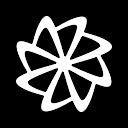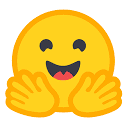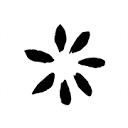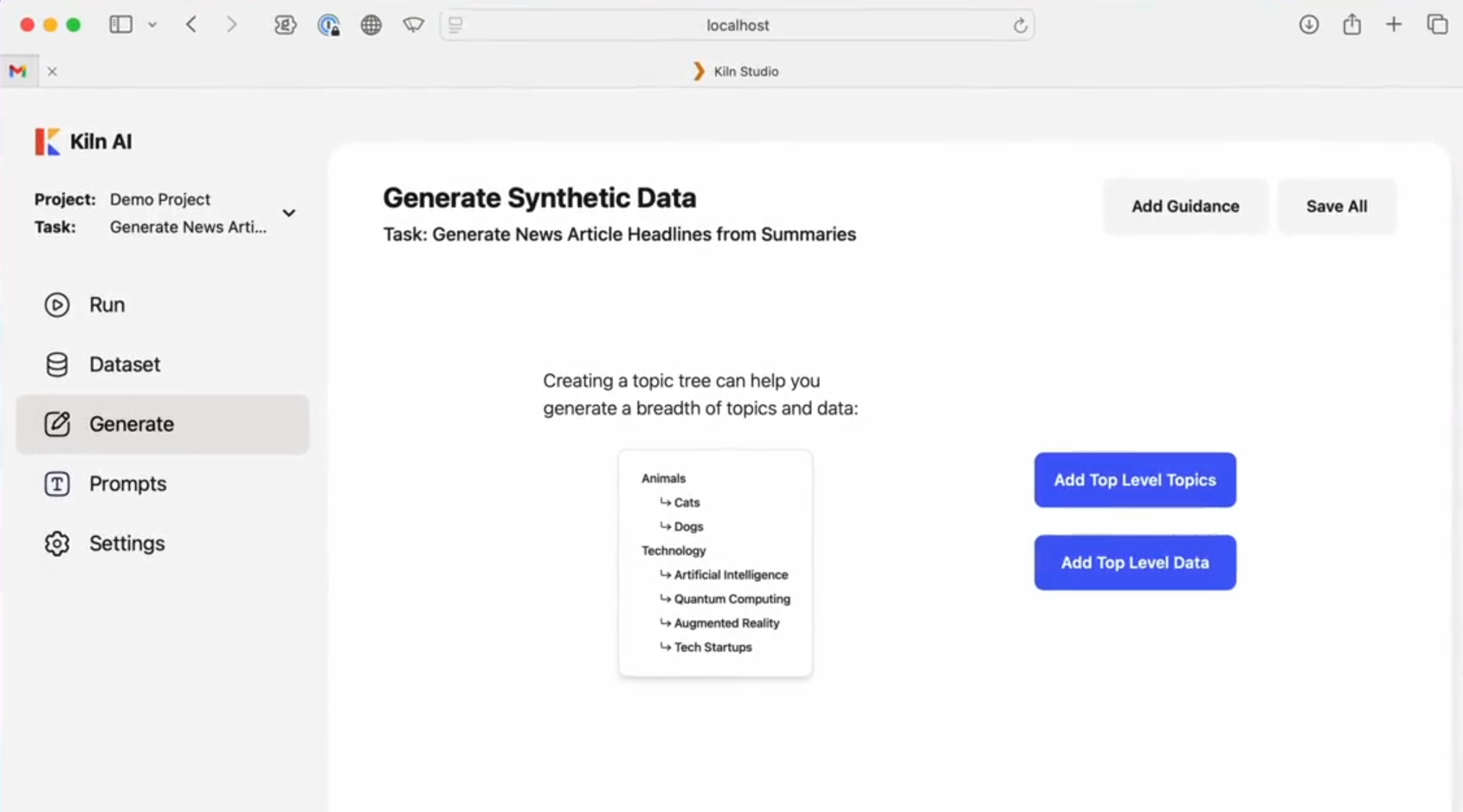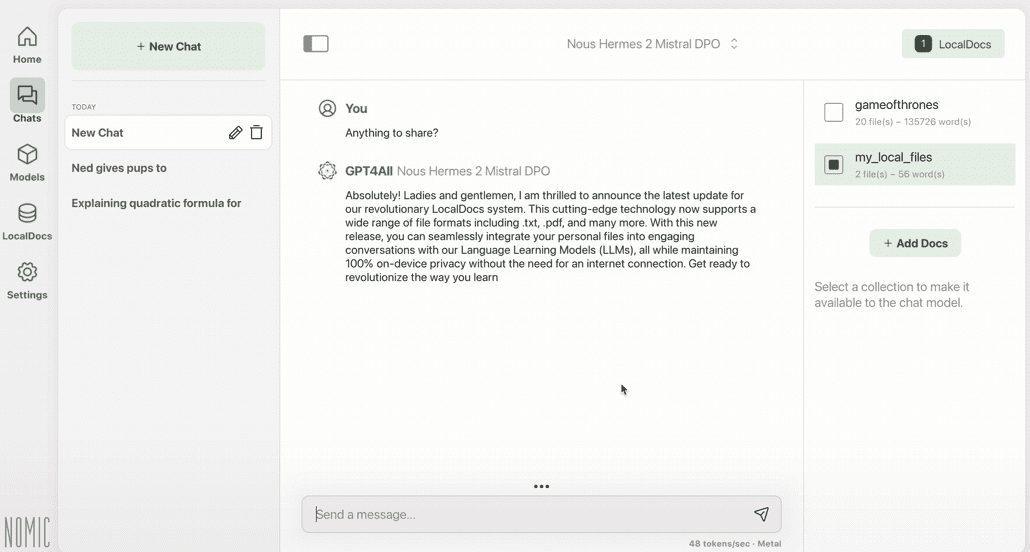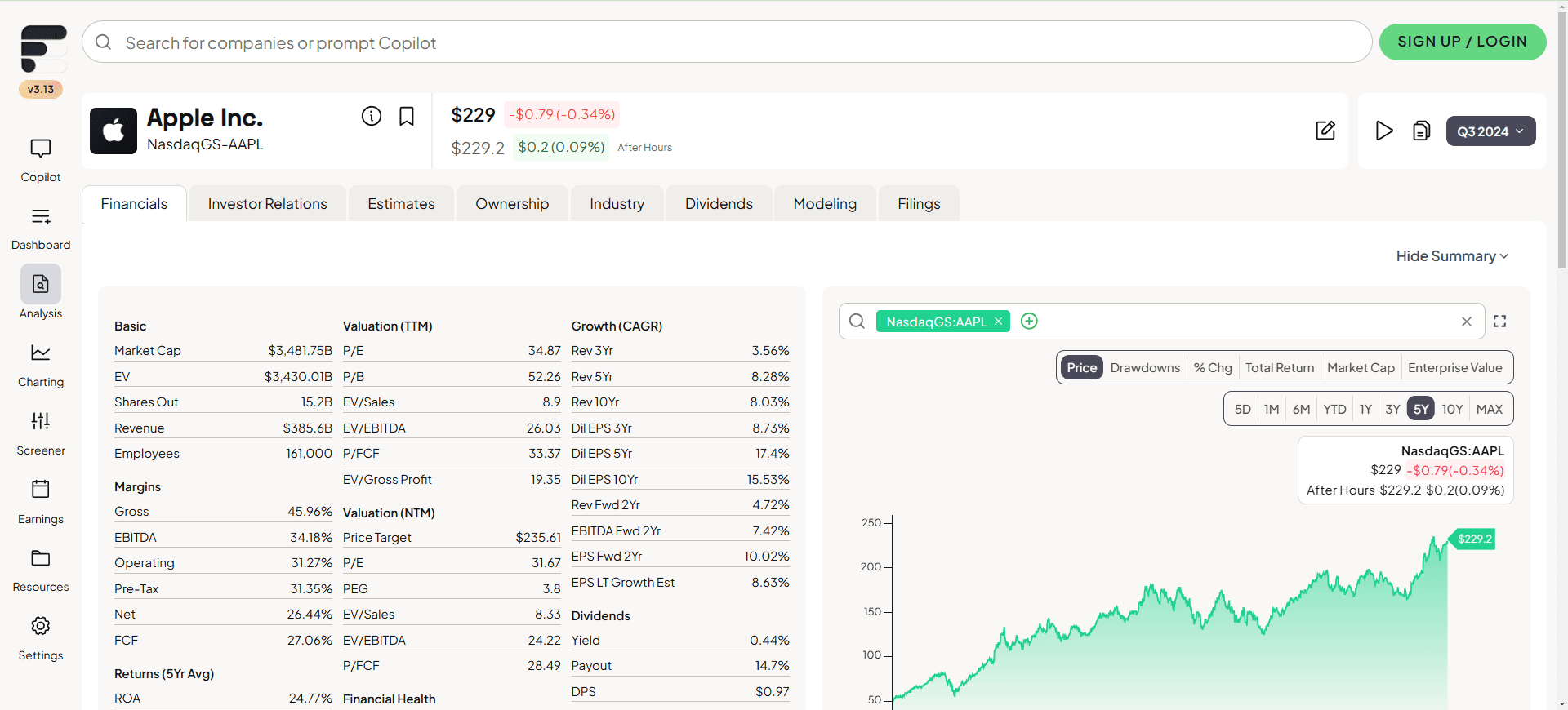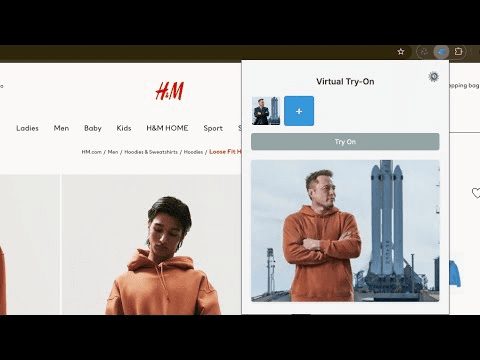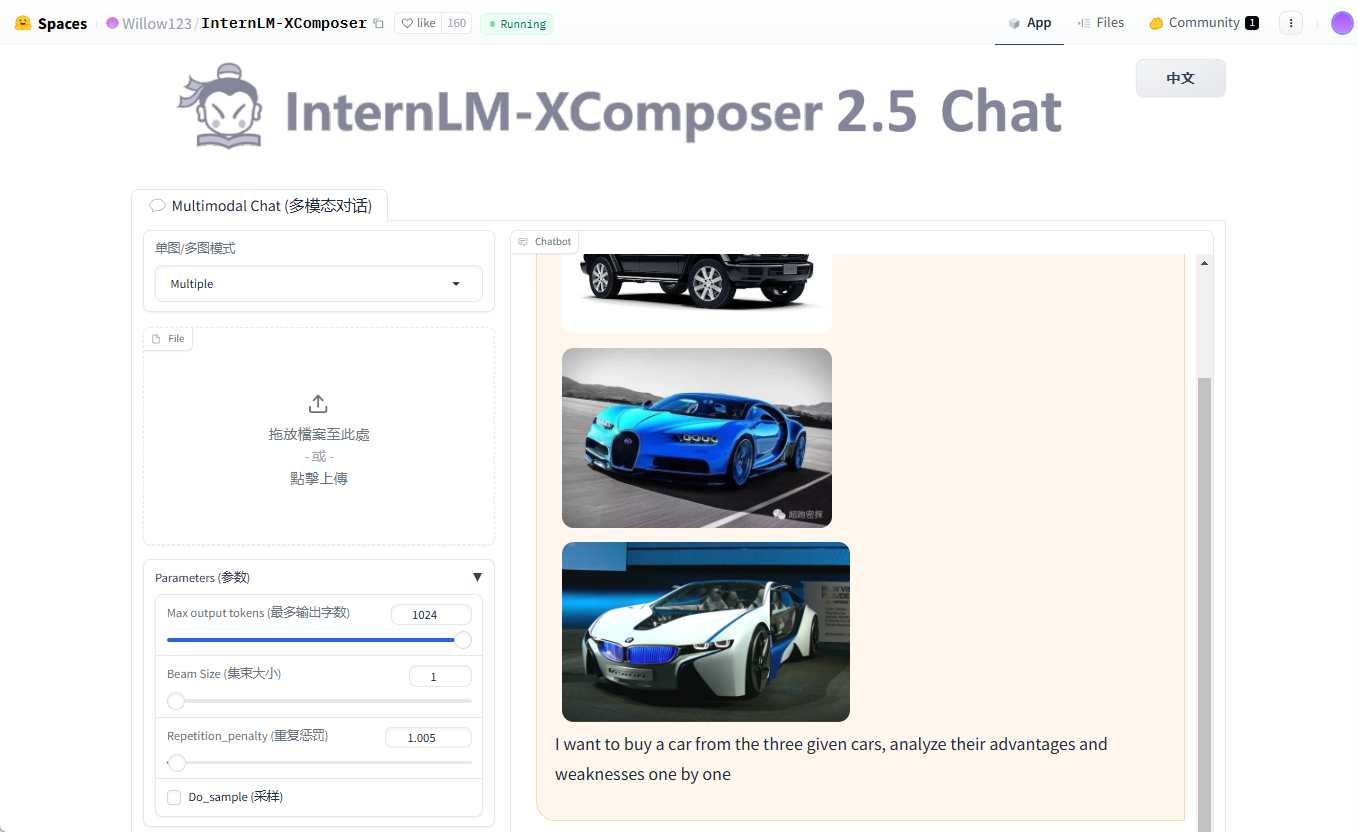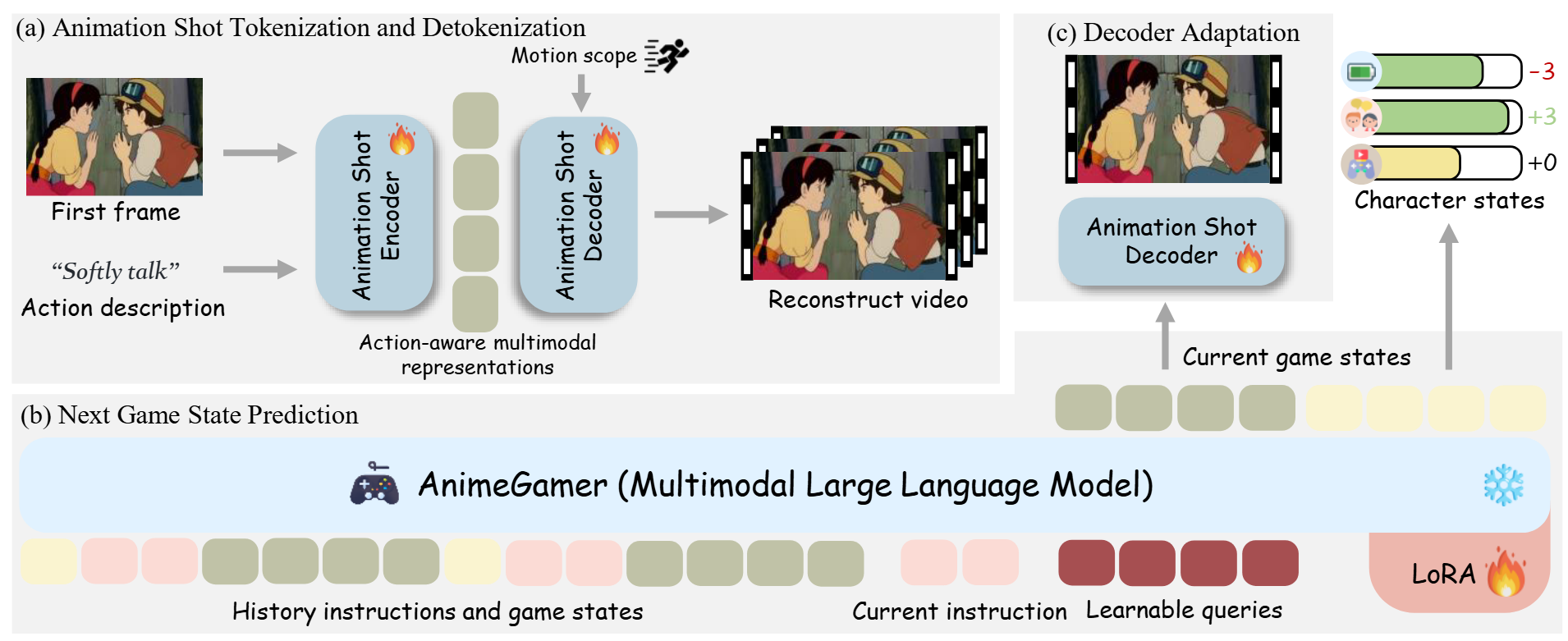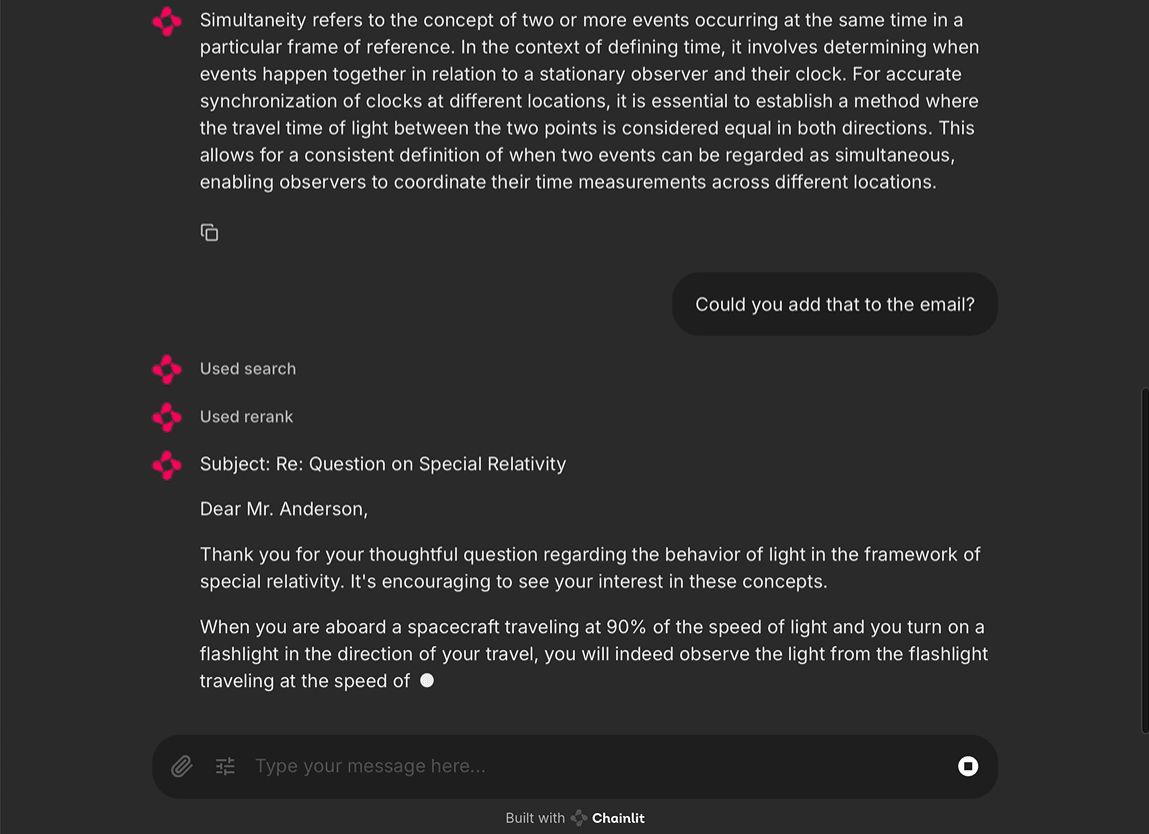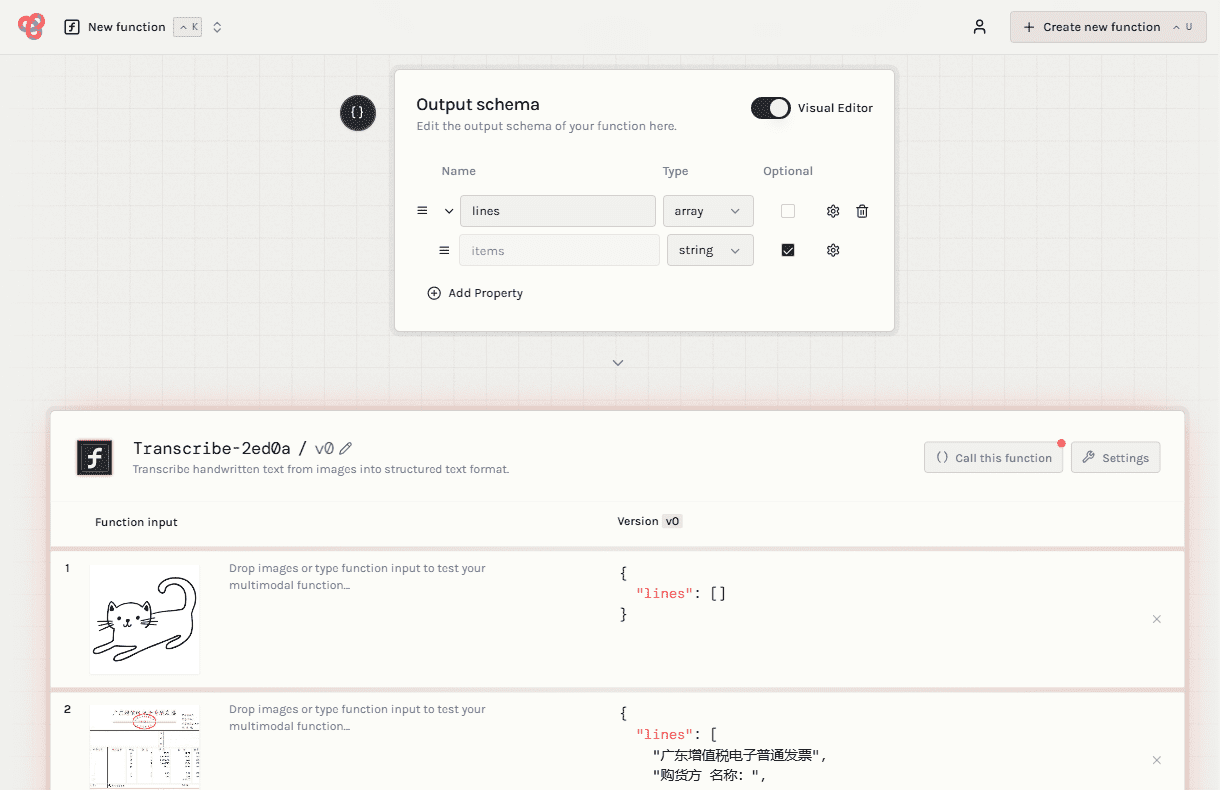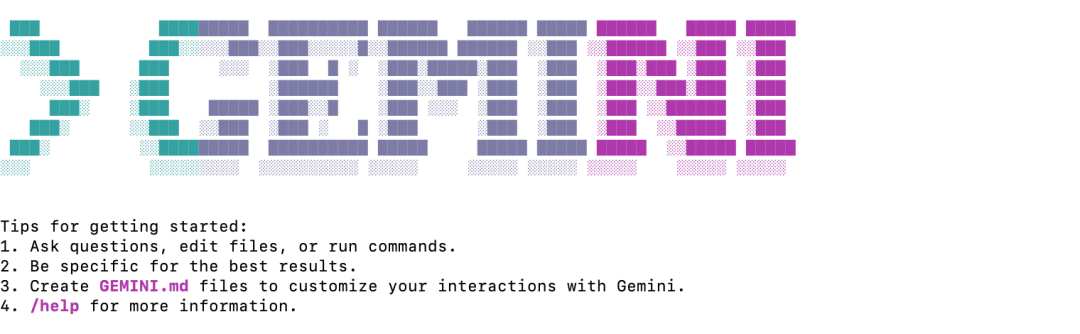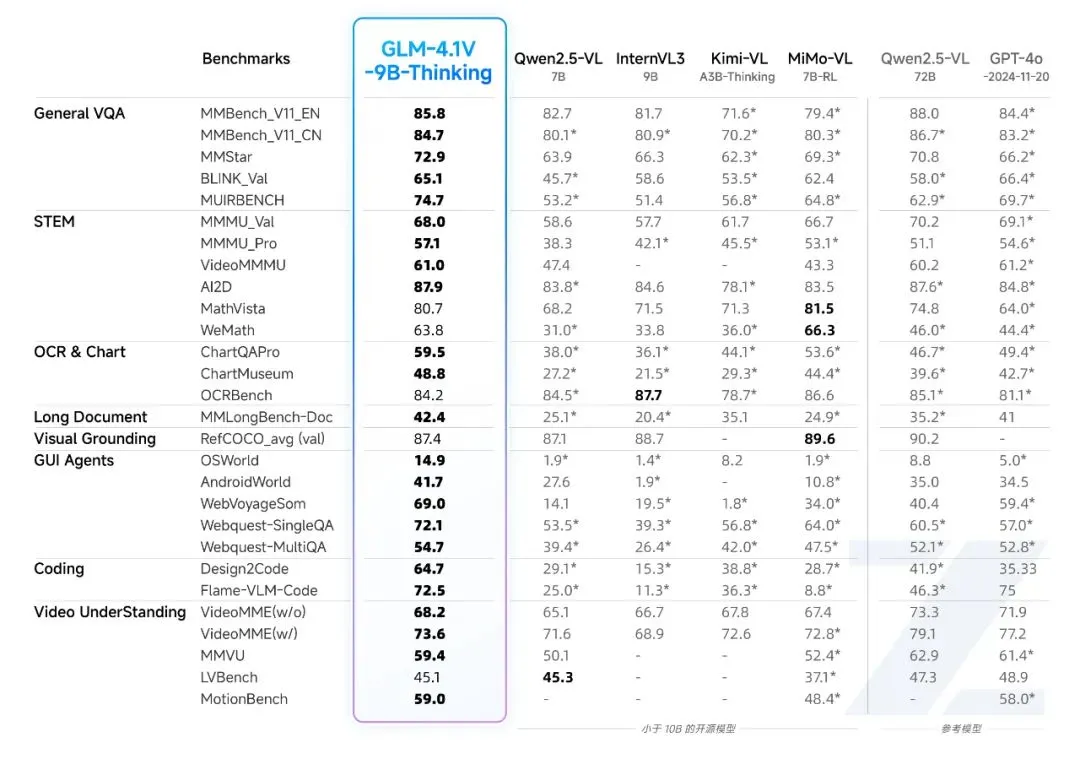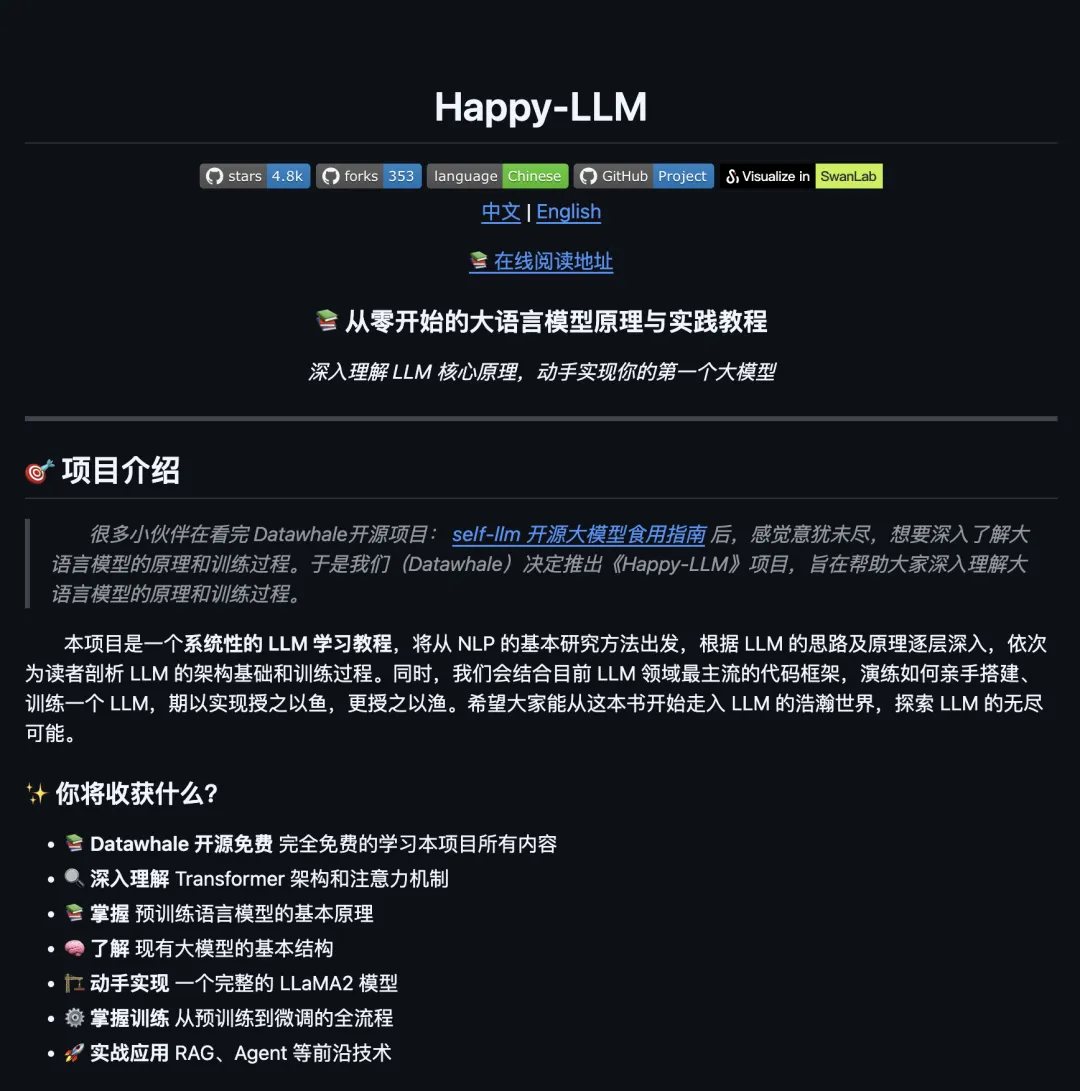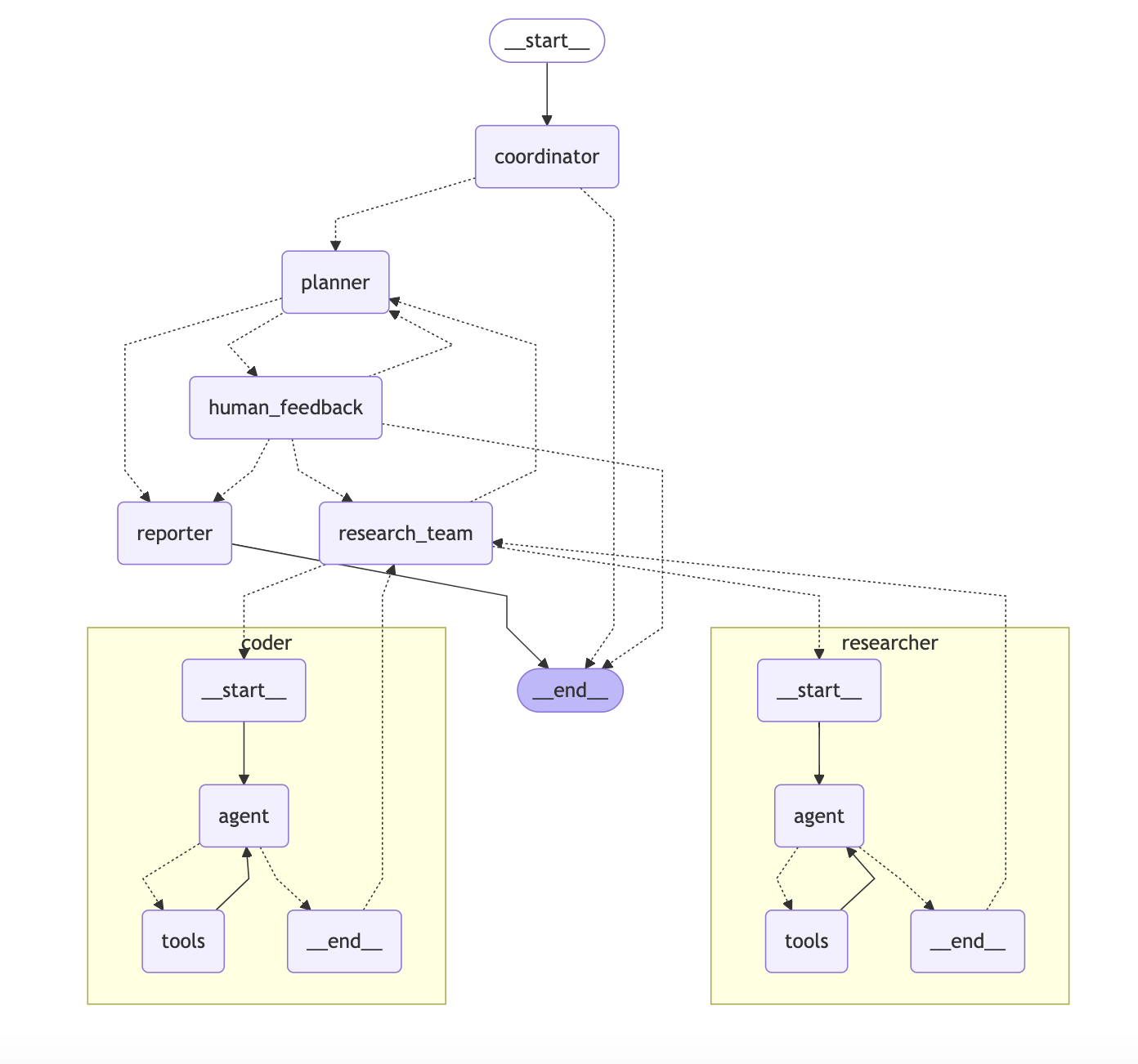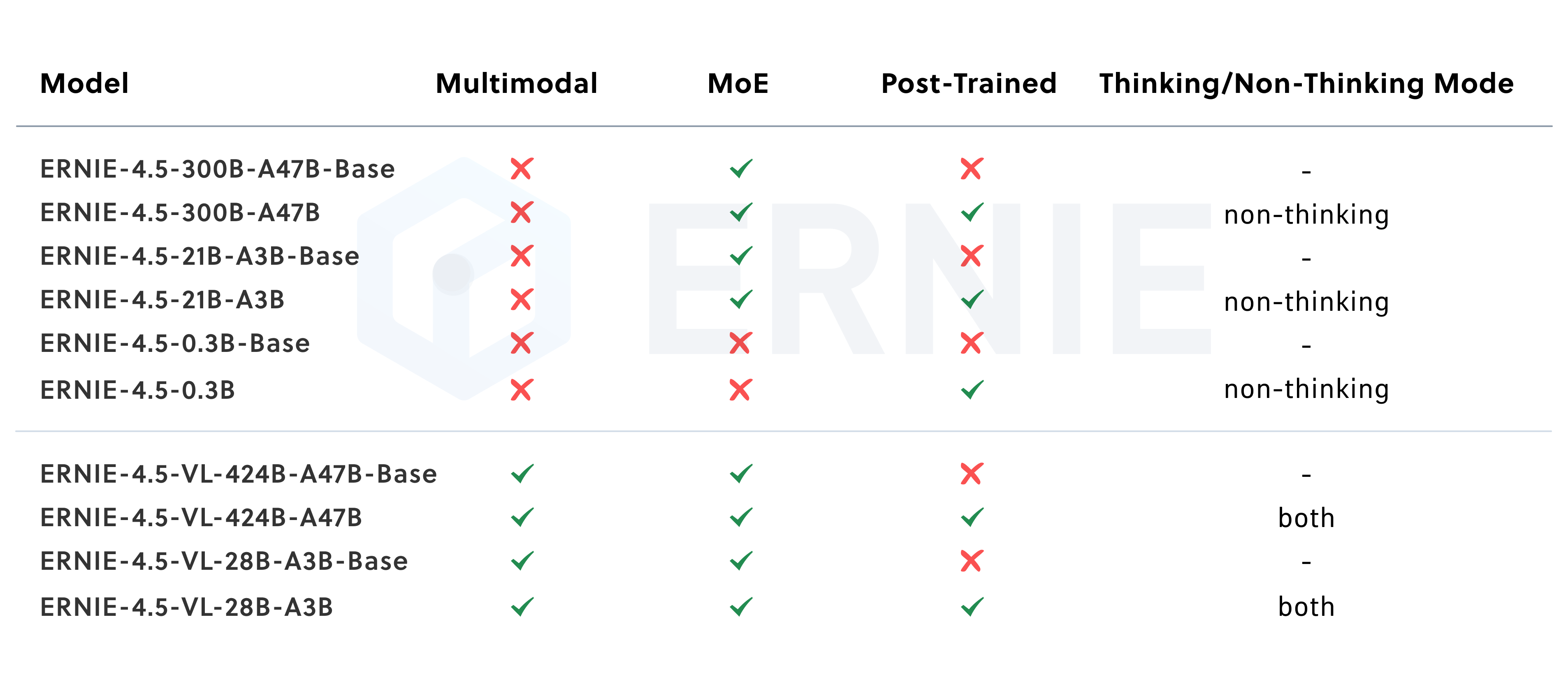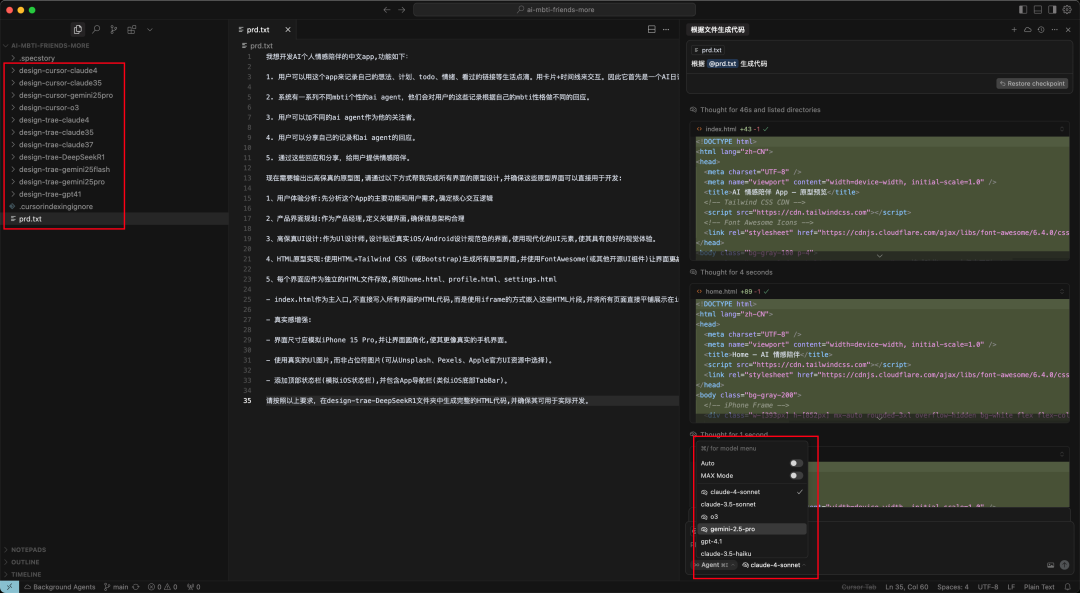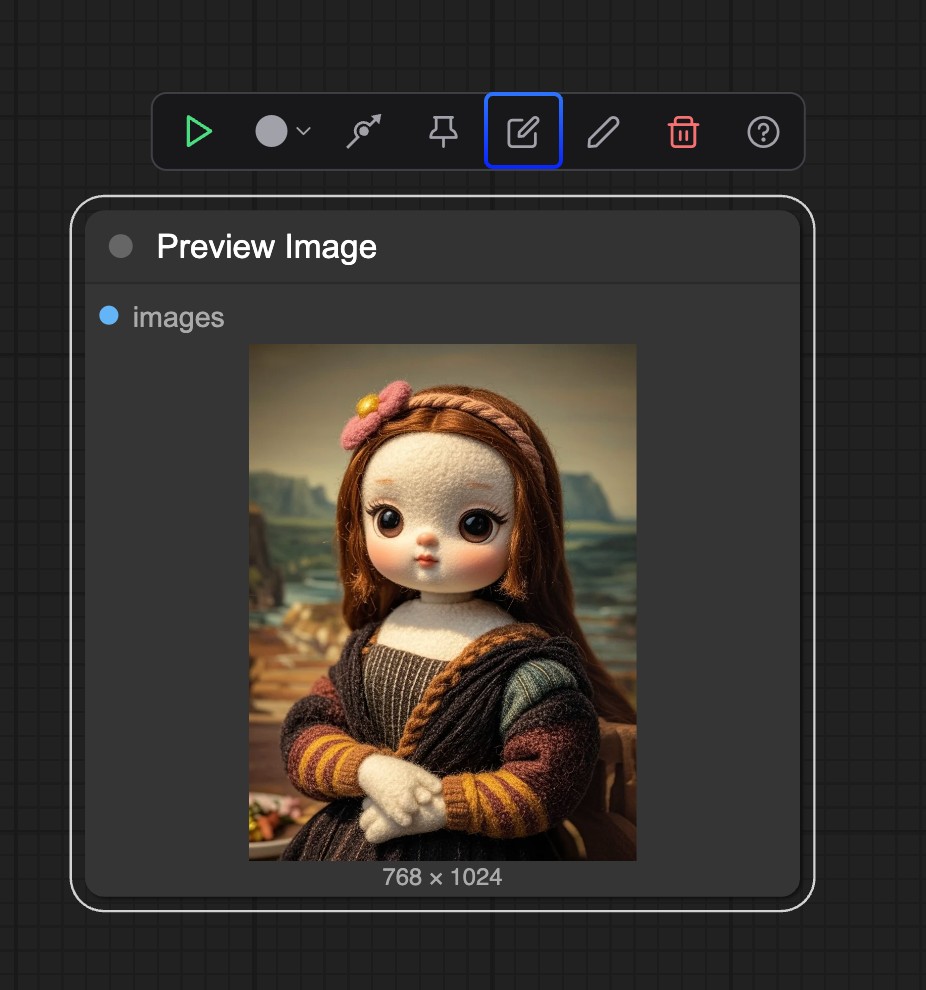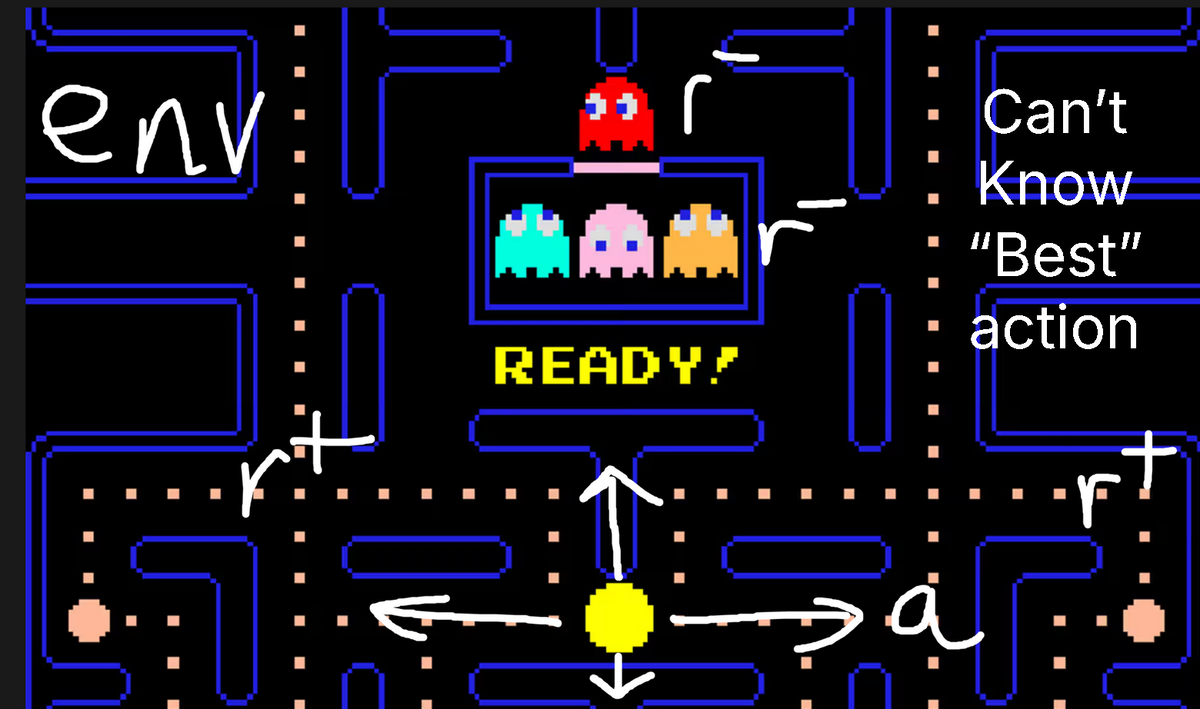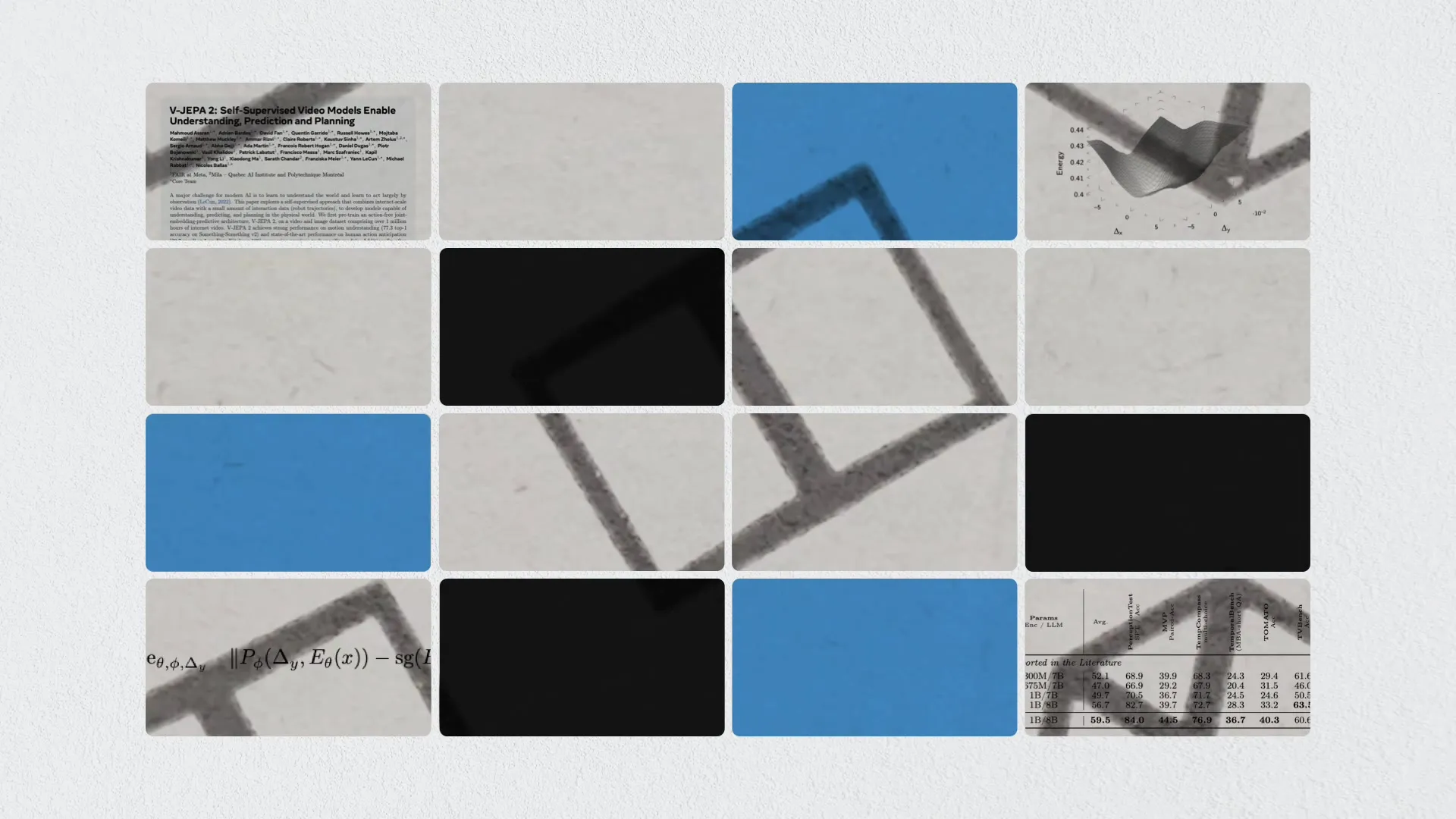TableGPT2 is a multimodal model developed by a team from Zhejiang University, focusing on the integration and processing of tabular data. The model is pre-trained and fine-tuned to excel in tabular data related tasks while maintaining strong general-purpose language and coding capabilities.TableGPT2's innovation lies in its unique tabular encoder, which is capable of handling common problems in real-world applications such as fuzzy queries, missing column names and irregular tables.
Function List
- Tabular Data Processing: Ability to efficiently process and analyze structured tabular data.
- multimodal integration: Combines text and tabular data to provide more comprehensive analytical capabilities.
- Advanced Query Processing: Handles complex queries, supports fuzzy queries and missing data.
- Business Intelligence Applications: Applicable to various business intelligence scenarios, providing accurate data analysis and decision support.
- open source (computing): Open source code and detailed documentation are provided for easy integration and secondary development.
Using Help
Installation and Configuration
- Installation of dependencies: Ensure that the latest version of the transformers library is installed.
pip install transformers>=4.37.0 - Loading Models: Use the following code to load the TableGPT2 model.
from transformers import AutoModelForCausalLM, AutoTokenizer model = AutoModelForCausalLM.from_pretrained("tablegpt/TableGPT2-7B") tokenizer = AutoTokenizer.from_pretrained("tablegpt/TableGPT2-7B")
usage example
- Reading table data: Use pandas to read CSV files.
import pandas as pd data = pd.read_csv("example.csv") - Generating Queries: Build the query and generate the response.
query = "显示2023年销售数据" inputs = tokenizer(query, return_tensors="pt") outputs = model.generate(**inputs) response = tokenizer.decode(outputs[0], skip_special_tokens=True) print(response)
Advanced Features
- Handling fuzzy queries: TableGPT2 is able to handle incomplete or fuzzy queries and provide accurate results.
- Missing data processing: The model intelligently fills in missing data columns to ensure data integrity.
- Irregular Forms Processing: TableGPT2 can effectively parse and process tables even if they are not formatted correctly.
Business Intelligence Applications
- data analysis: With TableGPT2, users can quickly analyze large amounts of tabular data to generate valuable business insights.
- Decision support: The model provides accurate data analysis results to help companies make informed decisions.
- Automated report generation: With TableGPT2, users can automatically generate detailed business reports, saving time and labor.
Open Source and Community Support
- open source: The code for TableGPT2 is open source on GitHub and users are free to download and use it.
- Community Support: The Hugging Face community provides a wealth of resources and support, and users can communicate and get help in the forums.