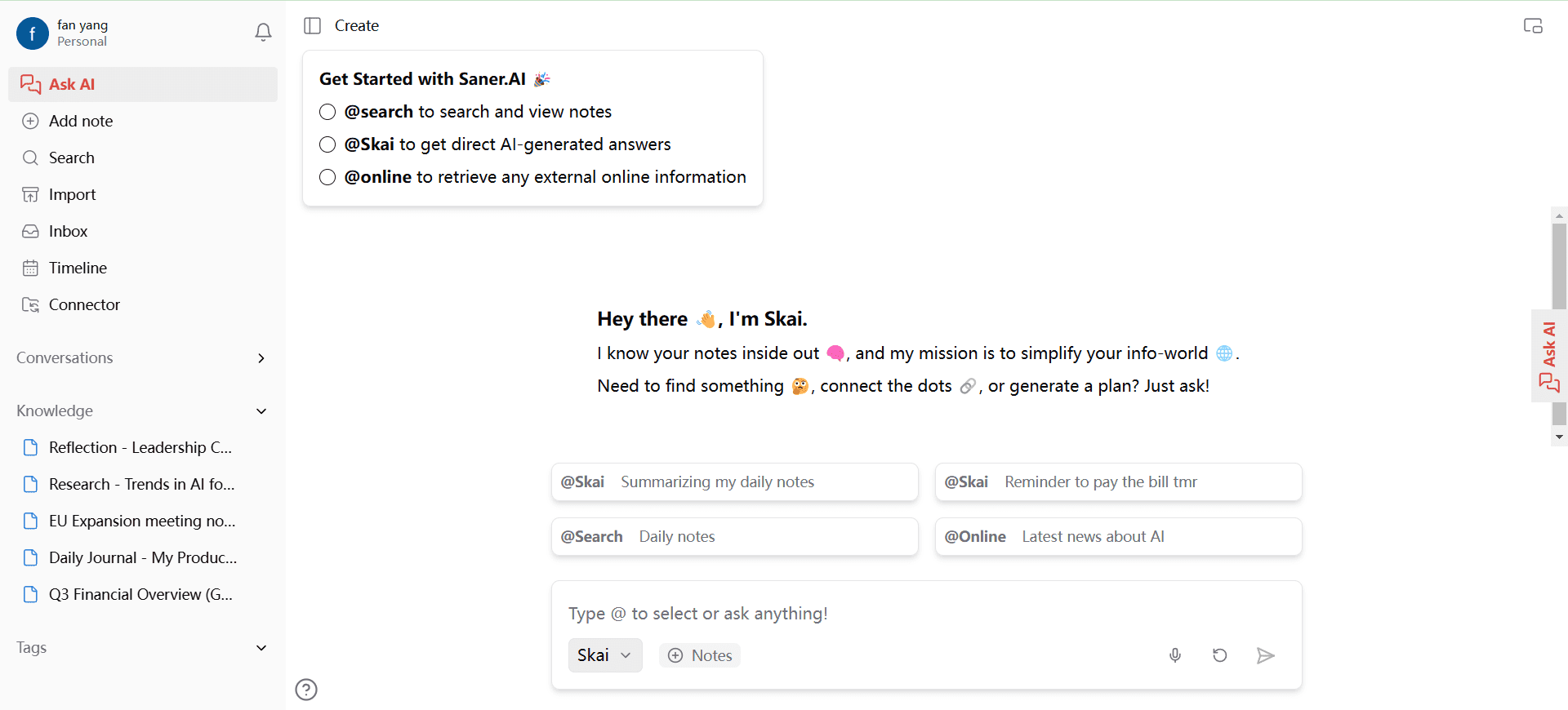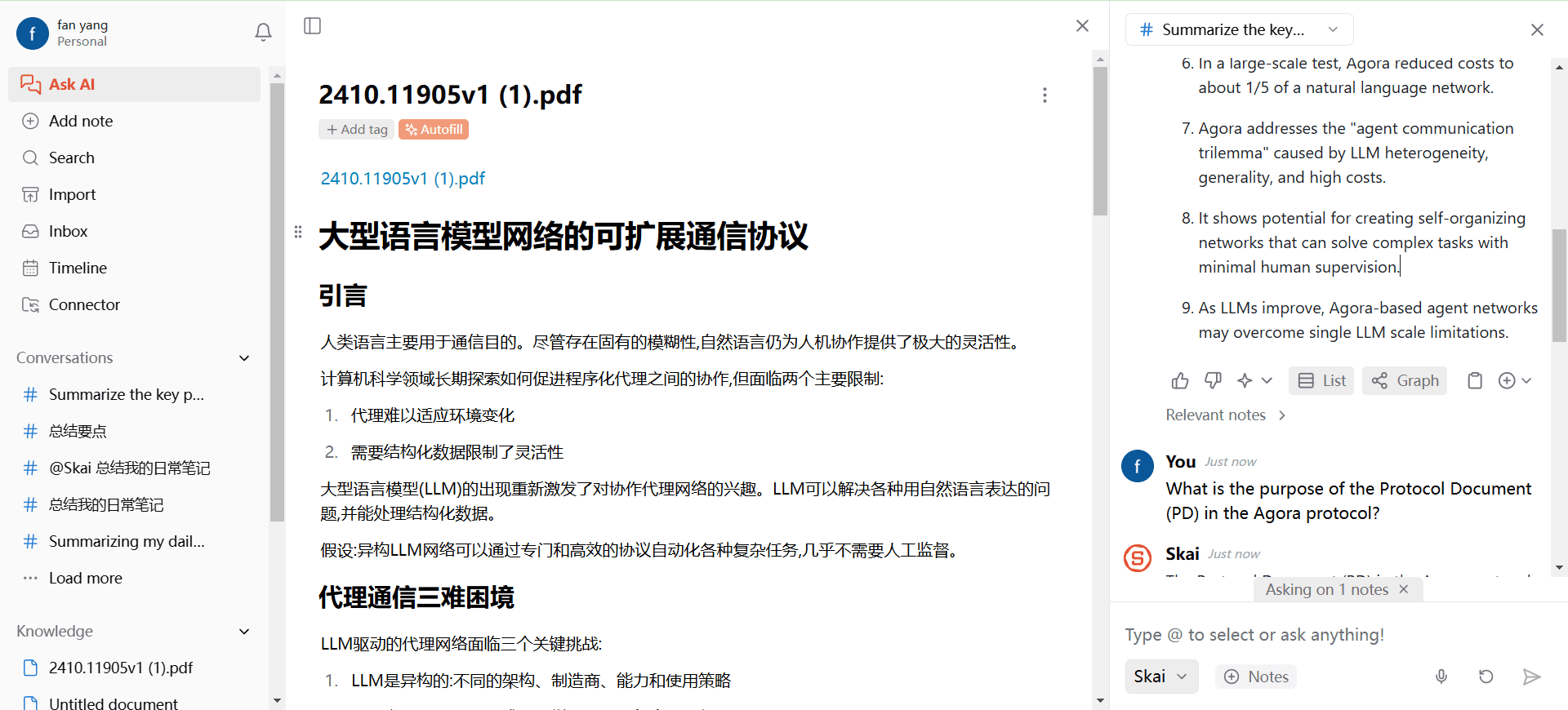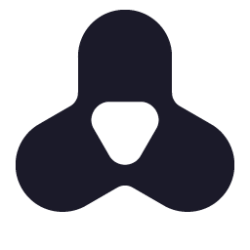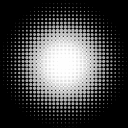General Introduction
Saner.AI is a powerful personal AI note-taking and search engine application designed to help users easily capture, manage and utilize information. With natural language search, auto-tagging and relevant note prompts, Saner.AI improves the efficiency of information organization and retrieval for entrepreneurs, ADHD people, students and creators.
Function List
- Quick Notes: Supports writing, voice notes and quick uploads on Chrome.
- Intelligent Search: Find the information you need through natural language search.
- Recall of knowledge: Real-time display of relevant notes to help users recall saved information.
- Integrated workflow: Do everything in one place and spend less time switching tabs.
- auto-organization: AI automated tagging and searching to improve organizational efficiency.
Using Help
Functional operation flow
- Quick Notes::
- In Chrome, click on the Saner.AI extension icon and select 'New Note'.
- Enter the contents of the note, or tap "Voice Note" for voice input.
- Notes are automatically saved to the Saner.AI account.
- Intelligent Search::
- On the Saner.AI homepage, enter a keyword or question and click Search.
- The system will display relevant notes and information based on keywords or questions.
- Recall of knowledge::
- When composing a new note, the system displays saved notes related to the current content in real time.
- Click on related notes to quickly view and reference previous content.
- Integrated workflow::
- Note writing, searching and information management are straightforward on the Saner.AI platform.
- No need to switch tabs frequently to improve work efficiency.
- auto-organization::
- The system will automatically generate tags and categories based on the content of the notes.
- Users can view and manage all tags on the "Tags" page.