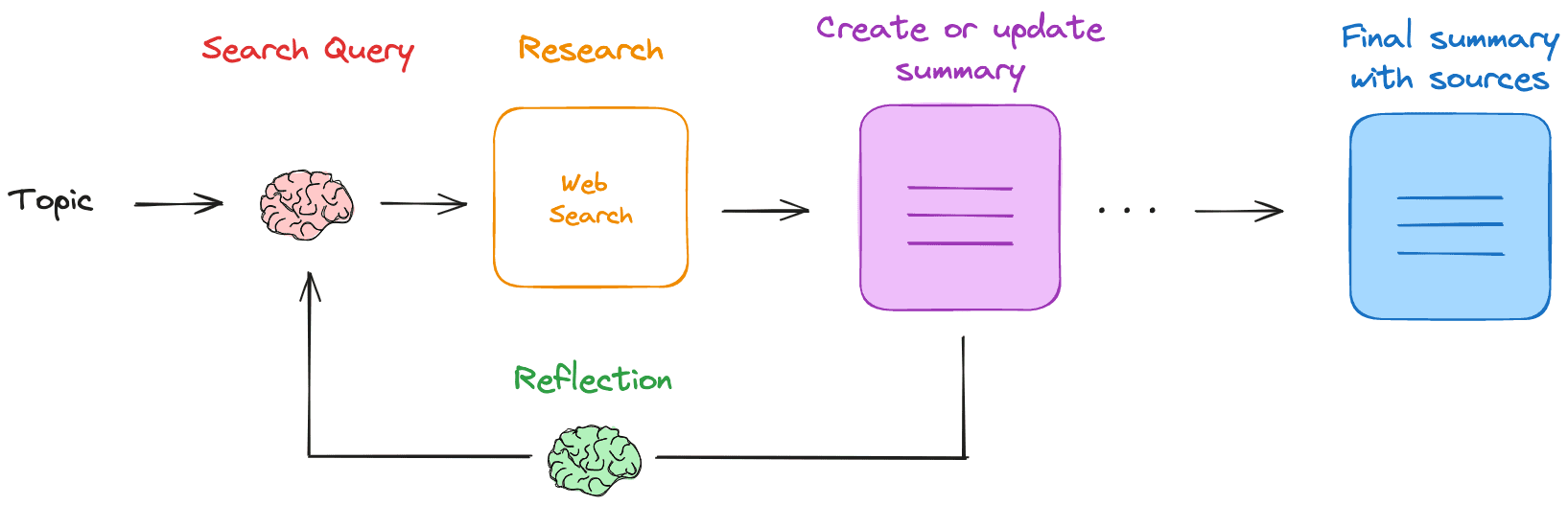General Introduction
Research Rabbit is a native LLM (Large Language Model) based web research and summarization assistant. After the user provides a research topic, Research Rabbit generates a search query, obtains relevant web results, and summarizes those results. It iterates this process, filling in knowledge gaps, and ultimately generates a Markdown summary that includes all sources. The tool runs entirely locally, ensuring data privacy and security.
Function List
- Generate Search Queries: Generate search queries based on user-supplied topics.
- Web Search: Use a configured search engine (e.g. Tavily) to find relevant resources.
- Summarizing the results: Summarize web search results using local LLM.
- reflective summary: Identify knowledge gaps and generate new search queries.
- iterative updating: Repeatedly conduct searches and summaries to gradually refine the research.
- local operation: All operations are performed locally to ensure data privacy.
- Markdown Summary: Generate a final Markdown summary that includes all sources.
Using Help
Installation process
- Pull local LLM: Pull the required local LLM from Ollama, for example
ollama pull llama3.2The - Get Tavily API key: Register Tavily and get API key, set environment variables
export TAVILY_API_KEY=<your_tavily_api_key>The - clone warehouse: Run
git clone https://github.com/langchain-ai/research-rabbit.gitCloning Warehouse. - Installation of dependencies: Go to the project directory and run
uvx --refresh --from "langgraph-cli[inmem]" --with-editable . --python 3.11 langgraph devInstall the dependencies. - Startup Assistant: Start the LangGraph server and access the
http://127.0.0.1:2024View the API documentation and Web UI.
Usage Process
- Configuring LLM: Set the name of the local LLM to be used in the LangGraph Studio Web UI (default)
llama3.2). - Setting the depth of research: Configure the depth of the study iterations (default 3).
- Enter a research topic: Start the Research Assistant by entering the research topic in the Configuration tab.
- View Process: The assistant generates search queries, performs web searches, summarizes the results using LLM, and iterates the process.
- Getting the summary: Once the research is complete, the assistant generates a Markdown summary with all the sources, which the user can view and edit.
Main Functions
- Generate Search Queries: After entering a research topic, the assistant will automatically generate a search query.
- Web Search: The assistant uses the configured search engine to find relevant resources.
- Summarizing the results: The assistant uses the local LLM to summarize the search results and generate a preliminary report.
- reflective summary: The assistant identifies knowledge gaps in the summary and generates new search queries to continue the research.
- iterative updating: The assistant will iteratively conduct searches and summaries to gradually refine the research.
- Generating Markdown Summaries: Once the research is complete, the assistant generates a final Markdown summary with all the sources, which the user can view and edit.