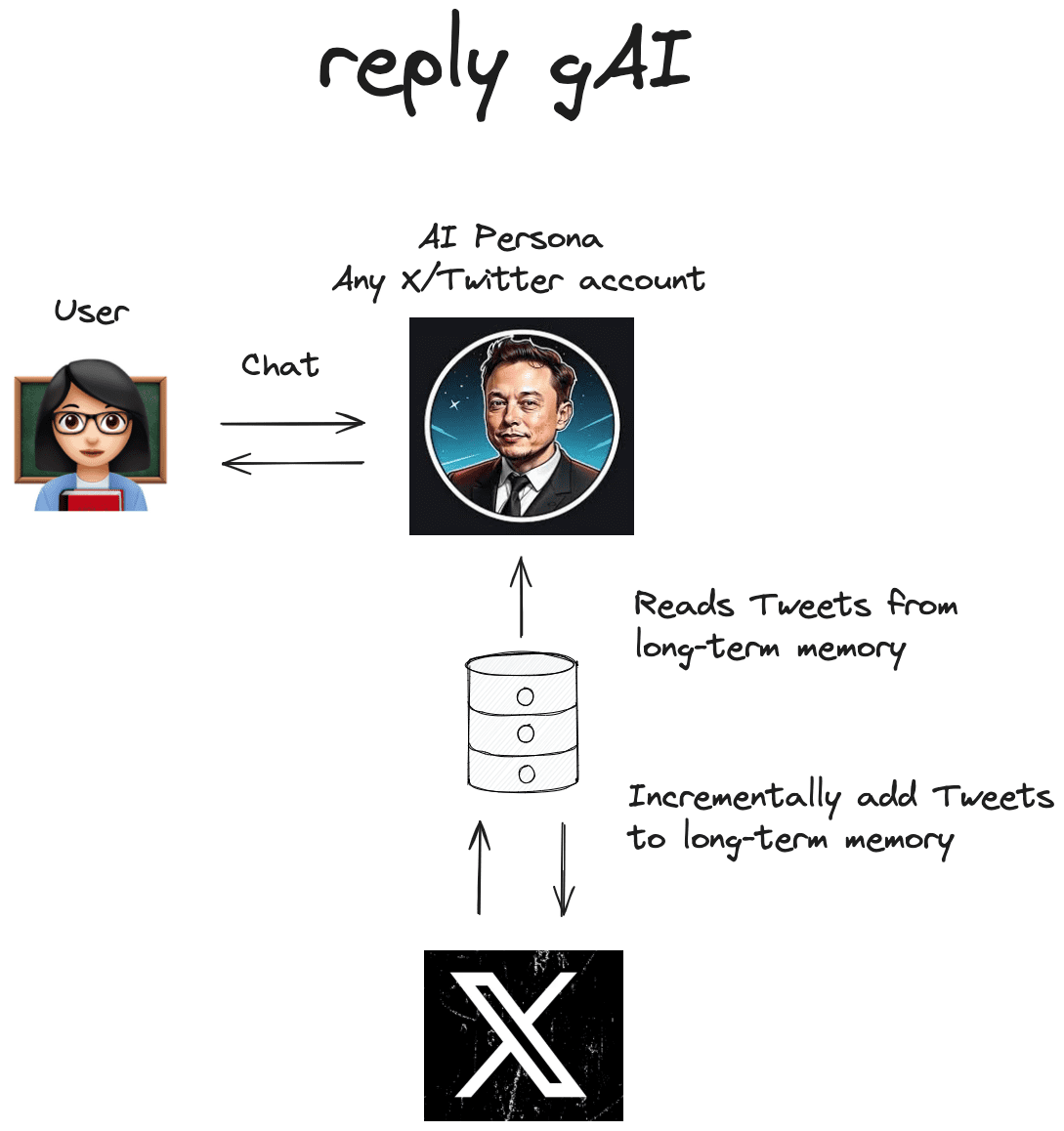General Introduction
Reply gAI is a LangChain-based AI tool designed to create AI clones of any X (formerly Twitter) user. The tool generates replies that match the user's unique writing style and point of view by automatically collecting the user's tweets and storing them in long-term memory, using retrieval-enhanced generation (RAG) techniques. reply gAI does this by LangGraph Create workflows that mimic the writing style of X-users, ensuring that generated responses are contextually relevant and personalized. Users can easily start and use the tool by configuring an API key and specifying an X user handle.
Function List
- Automatically collects tweets from X users and stores them in long-term memory
- utilization RAG Technology generates responses that match the user's writing style
- Support for creating workflows via LangGraph
- Provides a locally running LangGraph server for development and persistent storage
- Support for semantic search and context-sensitive response generation
- Provides a visual interface to view stored tweets
Using Help
Installation process
- Cloning Warehouse:
git clone https://github.com/langchain-ai/reply_gAI.git
cd reply_gAI
- Install the dependencies:
pip install -r requirements.txt
- Configure the API key:
export ANTHROPIC_API_KEY=<your_anthropic_api_key>
export ARCADE_API_KEY=<your_arcade_api_key>
export ARCADE_USER_ID=<your_arcade_user_id>
- Start the LangGraph server:
uvx --refresh --from "langgraph-cli [inmem]" --with-editable . --python 3.11 langgraph dev
Usage Process
- Add a handle to any X user in the Configuration tab.
- View and manage stored tweets through the LangGraph Studio visualization interface.
- Interact with an AI clone of a given user to generate a personalized response.
Main Functions
- Collection of Tweets: Use the Arcade API X Toolkit to fetch tweets from the specified X user for the past 7 days and store them in the LangGraph server's in-memory storage.
- Response Generation: Utilizes RAG technology to generate contextually relevant replies based on stored tweets that mimic the user's writing style.
- ephemeral memory: Tweets are stored in a locally running LangGraph server using Postgres for persistent storage.
- visualization: View and manage stored tweets through LangGraph Studio to ensure that replies are generated using the most up-to-date and relevant data.
Detailed Operation Procedure
- Collection of Tweets: The system automatically refreshes tweets to ensure that the latest data is used to generate responses.
- Response Generation: Generate personalized responses based on the content of the tweet and the user's writing style to ensure contextual relevance.
- Long-term memory management: Tweets are stored in the LangGraph server and support semantic search and context-sensitive reply generation.
- visualization interface: View and manage stored tweets with LangGraph Studio to ensure data visualization and ease of use.