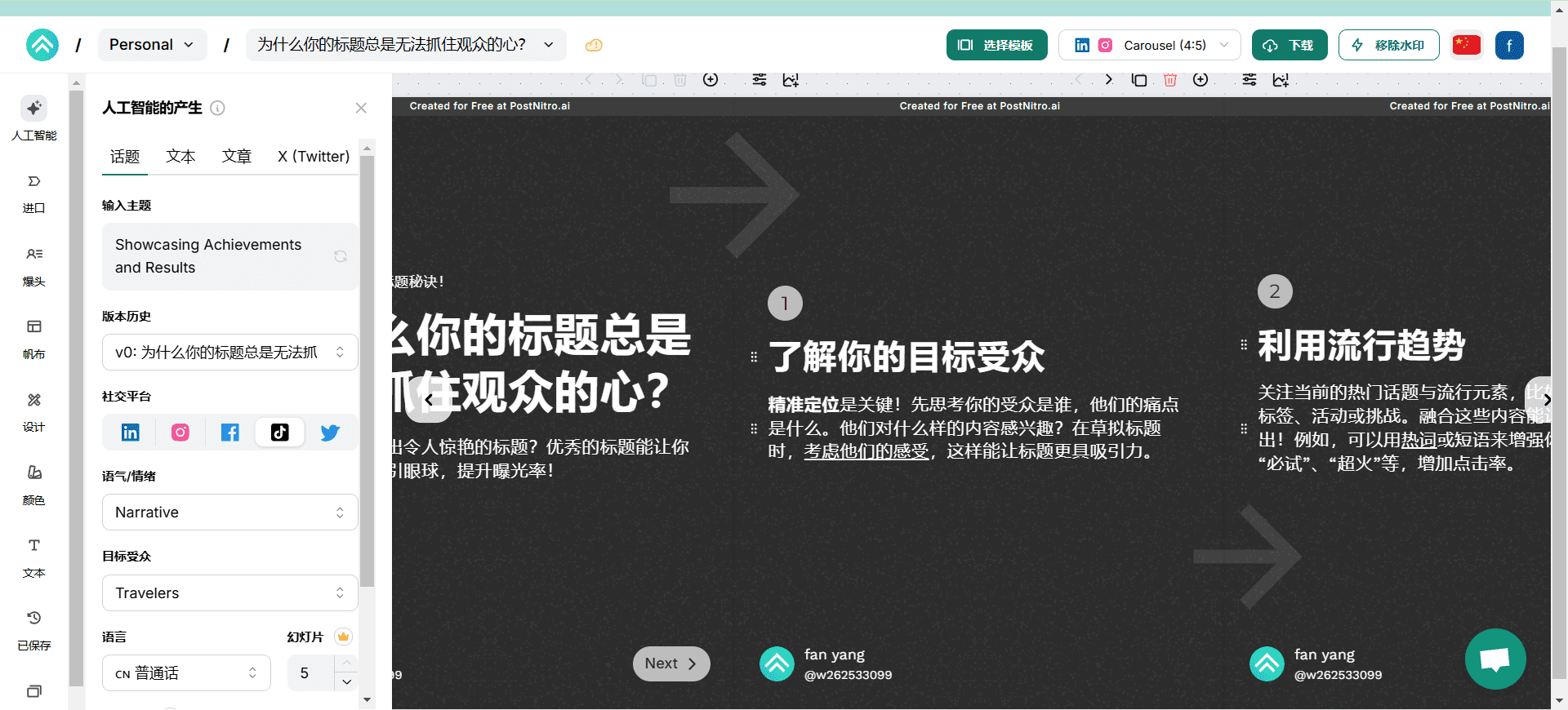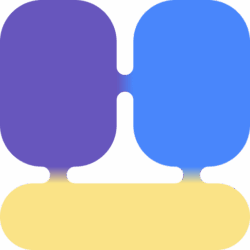General Introduction
PostNitro is an Artificial Intelligence-based rotogram generator designed to boost social media engagement. Users simply enter a topic or description, and PostNitro AI generates customized rotogravures in minutes for platforms like Instagram, LinkedIn, TikTok, and more. The tool offers a rich library of templates and a user-friendly editor to help users easily create professional rotating content, saving design time and increasing social media engagement.
Function List
- AI Generate Rotograms: Enter a subject or description and AI automatically generates a rotating image.
- Multi-platform support: For social media platforms like Instagram, LinkedIn, TikTok, and more.
- Rich template library: A wide range of customizable templates are available to meet different needs.
- User-friendly editor: Easy-to-use editor with support for customization of text, colors, fonts, layouts and more.
- Importing Images: Supports users to import their own images for designing.
- Instant Download: The generated rotator can be downloaded as an image or PDF for easy sharing.
- brand consistency: Ensure that the content generated is consistent with the brand's style.
Using Help
Creating a rotating chart
- Select a template: After logging in, click on the "Create Rotator" button and choose a suitable template.
- input: Enter a subject or description in the editor, and AI will automatically generate the content of the rotating image.
- Customized design::
- text editor: Click on the text box to enter or modify the text content.
- Color Adjustment: Select the Color tool and adjust the text and background colors.
- Font Selection: Select the appropriate font from the font library.
- Reorganization of the layout: Drag and drop elements to adjust the layout and ensure an aesthetically pleasing design.
- Importing Images: Click the "Import Image" button to upload a local image and add it to the rotator.
- Preview and fine-tuning: Click the "Preview" button to see the effect of the generated rotogram and fine-tune it as needed.
Download & Share
- Download Rotator: Click on the "Download" button to select an image or PDF format and save it locally.
- Share on Social Media: Share directly on the PostNitro platform to Instagram, LinkedIn, TikTok and other social media.
Advanced Features
- Brand Customization: Add branding elements in the settings, such as logo, brand colors, etc., to ensure that all rotating images are consistent with the brand's style.
- Teamwork: Invite team members to co-edit and create rotograms to increase productivity.
- Analysis and Optimization: Use the built-in analytics tools to view rotator performance data and optimize content strategy.
PostNitro is so easy to use that even users with no design experience can get started quickly. With AI technology, users can create professional rotating images in no time, boosting social media engagement rates and brand impact.