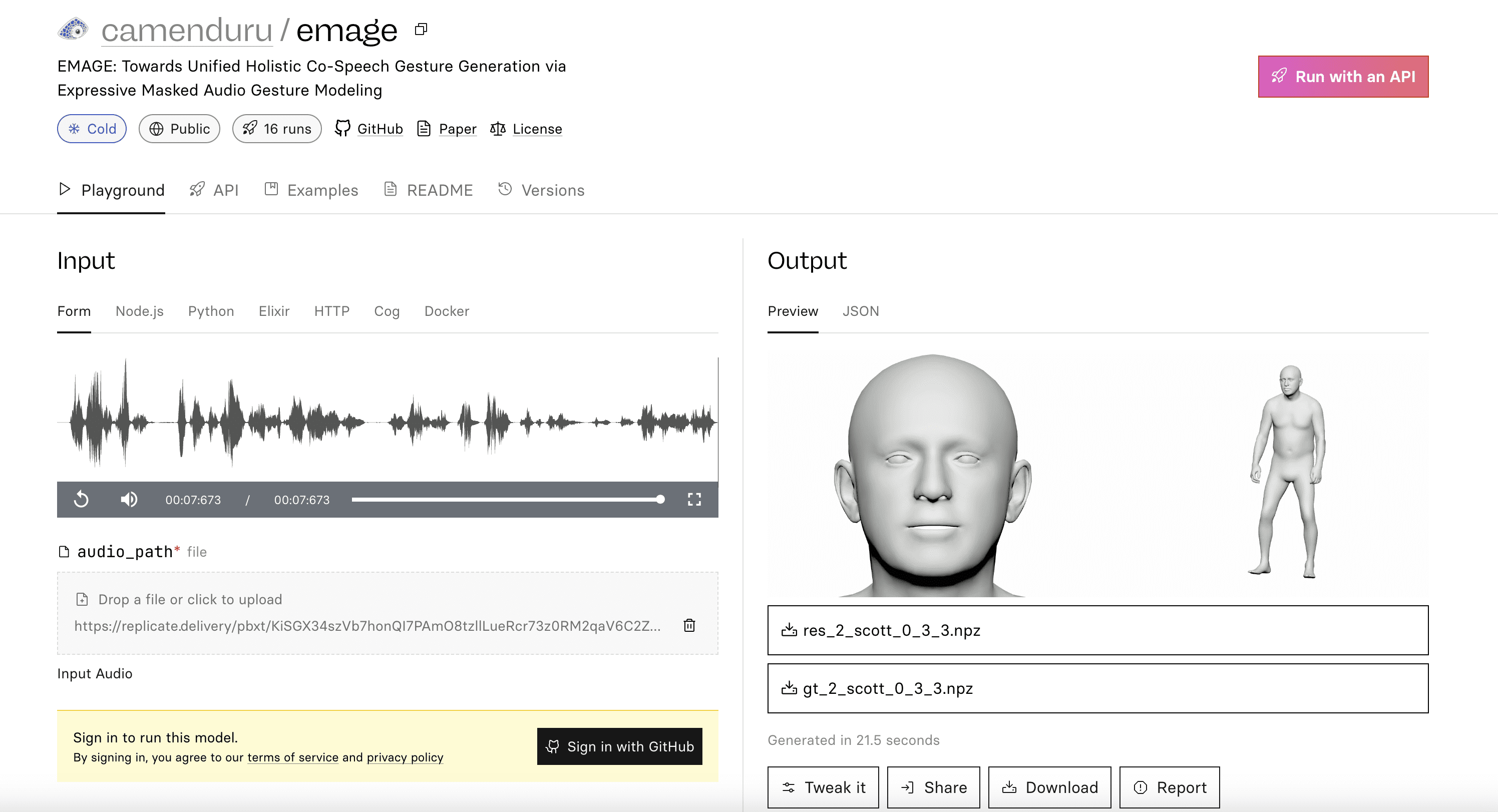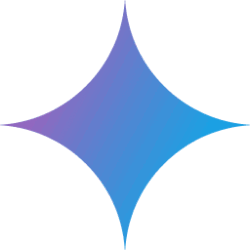General Introduction
PantoMatrix is a state-of-the-art full-body gesture generation framework capable of generating complete human movements from audio and partial gestures, including face, partial body, hand and full-body movements. The framework utilizes the latest multimodal datasets and deep learning techniques to provide high-quality 3D motion capture data suitable for research and educational use.
Function List
- Full Body Gesture Generation: Generate complete human movements from audio and partial gestures.
- Multimodal data sets: Contains high-quality 3D data of face, body, hand and full-body movements.
- speech synchronization: The generated actions are highly synchronized with the audio content.
- High quality 3D animation: Provide community standardized high quality 3D motion capture data.
- Flexible input: Accepts predefined spatio-temporal gesture inputs and generates complete, audio-synchronized results.
Using Help
Installation process
- Download Code: Visit PantoMatrix's GitHub page to download the latest code base.
- Installation of dependencies: Install the required dependencies according to the instructions in the README file.
- Configuration environment: Set up the runtime environment and make sure all dependencies and tools are properly installed.
Usage Process
- Prepare data: Collect or download the required audio and partial gesture data.
- operational model: Run the model using the provided script to input audio and gesture data into the model.
- Generate results: The model will generate complete 3D motion data that users can visualize using 3D animation software.
Detailed Operation Procedure
- Data preprocessing: Pre-process the audio and gesture data using the tools provided to ensure that the data format conforms to the model requirements.
- model training: If you need to customize the model, you can use the provided training scripts to train the model and fine-tune it using your own dataset.
- Visualization of results: Use 3D animation software such as Blender to load the generated 3D motion data for visualization and further editing.
common problems
- How do I get the dataset?: Visit the project page to download the provided multimodal dataset.
- What about slow running models?: Ensure the use of high-performance computing devices or optimize data preprocessing processes.
- What if I generate inaccurate results?: Check the quality of the input data to ensure synchronization and accuracy of the audio and gesture data.