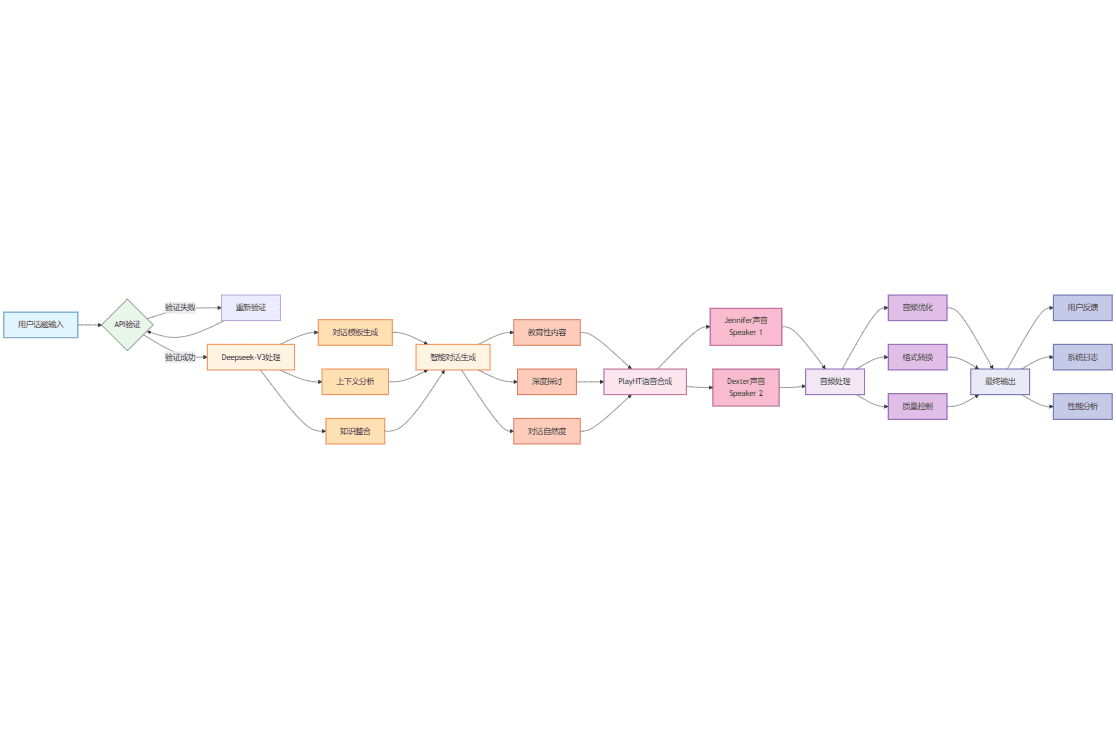General Introduction
Open Source NotebookLM is an innovative AI project that combines Deepseek-V3's language understanding capabilities with PlayHT's speech synthesis technology with the aim of creating an intelligent note-taking conversation system. Developed by the Build Fast with AI team, the project transforms textual content into a natural, educational form of dialog with realistic voice output. The system is particularly suited for educational content creation, capable of generating podcast-like style two-person conversations that make learning content more interactive and interesting. By combining advanced AI modeling and speech technology, NotebookLM offers users a new way to learn and create content.
Function List
- AI-driven natural conversation generation: creating fluent educational conversations using the Deepseek-V3 model
- Speech synthesis function: integrated PlayHT technology to convert text into realistic speech output
- Interactive dialog format: automatic generation of podcast-style two-person dialog content
- Educational content customization: ability to create in-depth, insightful discussions on any topic
- Google Colab support: provides a cloud-based operating environment for rapid deployment and use
- Open source code implementation: support for community collaboration and secondary development
Using Help
1. Environmental configuration
1.1 Basic requirements:
- Ensure that Python 3.x is installed on your system
- Need to register and get FAL API key
- Need to register and get the OpenRouter API key
1.2 Quick start method:
- Visit the Google Colab link provided with the project: https://colab.research.google.com/drive/1lSzgEXw9F4X65qSSgOs47ejMGRDkbuZH?usp=sharing
- In the Colab environment, you can run projects directly without local configuration!
2. Utilization process
2.1 API key configuration:
- Save the obtained FAL API key in the environment variable
- Configuring OpenRouter API keys for accessing AI model services
2.2 Dialogue generation:
- Prepare the topic or content you want to discuss
- Enter text using the interface provided by the system
- Deepseek-V3 model will automatically process and generate educational conversations
2.3 Speech conversion:
- The system automatically calls the PlayHT service
- Converts generated dialog text into natural speech output
- Supports multiple voice styles and tone adjustments
3. Best practice recommendations
- It is recommended to test with shorter texts first
- Ensure that inputs are educationally valuable and logical
- Dialogue generation can be optimized by adjusting parameters
- Regular backups of generated content and configurations
4. Cautions
- There may be fees associated with API usage
- It is recommended to use API quotas wisely
- Pay attention to the terms of use of the relevant services
- Periodically check the validity of the API key
5. Troubleshooting
- If the API call fails, please check the key configuration
- Ensure stable network connectivity
- Review system logs to locate specific problems
- Feedback on issues can be submitted through the project's GitHub page