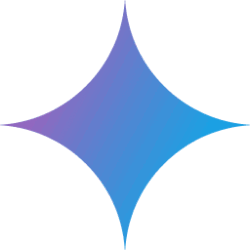General Introduction
Memary is an innovative open source project focused on providing long-term memory management solutions for autonomous intelligences. The project helps intelligences break through the limitations of traditional context windows to achieve a smarter interaction experience through knowledge graphs and specialized memory modules.Memary uses an automated memory generation mechanism that can automatically update memories during intelligence interactions and display these memories through a unified dashboard. The system supports multiple model configurations, including locally running Llama and LLaVA models, as well as GPT models in the cloud. In addition, Memary provides multi-graph support, allowing developers to create independent instances of intelligences for different users, enabling personalized memory management.
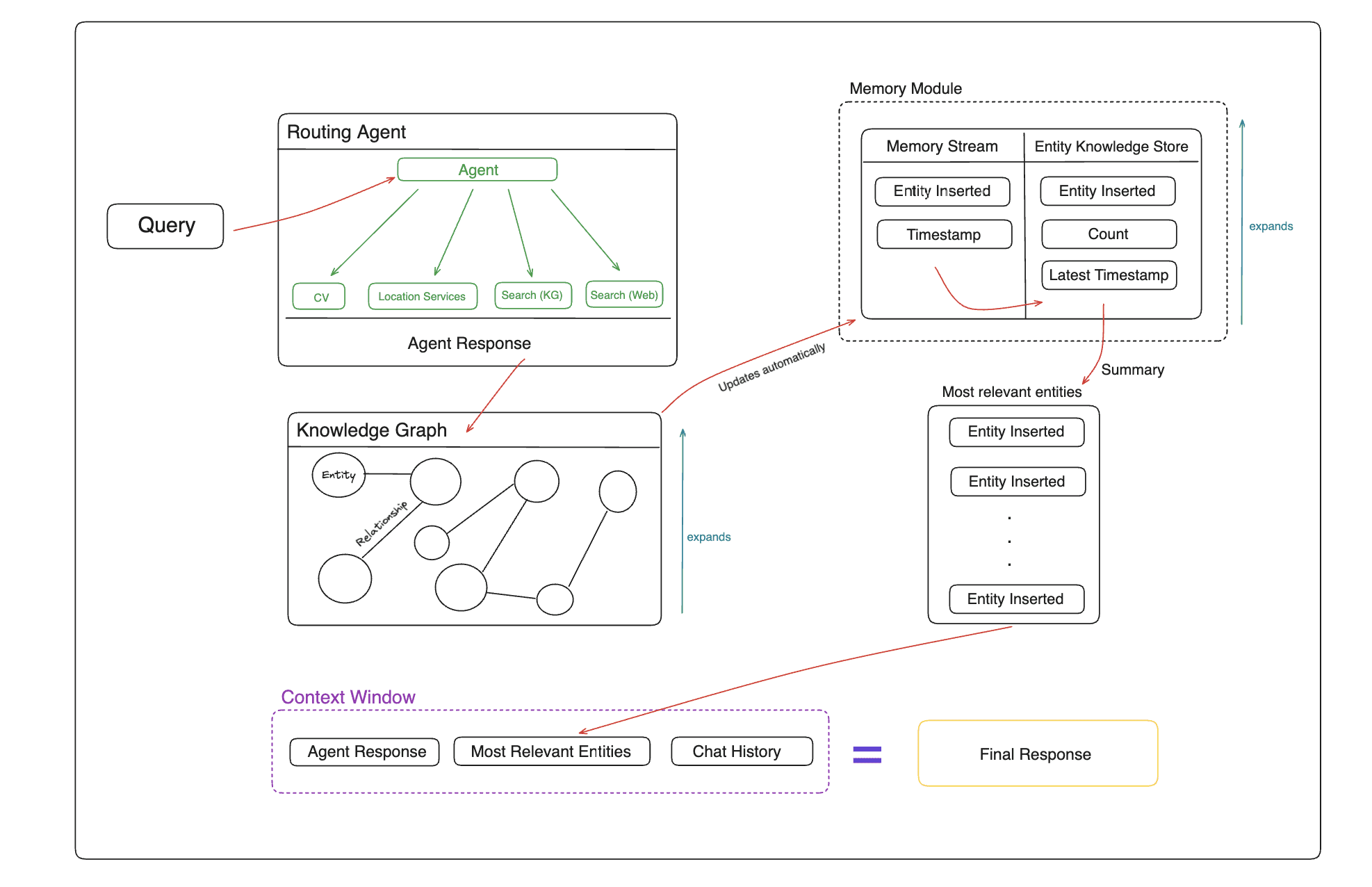
Memary Overall Architecture
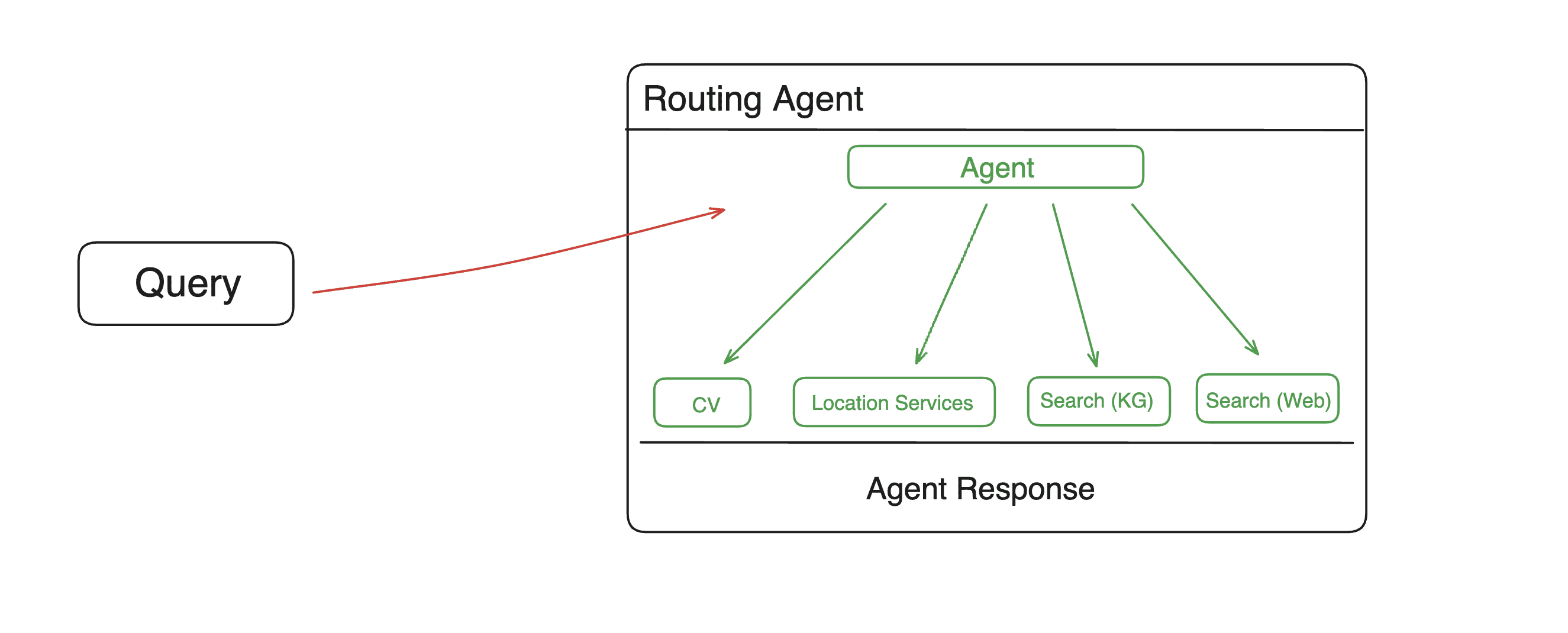
Memary Agent
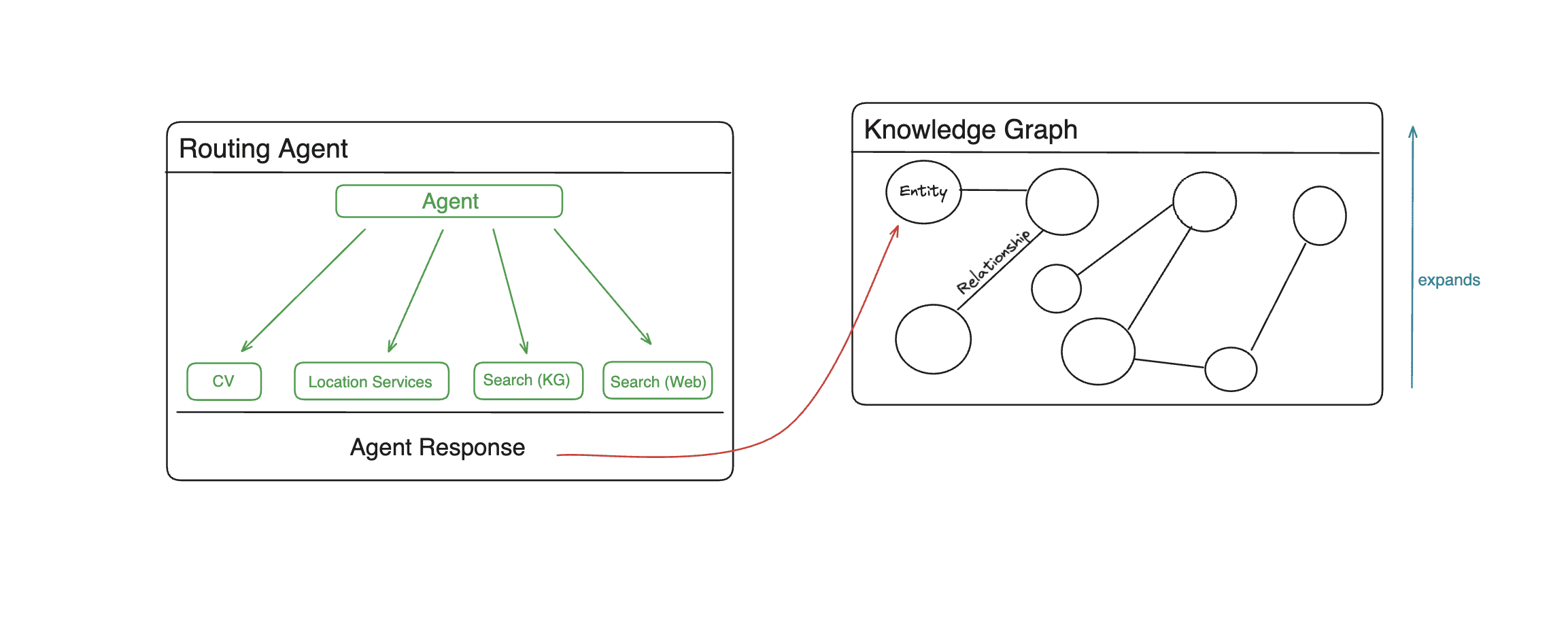
Memary Knowledge Graphs
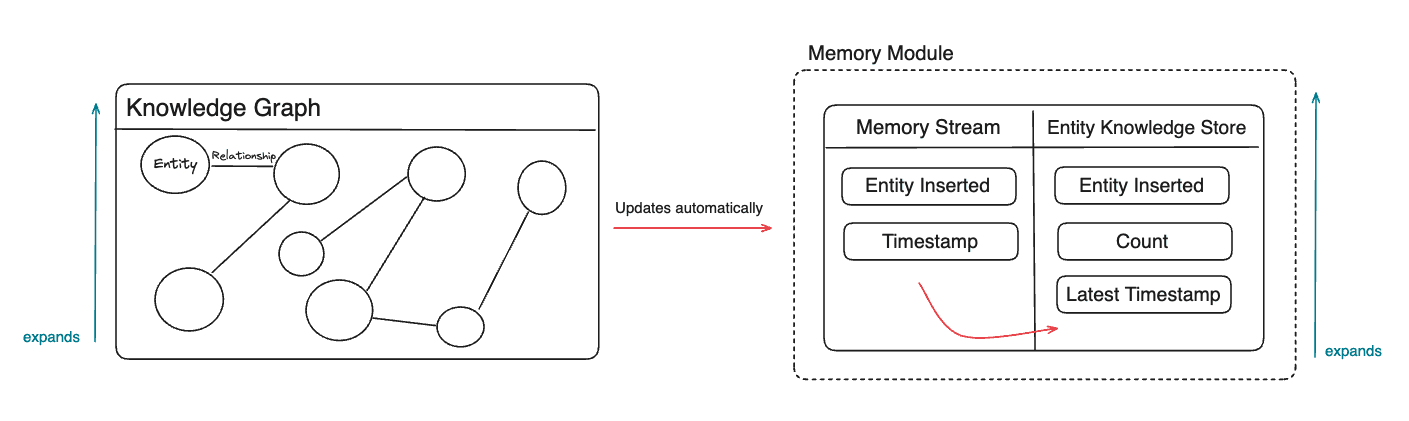
Memory Modules
Function List
- Automated Memory Generation and Updating
- Knowledge graph storage and retrieval
- Memory Stream Tracking Entities and Timestamps
- Frequency and timeliness of Entity Knowledge Store (EKS) management
- Recursive Retrieval Methods to Optimize Knowledge Graph Search
- Multi-hop reasoning supports complex query processing
- Customized Tool Extension Support
- Multi-Intelligence Body Mapping Management
- Memory compression and context window optimization
- Topic Extraction and Entity Categorization
- Time line analysis function
Using Help
1. Installation configuration
1.1 Basic requirements
- Python Version Requirements: <= 3.11.9
- Recommended to use a virtual environment for installation
1.2 Installation method
a) Use pip to install.
pip install memary
b) Local installation.
- Create and activate a virtual environment
- Installation dependencies.
pip install -r requirements.txt
1.3 Model configuration
Memary supports two modes of operation:
- Local mode (default): Use the Ollama operational model
- LLM: Llama 3 8B/40B (recommended)
- Visual model: LLaVA (recommended)
- Cloud mode:
- LLM: gpt-3.5-turbo
- Vision model: gpt-4-vision-preview
2. Environmental preparation
2.1 Configuring the .env File
OPENAI_API_KEY="YOUR_API_KEY"
PERPLEXITY_API_KEY="YOUR_API_KEY"
GOOGLEMAPS_API_KEY="YOUR_API_KEY"
ALPHA_VANTAGE_API_KEY="YOUR_API_KEY"
# 数据库配置(二选一):
FALKORDB_URL="falkor://[[username]:[password]]@[falkor_host_url]:port"
或
NEO4J_PW="YOUR_NEO4J_PW"
NEO4J_URL="YOUR_NEO4J_URL"
2.2 Update user configuration
- compiler
streamlit_app/data/user_persona.txtSetting user characteristics - Optional: Modify
streamlit_app/data/system_persona.txtAdjustment of system characteristics
3. Basic use
3.1 Launching the application
cd streamlit_app
streamlit run app.py
3.2 Code Examples
from memary.agent.chat_agent import ChatAgent
# 初始化聊天智能体
chat_agent = ChatAgent(
"Personal Agent",
memory_stream_json,
entity_knowledge_store_json,
system_persona_txt,
user_persona_txt,
past_chat_json,
)
# 添加自定义工具
def multiply(a: int, b: int) -> int:
"""乘法计算工具"""
return a * b
chat_agent.add_tool({"multiply": multiply})
# 移除工具
chat_agent.remove_tool("multiply")
4. Multi-intelligence configuration
Applies when using the FalkorDB database:
# 用户 A 的个人智能体
chat_agent_user_a = ChatAgent(
"Personal Agent",
memory_stream_json_user_a,
entity_knowledge_store_json_user_a,
system_persona_txt_user_a,
user_persona_txt_user_a,
past_chat_json_user_a,
user_id='user_a_id'
)
# 用户 B 的个人智能体
chat_agent_user_b = ChatAgent(
"Personal Agent",
memory_stream_json_user_b,
entity_knowledge_store_json_user_b,
system_persona_txt_user_b,
user_persona_txt_user_b,
past_chat_json_user_b,
user_id='user_b_id'
)
5. Memory management features
5.1 Memory Stream
- Automatically capture all entities and their timestamps
- Support for timeline analysis
- Theme Extraction Function
5.2 Entity Knowledge Store
- Tracking entity citation frequency and timeliness
- Entity Relevance Ranking
- entity classification function
- Time-varying analysis
5.3 Knowledge Mapping Functions
- Recursive Search Optimization
- Multi-hop reasoning support
- Automatic update mechanism