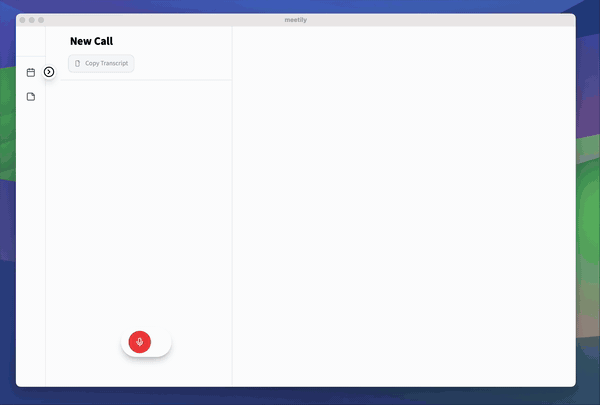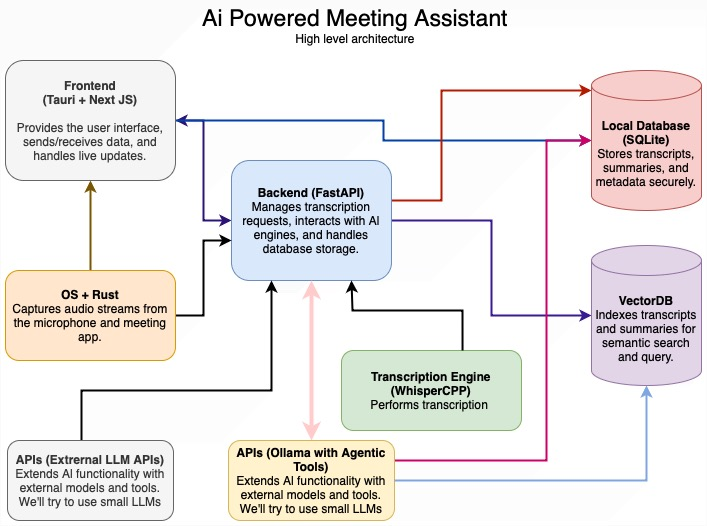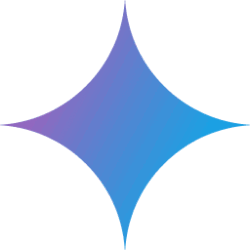General Introduction
Meetily is an AI-powered meeting assistant developed by Zackriya Solutions that captures meeting audio in real-time, performs voice transcription, and generates meeting summaries. Unique in that all processing is done locally on the device, ensuring user privacy, Meetily is for teams that want to focus on discussions without having to manually record meeting content, providing an efficient and convenient solution for recording and managing meetings.
Function List
- Real-time audio capture (microphone and system audio)
- Real-time voice transcription using Whisper.cpp
- speaker-differentiated function
- Local processing for privacy
- Supports Markdown and PDF export
- Modern, responsive UI with real-time updates
- Supports offline use and is compatible with multiple conferencing platforms
- Customizable and self-hosted to meet specific needs
- Built-in knowledge graph for semantic search of meetings
Using Help
Installation process
Front-end installation:
- interviewsReleases pageand download the latest version.
- Unzip the file and run the executable.
- Provide the necessary audio capture and microphone access (screen capture access only).
Development runs:
# 导航到前端目录
cd frontend
# 给予clean_build.sh执行权限
chmod +x clean_build.sh
# 运行clean_build.sh
./clean_build.sh
Backend Installation:
- Create and activate a virtual environment
python -m venv venv
source venv/bin/activate # Windows: .\venv\Scripts\activate
- Navigating to the Backend Catalog
cd backend
- Installation of dependencies
pip install -r requirements.txt
- Starting the back-end server
./clean_start_backend.sh
Function Operation Guide
Real-time audio capture and transcription:
- After running the app, the system automatically captures the microphone and system audio.
- Use Whisper.cpp for real-time transcription, displayed on the application interface.
Speaker distinction:
- The system automatically recognizes and distinguishes between different speakers for subsequent analysis.
Export function:
- Users have the option to export the transcription to Markdown or PDF format for easy archiving and sharing.
Customization and extensions:
- Meetily supports self-hosting and customization, and users can modify and extend it according to their specific needs.
- Built-in knowledge graph function allows users to perform semantic search of meetings and improve information retrieval efficiency.
System Architecture:
- Front-end: Tauri app + Next.js (packaged as executable)
- Backend: Python FastAPI, managing API interfaces, LLM integration and data storage
API Documentation:
- interviews
http://localhost:5167/docsCheck the Swagger UI documentation for API interface details.
Development Guide:
- Follow the established project structure
- Writing tests for new features
- Logging API Changes
- Using type hints in Python code
- ESLint configuration for JavaScript/TypeScript compliance