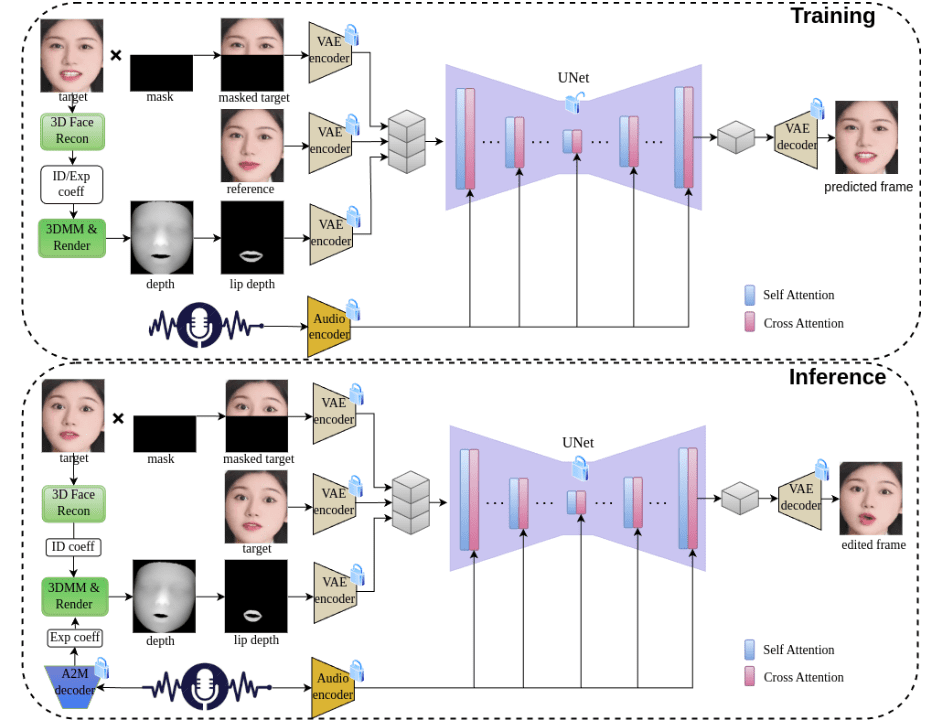General Introduction
JoyGen is an innovative two-stage talking face video generation framework focused on solving the problem of audio-driven facial expression generation. Developed by a team from Jingdong Technology, the project employs advanced 3D reconstruction techniques and audio feature extraction methods to accurately capture the identity features and expression coefficients of the speaker for high-quality lip-synchronization and visual synthesis.The JoyGen framework consists of two main phases: firstly, audio-based lip-motion generation, and secondly, visual appearance synthesis. By integrating audio features and facial depth maps, it provides comprehensive supervision for accurate lip-synchronization. The project not only supports Chinese and English audio drivers, but also provides a complete training and inference pipeline, making it a powerful open source tool.
Function List
- Audio-driven 3D facial expression generation and editing
- Precise lip-sync-audio technology
- Supports Chinese and English audio input
- 3D depth-aware visual synthesis
- Facial identity retention function
- High-quality video generation and editing capabilities
- Complete training and reasoning framework support
- Pre-trained models support rapid deployment
- Support for customized dataset training
- Provide detailed data preprocessing tools
Using Help
1. Environmental configuration
1.1 Basic environmental requirements
- Supported GPUs: V100, A800
- Python version: 3.8.19
- System dependencies: ffmpeg
1.2 Installation steps
- Create and activate the conda environment:
conda create -n joygen python=3.8.19 ffmpeg
conda activate joygen
pip install -r requirements.txt
- Install the Nvdiffrast library:
git clone https://github.com/NVlabs/nvdiffrast
cd nvdiffrast
pip install .
- Download pre-trained model
From the provideddownload linkGet the pre-trained model and place it in the specified directory structure in the./pretrained_models/Catalog.
2. Utilization process
2.1 Reasoning process
Execute the full inference pipeline:
bash scripts/inference_pipeline.sh 音频文件 视频文件 结果目录
Execute the reasoning process in steps:
- Extracting facial expression coefficients from audio:
python inference_audio2motion.py --a2m_ckpt ./pretrained_models/audio2motion/240210_real3dportrait_orig/audio2secc_vae --hubert_path ./pretrained_models/audio2motion/hubert --drv_aud ./demo/xinwen_5s.mp3 --seed 0 --result_dir ./results/a2m --exp_file xinwen_5s.npy
- Renders depth maps frame-by-frame using new expression coefficients:
python -u inference_edit_expression.py --name face_recon_feat0.2_augment --epoch=20 --use_opengl False --checkpoints_dir ./pretrained_models --bfm_folder ./pretrained_models/BFM --infer_video_path ./demo/example_5s.mp4 --infer_exp_coeff_path ./results/a2m/xinwen_5s.npy --infer_result_dir ./results/edit_expression
- Generating facial animations based on audio features and facial depth maps:
CUDA_VISIBLE_DEIVCES=0 python -u inference_joygen.py --unet_model_path pretrained_models/joygen --vae_model_path pretrained_models/sd-vae-ft-mse --intermediate_dir ./results/edit_expression --audio_path demo/xinwen_5s.mp3 --video_path demo/example_5s.mp4 --enable_pose_driven --result_dir results/talk --img_size 256 --gpu_id 0
2.2 Training process
- Data preprocessing:
python -u preprocess_dataset.py --checkpoints_dir ./pretrained_models --name face_recon_feat0.2_augment --epoch=20 --use_opengl False --bfm_folder ./pretrained_models/BFM --video_dir ./demo --result_dir ./results/preprocessed_dataset
- Examine preprocessed data and generate training lists:
python -u preprocess_dataset_extra.py data_dir
- Start training:
Modify the config.yaml file and execute it:
accelerate launch --main_process_port 29501 --config_file config/accelerate_config.yaml train_joygen.py