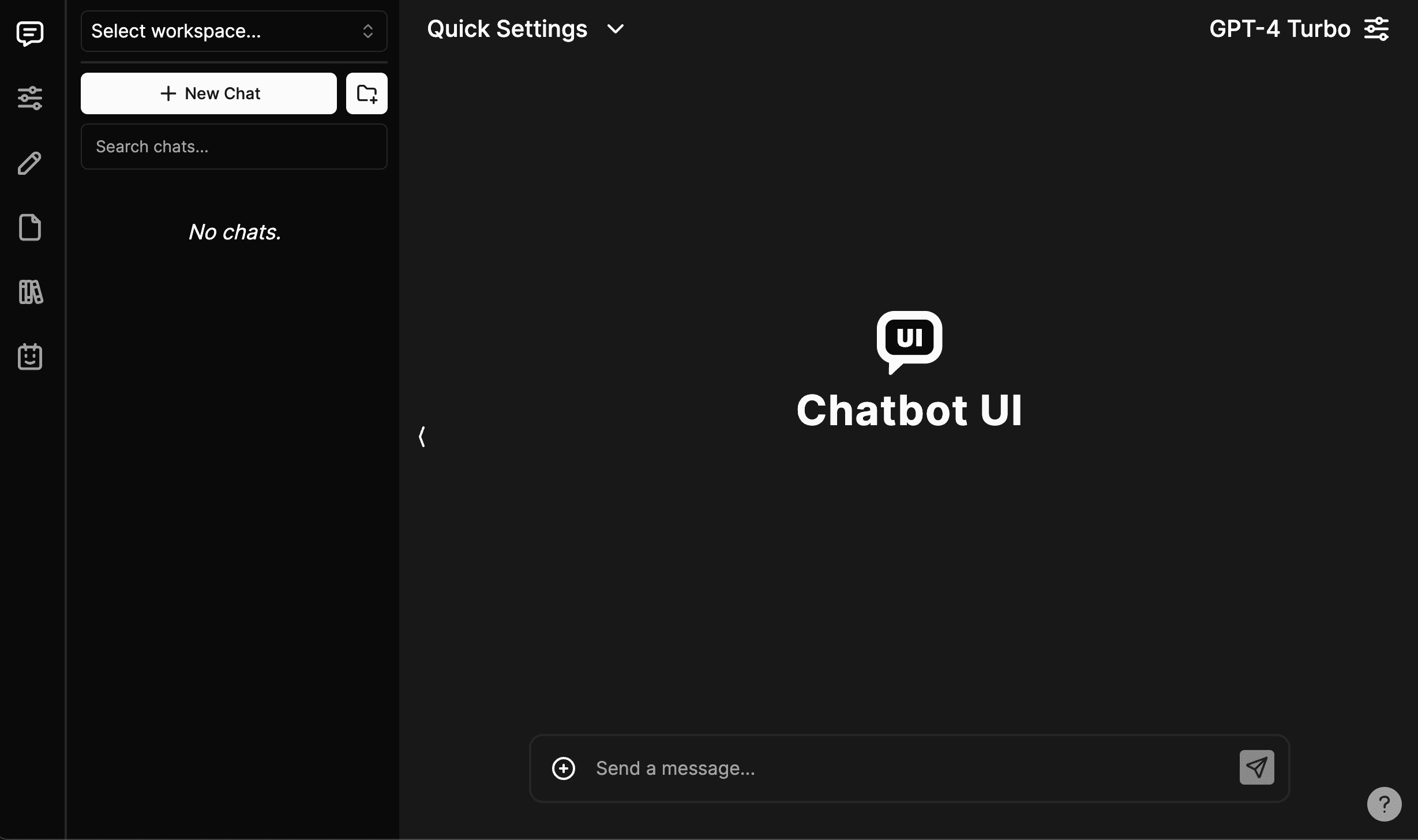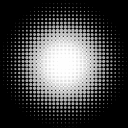General Introduction
Chatbot UI is an open source project designed to help developers create personalized and intelligent conversational interfaces. The project provides a series of interface components and interactive features that can be easily integrated into the existing Chatbot system to provide users with a more fluid and intelligent conversation experience.Chatbot UI based on the MIT license , support for a variety of AI model integration with a simple UI design and easy to deploy. Based on the mckaywrigley/chatbot-ui project on GitHub, you can easily deploy and use it, and also supports mobile layout optimization.
Function List
- Provides a variety of interface components
- Support for multiple AI model integration
- Simple UI design
- Easy to deploy and integrate
- Support for multiple accounts and SSO authentication
- Extensible plug-in system
Using Help
Installation process
- clone warehouse::
git clone https://github.com/mckaywrigley/chatbot-ui.git - Installation of dependencies::
npm install - Add Extension: Enable extensions as needed, following the instructions in the README file.
- Running the application: Local operation:
npm run devor run it with Docker:
docker build -t chatbot-ui . docker run --env-file=.env.local -p 3000:3000 --name chatbot chatbot-ui
Instructions for use
- Configuring the API Key: Create a
.env.localfile and set it up:OPENAI_API_KEY=YOUR_KEYIf the API key is not available, the user needs to provide their own key.
- Environment variable configuration: The following environment variables can be set when deploying the application:
OPENAI_API_KEY: Default API key for OpenAI authenticationOPENAI_API_HOST: Configure alternative hostsOPENAI_ORGANIZATION: Designation of OpenAI organizations
- Functional operation flow::
- interface component: With the provided component library, developers can quickly build dialog interfaces.
- model integration: A variety of AI models are supported, and users can choose the right model for integration according to their needs.
- plug-in system: Extended functionality through plug-ins for different business needs.
Detailed steps
- Interface Component Usage::
- Import the required components:
import { ChatComponent } from 'chatbot-ui'; - Used in applications:
<ChatComponent model="gpt-3" />
- Import the required components:
- model integration::
- Configure the model parameters:
const modelConfig = { model: 'gpt-3', apiKey: process.env.OPENAI_API_KEY, }; - Initialize the model:
const chatModel = new ChatModel(modelConfig);
- Configure the model parameters:
- plug-in system::
- Install the plug-in:
npm install @chatbot-ui/plugin-name - Configure the plug-in:
import { Plugin } from '@chatbot-ui/plugin-name'; const pluginConfig = { option1: 'value1', option2: 'value2', }; const plugin = new Plugin(pluginConfig);
- Install the plug-in: