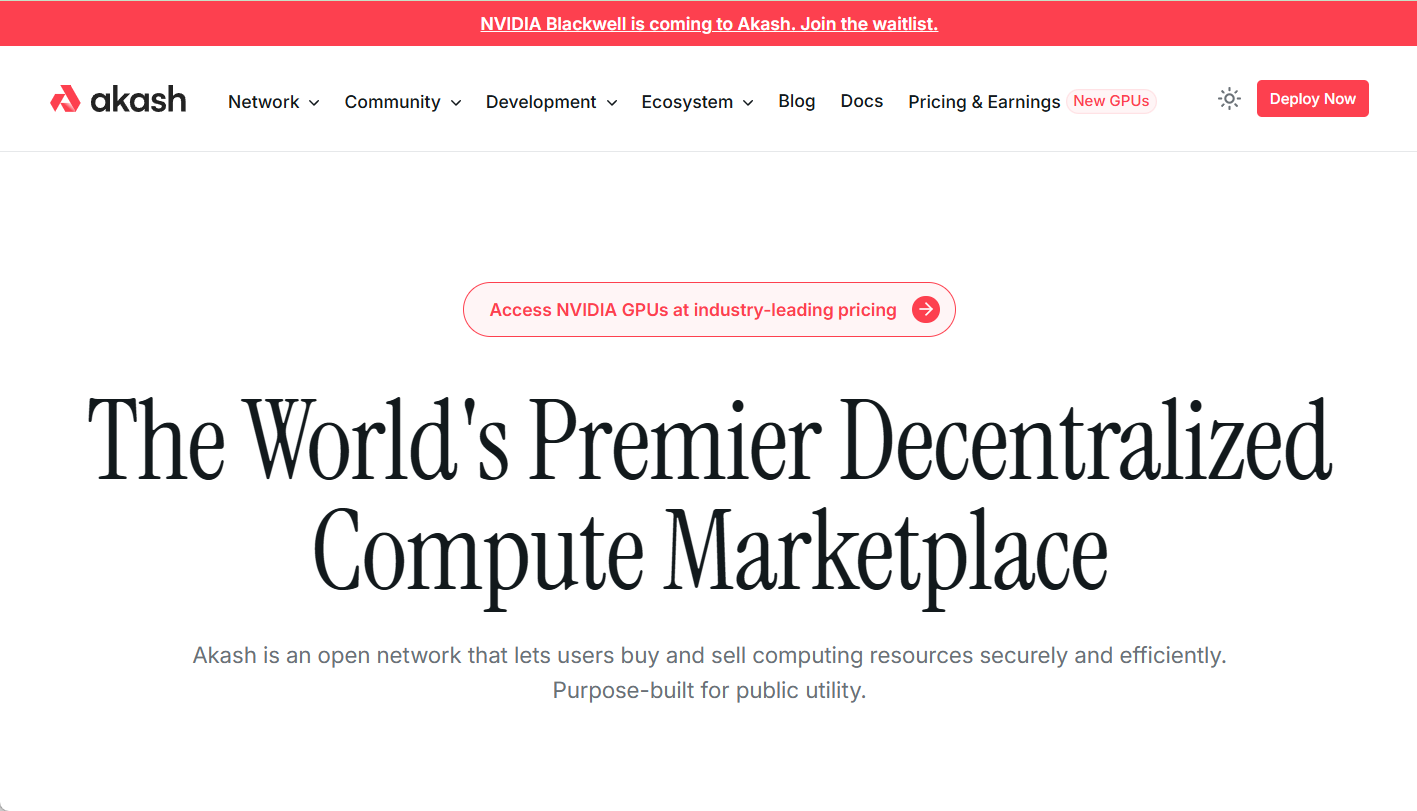General Introduction
Akash Network is a decentralized cloud computing platform based on blockchain technology, aiming to break the monopoly of traditional cloud computing giants and provide a more efficient, lower-cost and flexible computing resources trading market. It builds an "Airbnb"-like cloud service ecosystem by connecting users who need computing resources with providers who have idle computing power. Users can rent a variety of cloud resources, including high-performance GPUs such as NVIDIA H100, A100, etc., at a price that is often as low as 85% compared to traditional cloud service providers. Cosmos Built with an SDK that supports inter-chain communication (IBC) and drives the network's security, governance and transactions with AKT tokens, Akash Network's openness and community-driven nature make it ideal for Web3 developers, AI researchers, and decentralized application deployments.
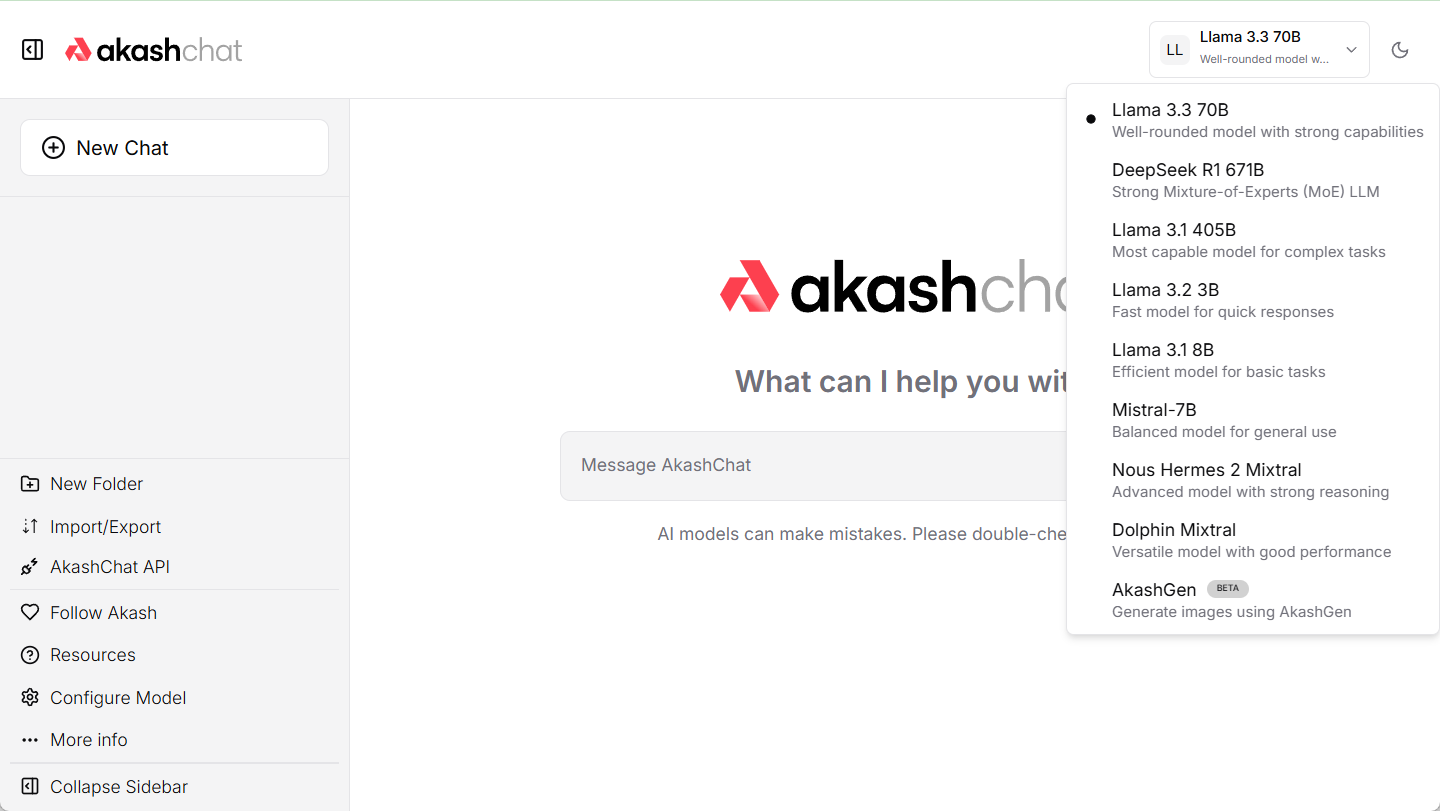
Akash Network Provides Chat Interface for Multiple Open Source Big Model Conversations
Function List
- Decentralized Cloud Resource Rental: Users can rent CPUs, GPUs, storage and other computing resources from global suppliers, supporting flexible scaling.
- Reverse auction system: Users set budgets and suppliers bid for resources, ensuring transparent and competitive pricing.
- Support for complex application deployments: With Stack Definition Language (SDL), users can deploy Docker containerized applications across multiple regions and vendors.
- GPU Rental Market: Offers high-performance GPU (e.g., NVIDIA A100) rentals for AI model training and inference.
- Anonymous deployment and privacy protection: Support for anonymous application deployment to secure user identity and data.
- Blockchain governance: Users holding AKT tokens can participate in voting on online proposals to influence the direction of the platform.
- open source community support: Open source code and rich developer tools such as Akash Console and Provider Console are available.
Using Help
How to get started with Akash Network
Akash Network doesn't require a complicated installation process, users can simply visit the official website (https://akash.network/) through their browser to get started. Below are detailed steps to help you get started quickly:
1. Create and prepare accounts
To use Akash Network's services, you will first need a crypto wallet to hold AKT tokens, as all transactions and rental fees are settled in AKT. The following steps are recommended:
- Download Compatible Wallets: Choose a wallet that supports the Cosmos ecosystem, such as Keplr or Cosmostation.
- Install the Keplr plugin (https://www.keplr.app/) in your browser or download the Cosmostation mobile app.
- Create Wallet: Open the Wallet app, click on "Create New Wallet", generate a mnemonic and keep it safe (do not disclose it).
- Get AKT Tokens: Buy AKT via crypto exchanges (e.g. Kraken, Osmosis DEX) and transfer it to your wallet address.
- Connecting to the Akash Network: Select the "Akash Network" chain in Keplr and complete the connection.
2. Deploying applications using the Akash Console
Akash Console is the official web tool that simplifies the deployment process:
- Accessing the ConsoleClick on "Console" on the official website (https://console.akash.network/).
- Connecting Wallets: Click "Connect Wallet" in the upper right corner and select Keplr or another wallet to authorize the connection.
- Create Deployment::
- Click "Create Deployment".
- Upload or prepare
deploy.yamlfile (SDL format) that specifies the Docker image, CPU, memory, storage, and other requirements. Example:version: "2.0" services: web: image: nginx:latest expose: - port: 80 as: 80 to: - global: true profiles: compute: web: resources: cpu: units: 0.5 memory: size: 512Mi storage: size: 512Mi placement: westcoast: pricing: web: denom: uakt amount: 1000 deployment: web: westcoast: profile: web count: 1 - Set the budget (in uAKT, 1 AKT = 1,000,000 uAKT) and click "Create".
- Acceptance of bids: The system will display the quotes from the suppliers, select the option that has the best price or meets the requirements, and click "Accept Bid".
- Deployment completed: After a few minutes, the deployment completes and the Console provides access to the URL (e.g.
http://provider-id.akash.network).
3. Special feature operation: GPU leasing and AI hosting
Akash Network's GPU leasing feature is especially suited for AI developers:
- Preparing SDL files: in
deploy.yamlSpecify the GPU requirements in. for example:services: ai-model: image: tensorflow/tensorflow:latest-gpu args: - python - train.py expose: - port: 5000 as: 5000 to: - global: true profiles: compute: ai-model: resources: cpu: units: 2 memory: size: 16Gi storage: size: 100Gi gpu: units: 1 attributes: vendor: nvidia: model: a100 placement: global: pricing: ai-model: denom: uakt amount: 5000 deployment: ai-model: global: profile: ai-model count: 1
- Submit for deployment: Upload the SDL file as described above and wait for the vendor to bid.
- Running AI tasks: After successful deployment, access the service via the provided URL to run model training or inference tasks.
- Monitoring and AdjustmentDeployments can be shut down or updated at any time by viewing their status on the Deployments page of the Console.
4. Becoming a resource provider
If you have an idle server or GPU, you can join the Akash network to earn income:
- Installing the Provider Software::
- Run the command on a Linux server:
wget -q -O - https://raw.githubusercontent.com/akash-network/provider/main/install.sh | bash - configure
provider.yaml, set up your server address, AKT wallet, etc. - Start the service:
akash-provider startThe
- Run the command on a Linux server:
- Acceptance of orders: When a user selects your offer, the system automatically assigns tasks to your server.
- income settlement: AKT is automatically transferred to your wallet after the task is completed.
5. Cautions
- budget management: Ensure that there are enough AKTs in the wallet to avoid deployment interruptions.
- SDL Debugging: For first time use of the SDL you can refer to the official documentation (https://docs.akash.network/) to ensure that the format is correct.
- network state: Real-time network loads and provider counts can be viewed at https://stats.akash.network/.
With the steps above, you can easily leverage Akash Network's decentralized cloud services to enjoy low cost and high flexibility, whether you're deploying a simple website or running complex AI tasks.