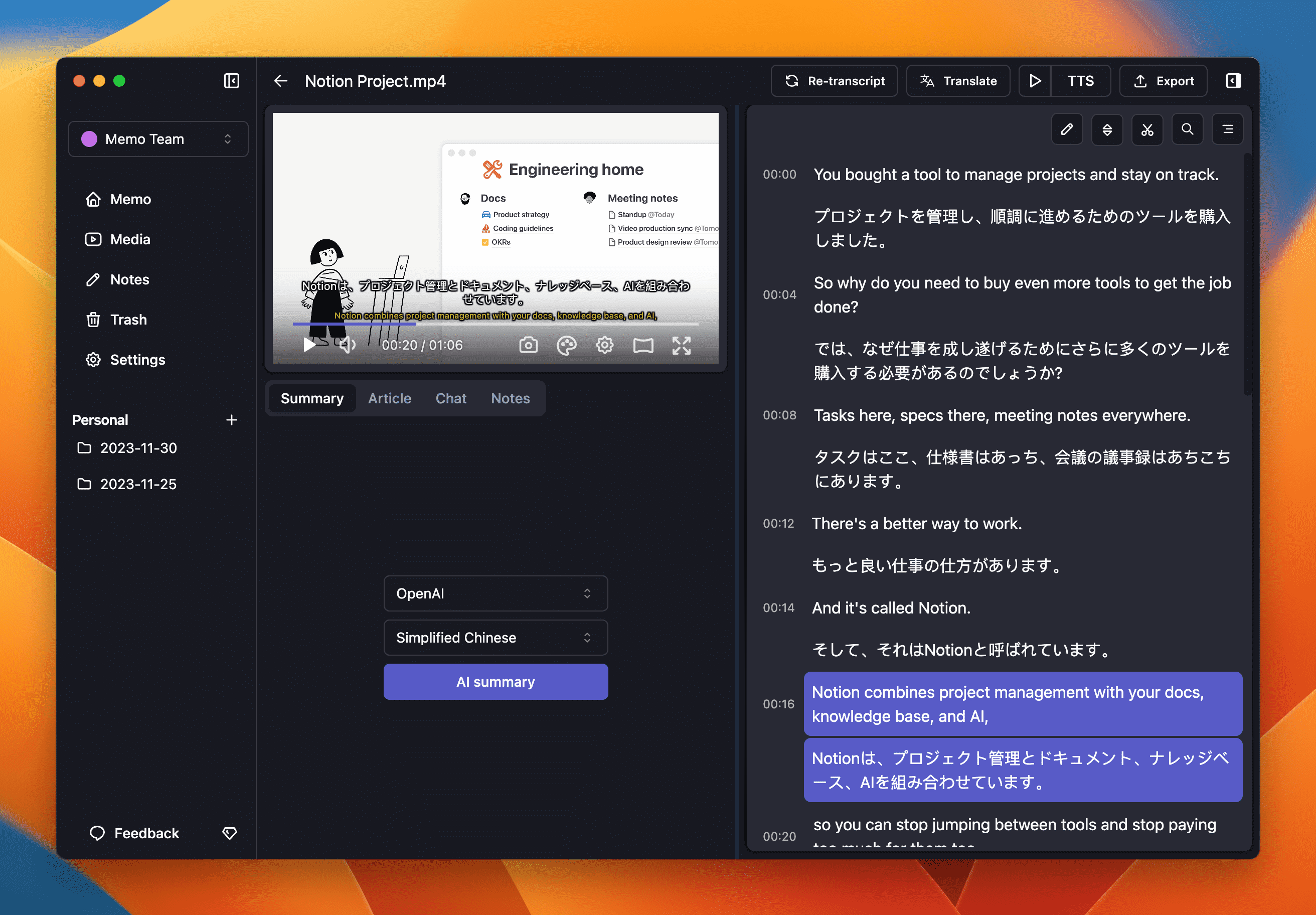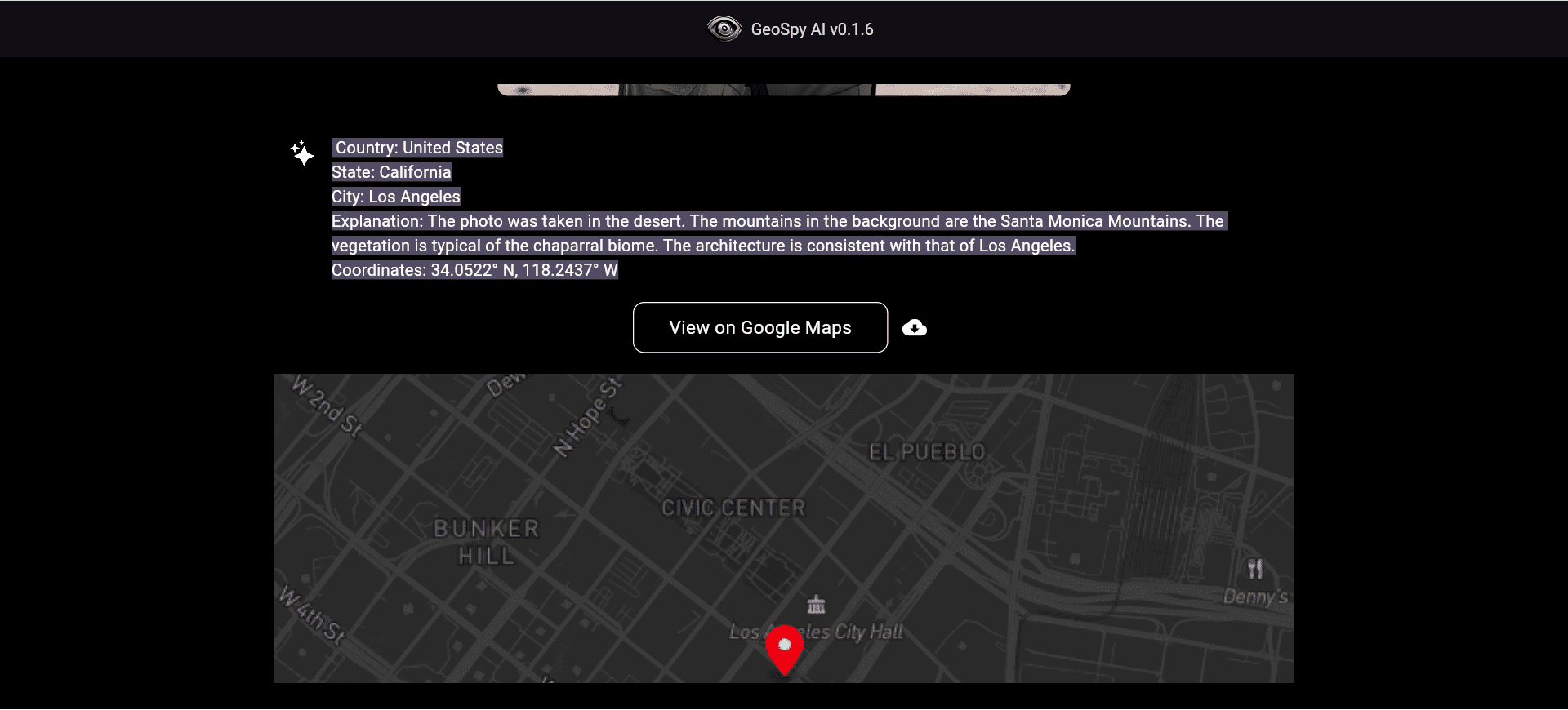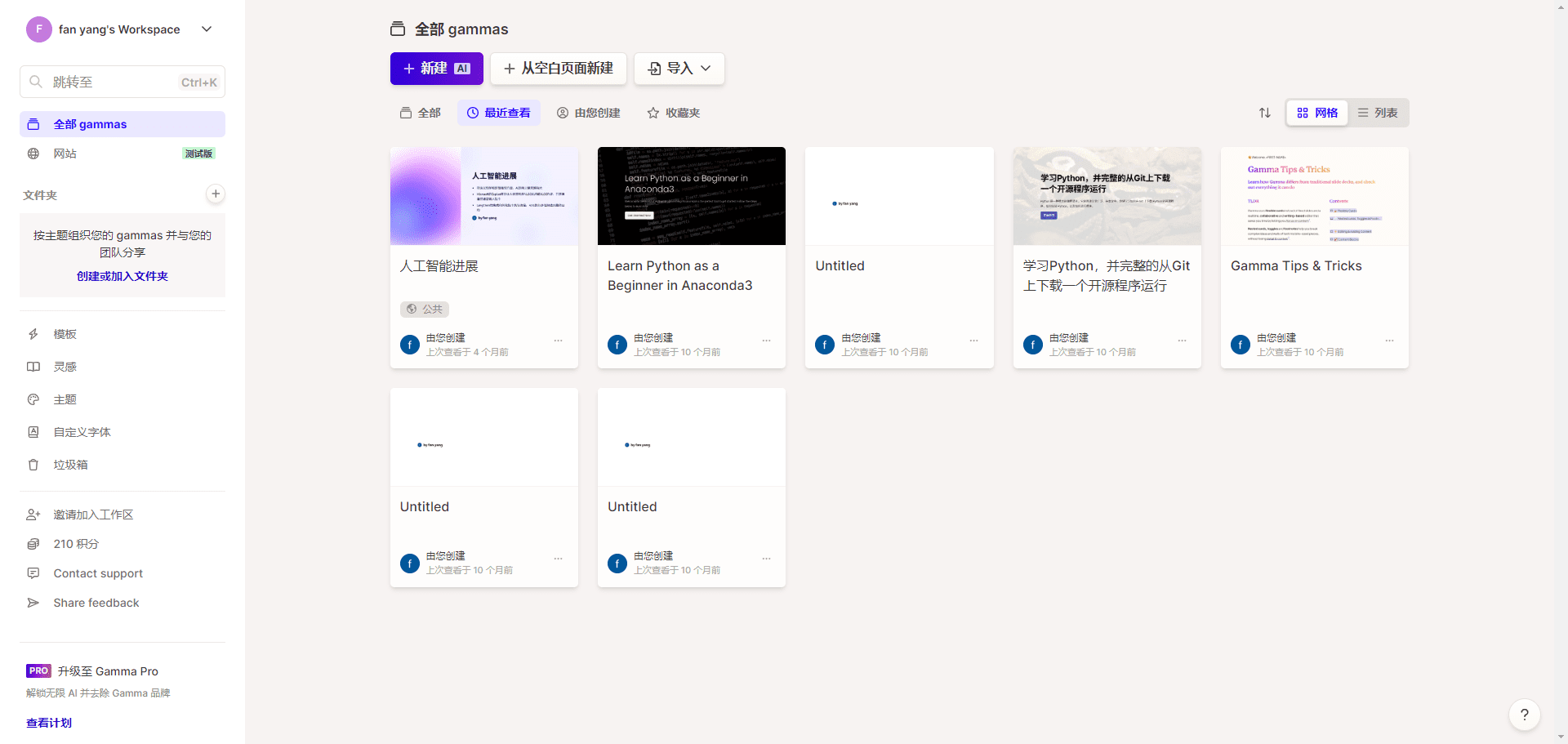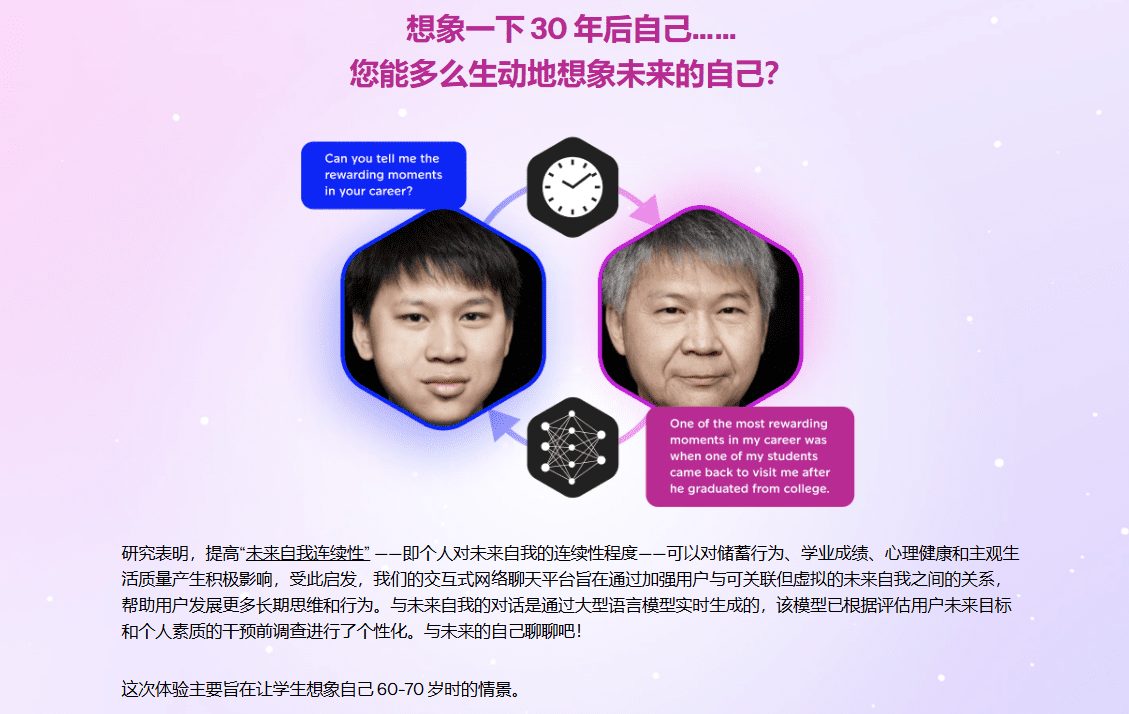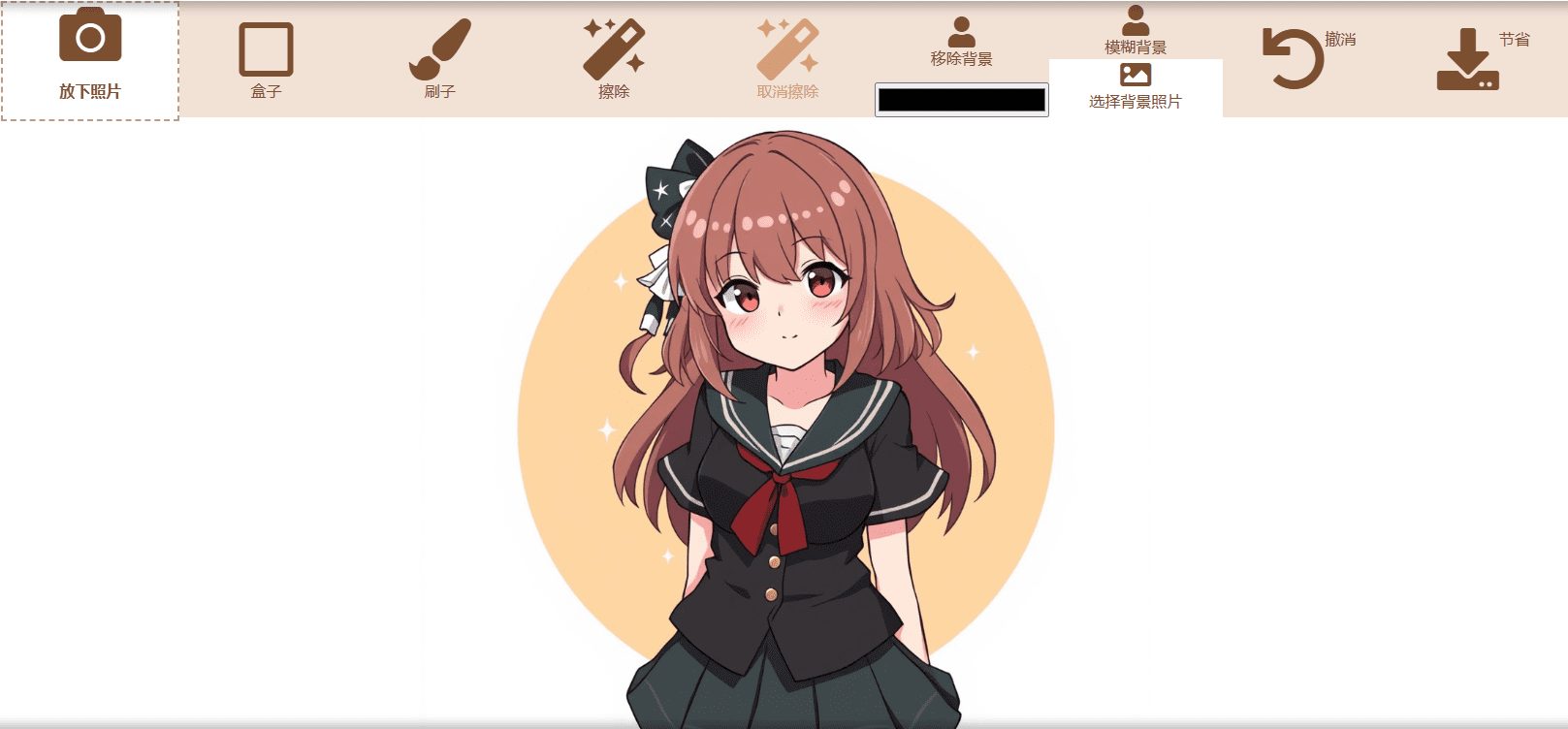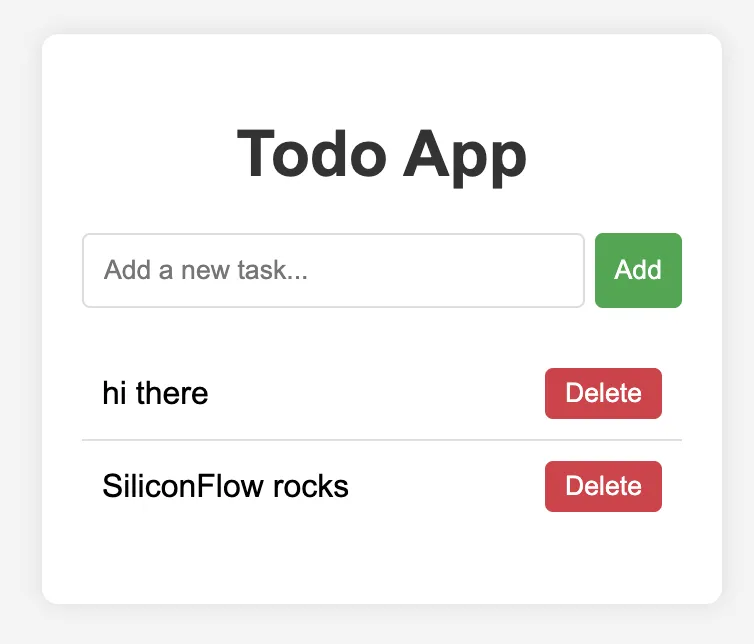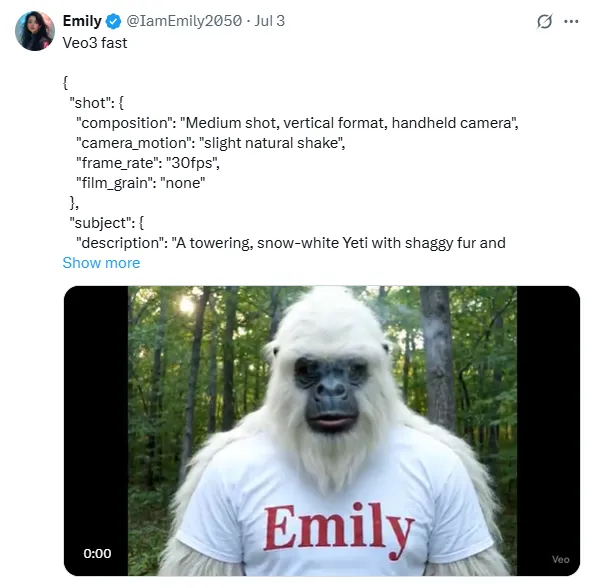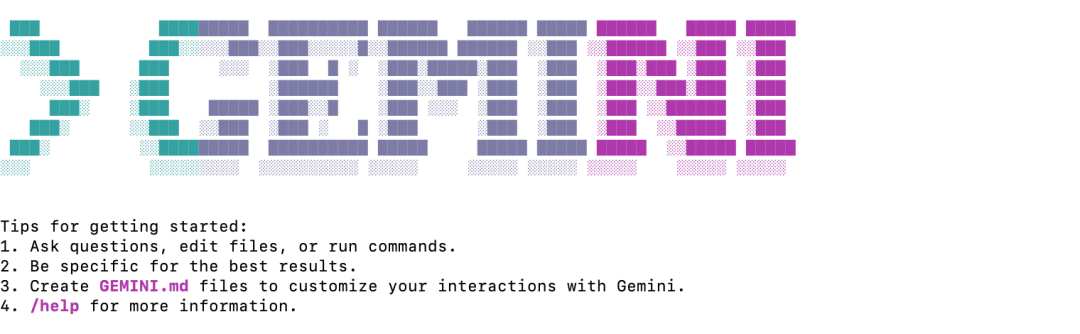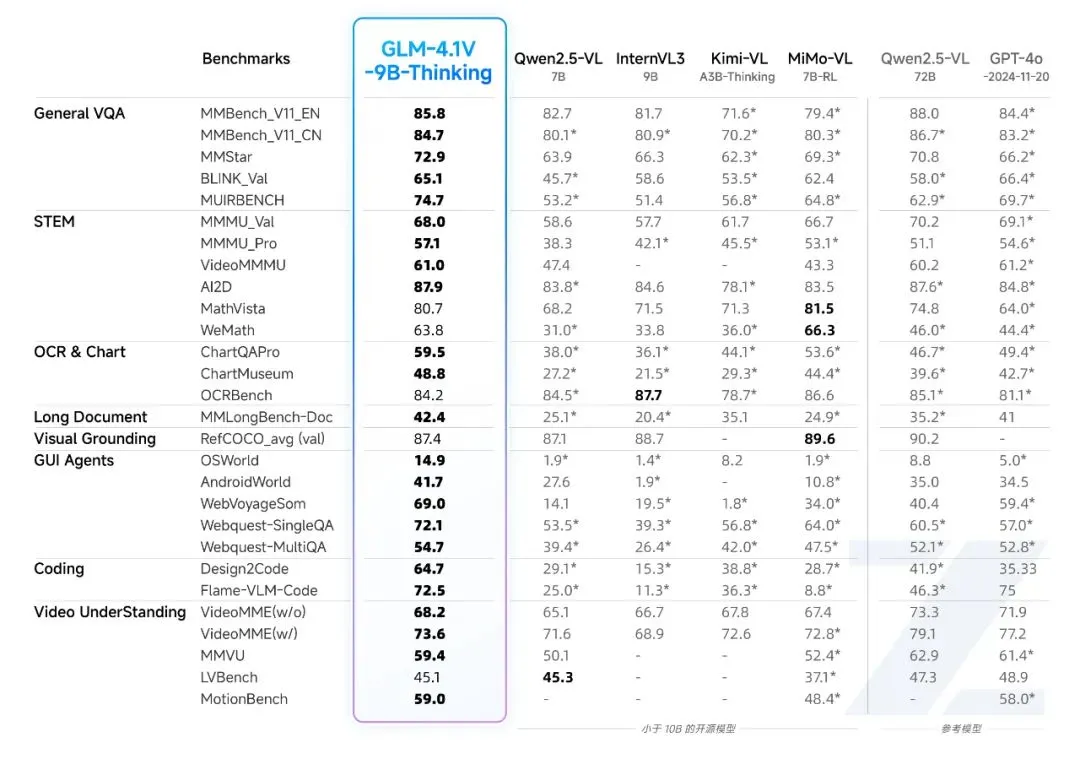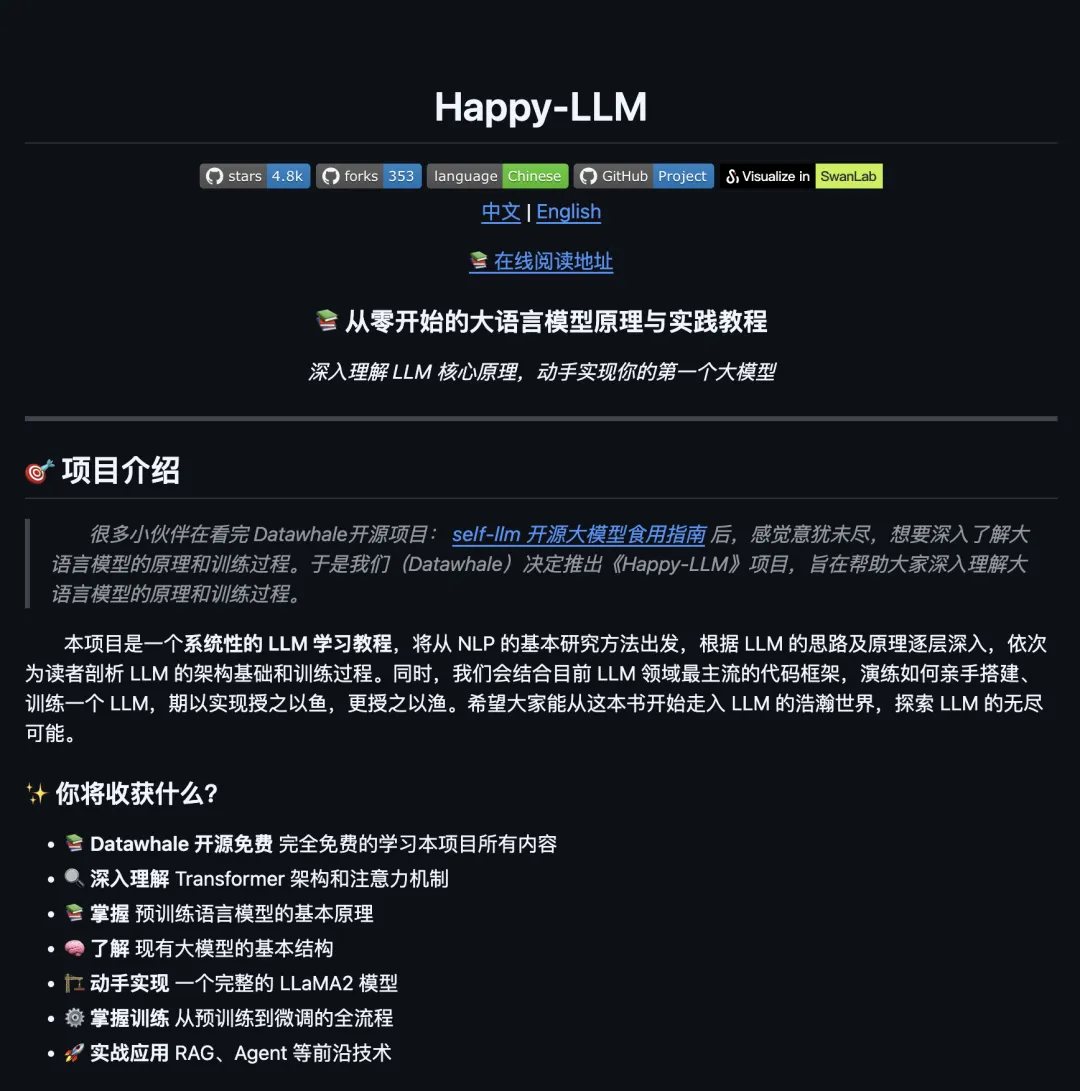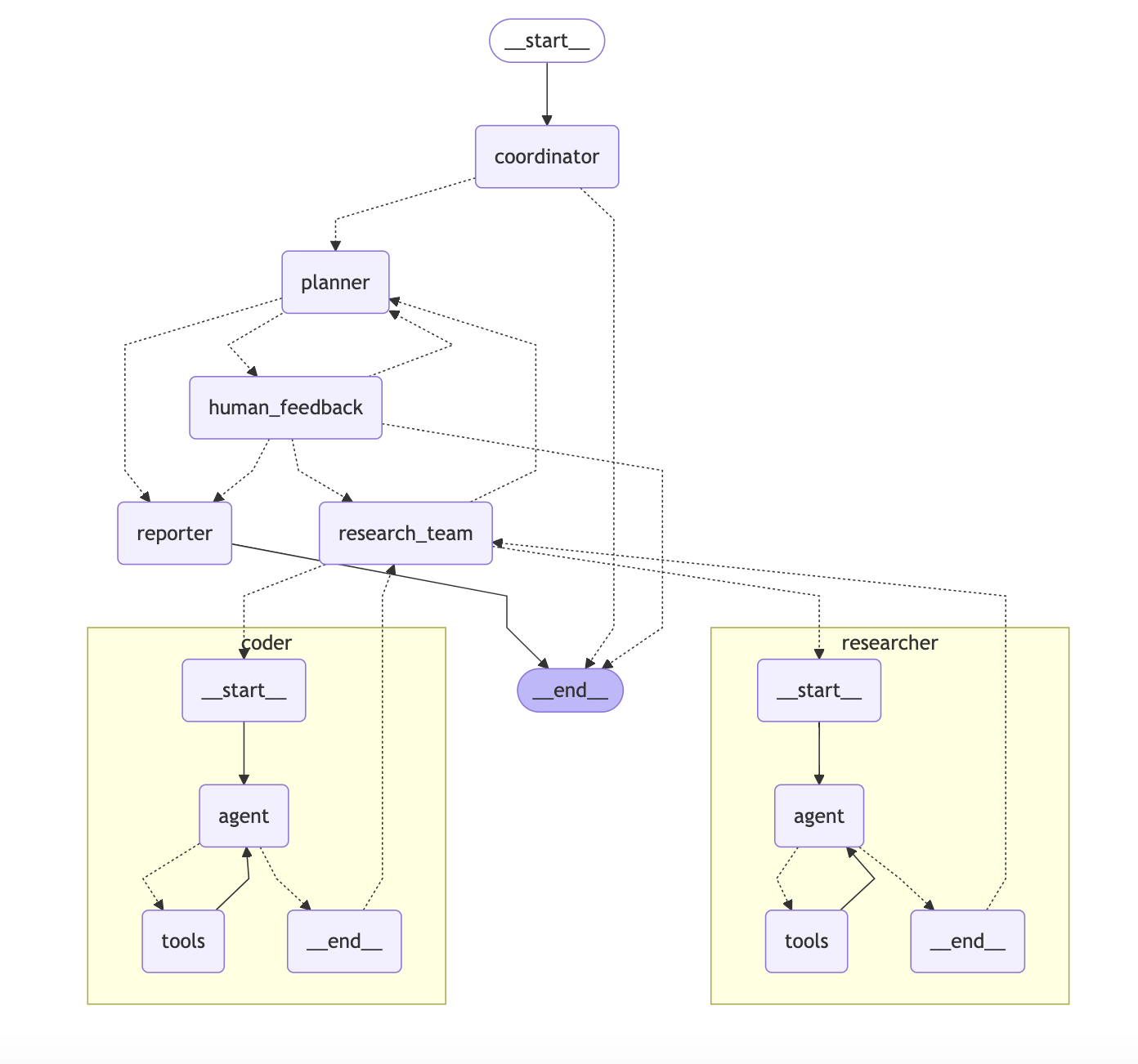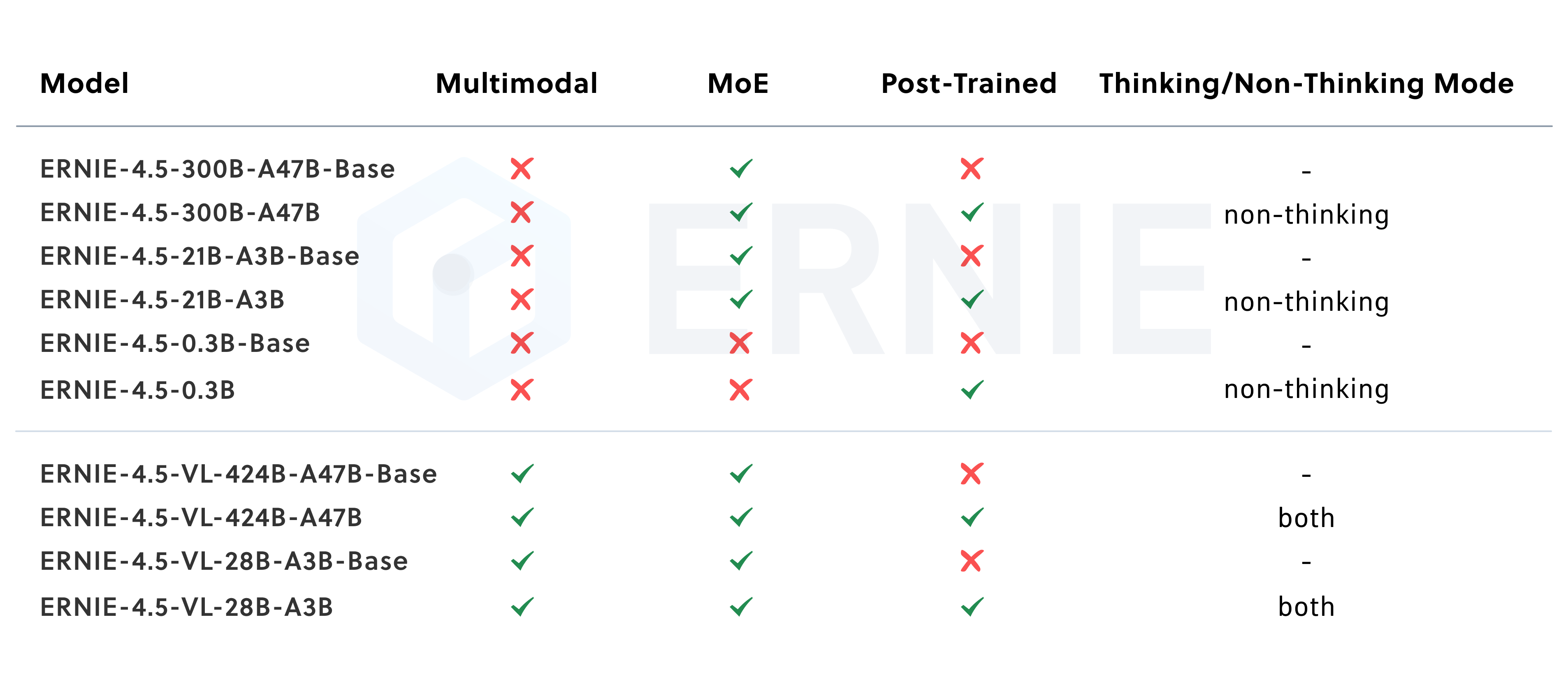SimpleListenJournal is an audio/video to text tool from Baidu that focuses on quickly converting voice or video content to text and provides AI intelligent analysis. Users can upload audio, video or input text to get high-precision transcription results and automatic summarization. The platform supports multiple languages and is suitable for a variety of scenarios such as meeting records, course notes, podcast organizing and so on. The interface is simple and intuitive, suitable for individual and team use. The tool emphasizes efficiency and accuracy to meet users' content organization needs in work and study.

Function List
- Audio/Video to Text: Support uploading MP3, MP4 and other format files to quickly convert voice or video content to text.
- AI Intelligent Summary: Automatically extract key information from audio, video or text to generate a concise summary.
- Multi-language support: supports speech recognition and transcription in Chinese, English and other languages.
- Text editing and export: the transcribed text can be edited online, and export to TXT, DOC and other formats is supported.
- Real-time transcription: Support real-time recording or video input, transcription while recording, suitable for on-site recording.
- Content Analysis: Provides keyword extraction, semantic analysis and other functions to assist users in organizing information.
- Cloud storage: transcription and analysis results can be saved to the cloud for easy access at any time.
Using Help
Access & Registration
user access https://tingji.baidu.com/embed/listennote After that, you can use the core functions directly without complicated installation process. First time users are recommended to register for a Baidu account in order to save transcription records and use the cloud storage function. The registration process is simple: click "Login/Register" in the upper right corner of the website, enter your cell phone number or email address, and set a password. If you already have a Baidu account, you can log in directly.
Audio-video-to-text operation
- Uploading filesUpload files: Go to the homepage of the website and click on the "Upload files" button. Support MP3, WAV, MP4 and other common audio and video formats, the file size limit is 2GB. after uploading, the system automatically recognizes the voice content in the file.
- Select Language: On the upload screen, select the main language of the file (e.g. Chinese, English). If the file contains more than one language, you can check the "Multi-language recognition" option.
- Start transcribing: Click "Start Transcription" and the system will complete the transcription in a few seconds to a few minutes, depending on the length of the file and the speed of the network. When the transcription is complete, the text is displayed in the editing area.
- Editing and ExportingThe transcription results can be edited online, allowing users to fix recognition errors or adjust the formatting. After editing, click on the "Export" button and select TXT, DOC or PDF format for download.
real time transcription operation
- Entering real-time mode: Select the "Live Transcription" function on the homepage and click "Start Recording" or "Video Input".
- Equipment Authorization: First time use requires authorization for the browser to access the microphone or camera. Make sure the device is connected properly.
- real time recording: Start speaking or playing video, the system will synchronize the speech to text and display it on the screen. Users can pause or stop recording at any time.
- Save results: After real-time transcription, click "Save" to save the text to the cloud or export it directly to a file.
AI Intelligence Summary and Analysis
- Turn on AI Analytics: On the transcription results page, click the "AI Summary" button. The system will automatically extract key information from the text and generate a short summary.
- keyword extraction: Select the "Keyword Analysis" function, the system will list the high-frequency words and core themes in the text, which is convenient for users to quickly grasp the key points of the content.
- semantic analysisClicking on the "Semantic Analysis" option, the system will generate a logical structure diagram based on the content of the text, showing the correlation between the information, which is suitable for organizing complex content.
- Customized settings: The user can adjust the length of the summary (e.g., 100 or 300 words) or the depth of analysis (e.g., basic or advanced mode).
Cloud Storage and Management
The transcription and analysis results are automatically saved to the cloud space of the user account. Users can view the history in the "My Files" page, which supports searching by time or file name. Public or private permissions can be set for each file to facilitate team collaboration. Cloud storage provides 5GB of space for free, and you need to purchase additional space for the excess.
caveat
- Quality of documents: To ensure accurate transcription, it is recommended to upload audio or video with clear sound quality to avoid excessive background noise.
- network requirementStable network is required for transcription and analysis, Wi-Fi or 4G or above network is recommended.
- Language Support: Currently supports Chinese Mandarin, English, Cantonese, etc. More languages are under development.
- Privacy: Baidu promises that the files and transcribed content uploaded by users will be used only for the Services and will not be used for other commercial purposes.
application scenario
- proceedings
Simple Listening Record can quickly convert meeting audio to text and generate a summary of meeting key points. After the user uploads the meeting audio, the system automatically transcribes and extracts key discussion content, which is suitable for corporate teams to organize meeting minutes. - Course Notes
Students or teachers can convert class recordings to text and combine them with the AI summary function to quickly generate lesson highlights for easy review or production of teaching materials. - Podcast and Video Content Organization
Podcasters or video creators can convert content to text for subtitles or content summaries. The real-time transcription feature is suitable for live broadcast recordings. - Interview collation
Reporters or researchers can convert interview recordings into text, and the AI analysis function helps to extract key information and improve organizing efficiency. - multilingual translation
For multi-language meetings or videos, Simple Dictation supports multi-language transcription for easy cross-country team collaboration or content translation.
QA
- What file formats does Simple Listening Memory support?
Supports common audio and video formats such as MP3, WAV, MP4, M4A, and up to 2GB files. - How accurate is the transcription?
Transcription accuracy of 95% or more with clear sound quality and no background noise. Complex environments may slightly reduce accuracy. - Is there a fee?
Basic transcription and AI analysis features are free, advanced features such as large file transcription or additional cloud storage require a paid subscription package, for pricing visithttps://x.ai/grokThe - Can transcription results be edited?
Can. After the transcription is complete, users can modify the text, adjust the formatting and export multiple file formats in the online editor. - How to ensure data security?
Baidu uses encryption technology to protect user data. Uploaded files are only used for transcription and analysis and will not be leaked or used for other purposes.