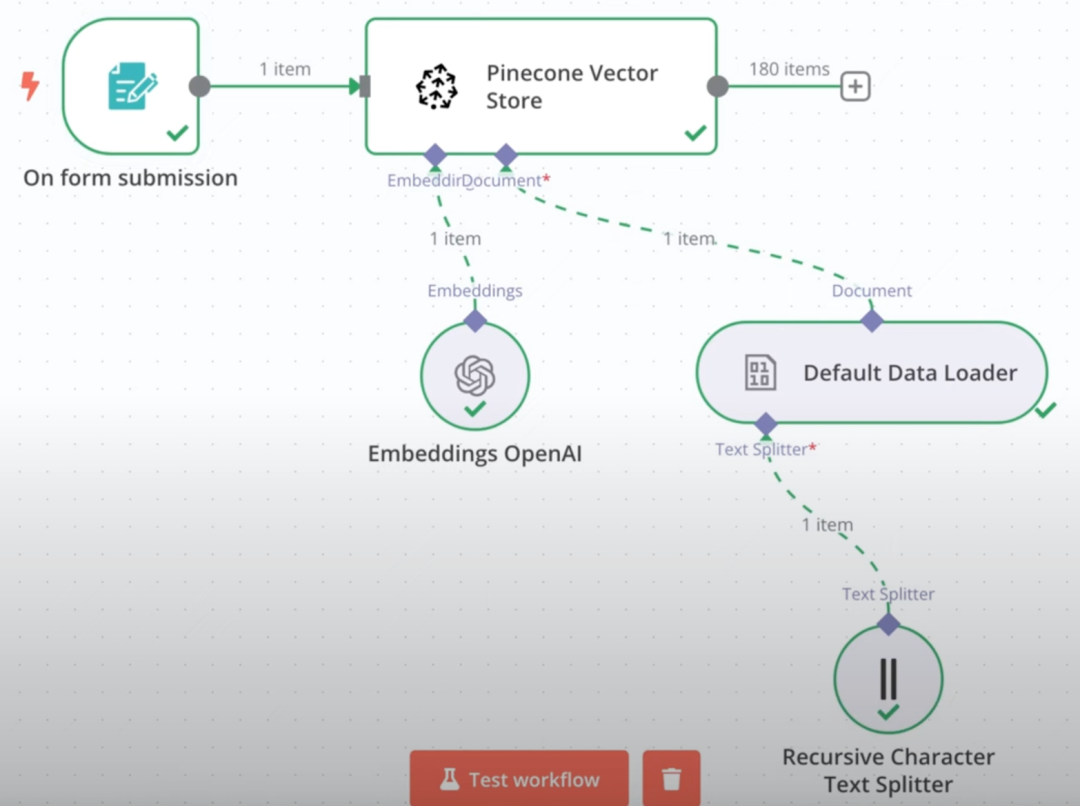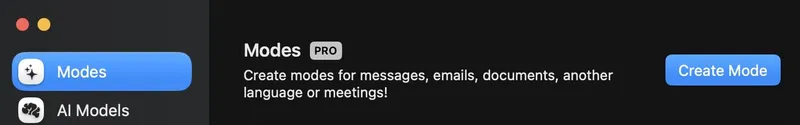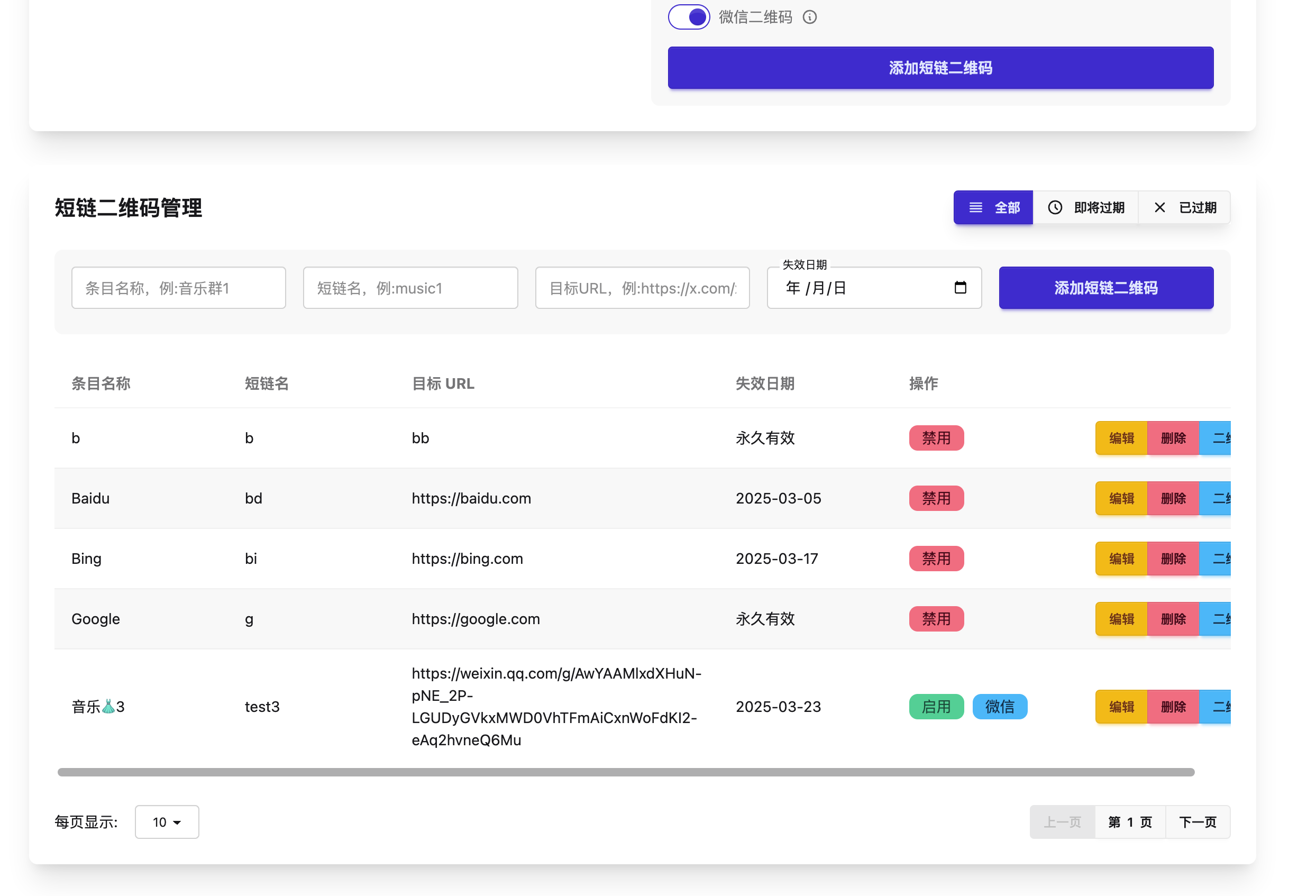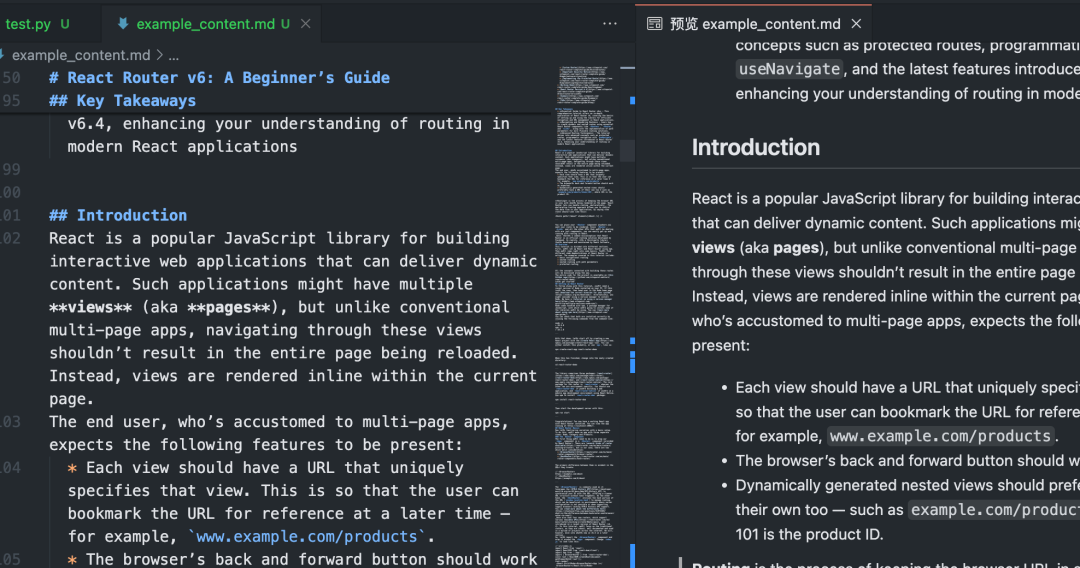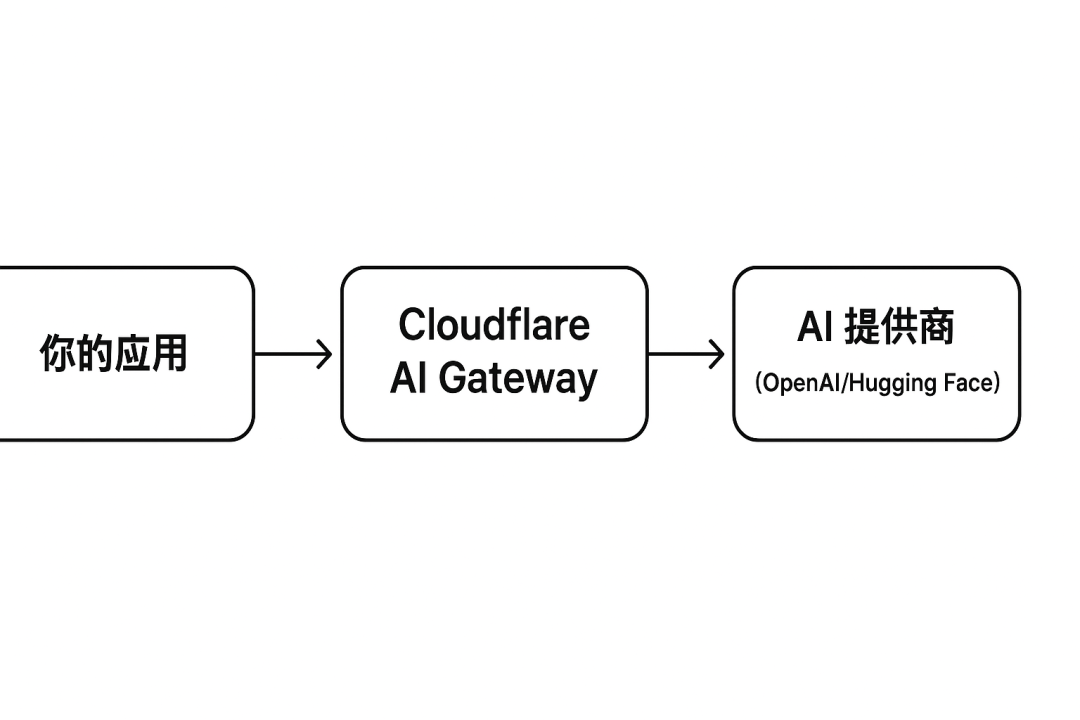summary
This document describes how to use the LlamaIndex in the ReActAgent combining Ollama Implement a simple local Agent.
The LLM used in this document is the qwen2:0.5b model. Since different models have different ability to call tools, you can try to implement Agent with different models.
Note: This document contains core code snippets and detailed explanations. The full code can be found at notebook The
1. Importing dependencies
from llama_index.core.tools import FunctionTool
from llama_index.core.agent import ReActAgent
from llama_index.llms.ollama import Ollama
2. Initialize the Agent tool
# Define tools
def multiply(a: float, b: float) -> float:
"""Multiply two integers and return the result integer"""
return a * b
# Create FunctionTool instances
multiply_tool = FunctionTool.from_defaults(
fn=multiply,
name="MultiplyTool",
description="A tool that multiplies two floats.",
return_direct=True
)
3. Initialize LLM and Agent
# Initialize LLM
llm = Ollama(model="qwen2:0.5b", request_timeout=360.0)
# Initialize ReAct agent with tools
agent = ReActAgent.from_tools([multiply_tool], llm=llm, verbose=True)
4. Conducting dialogues
- Use the LLM dialog directly.
# direct response
res_llm = llm.complete("What is 2.3 × 4.8 ? Calculate step by step")
print(res_llm)
Output results:
To calculate \( 2.3 \times 4.8 \), you can follow these steps:
1. **Perform the multiplication:** When multiplying decimals, simply multiply the numerators (the top numbers) to get the numerator of the product.
\[
2.3 \times 4.8 = 9.44
\]
2. **Multiply the denominators (bottom numbers)**
The denominator of \(4.8\) is not affected by the multiplication because it does not contain a factor that can affect its value or determine the result.
3. **Calculate the product**
Since there are no common factors between the numerator and the denominator, the calculation is:
\[
9.44 = 2.3 \times 2.3
\]
This multiplication does not give you a new number because \(2.3\) and \(2.3\) are already multiplied to get 5.6.
So, \(2.3 \times 4.8 = 9.44\).
- LLM calls the Agent dialog.
# use agent
response = agent.chat("What is 2.3 × 4.8 ? Calculate step by step")
response.response
Output results:
> Running step 9227846e-d630-4ce2-a760-c8e90366dc6c. Step input: What is 2.3 × 4.8 ? Calculate step by step
Thought: The task is asking to multiply two numbers, 2.3 and 4.8, then to calculate this multiplication step by step.
Action: MultiplyTool
Action Input: {'a': 2.3, 'b': 4.8}
Observation: 11.04
Reference: https://docs.llamaindex.ai/en/stable/examples/agent/react_agent/