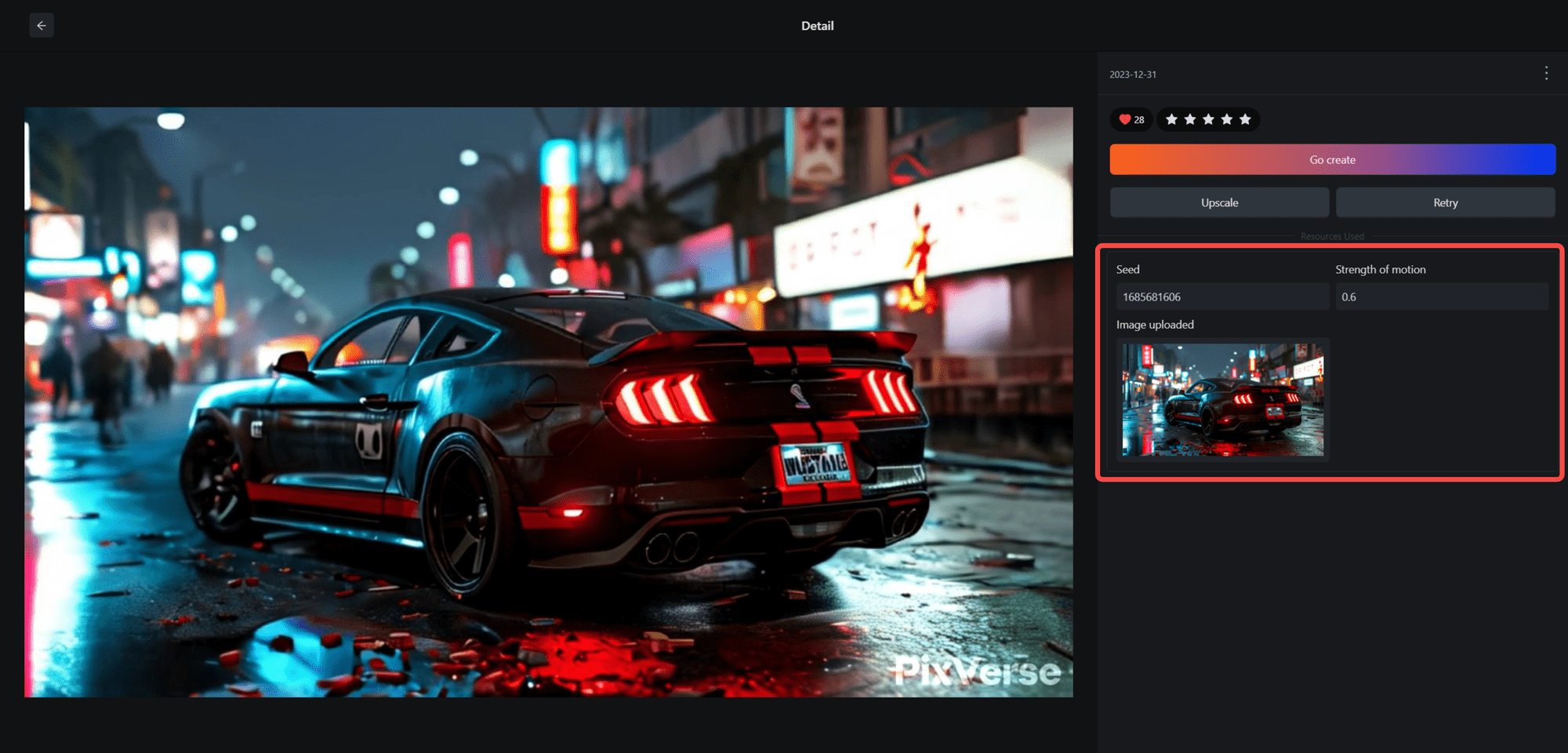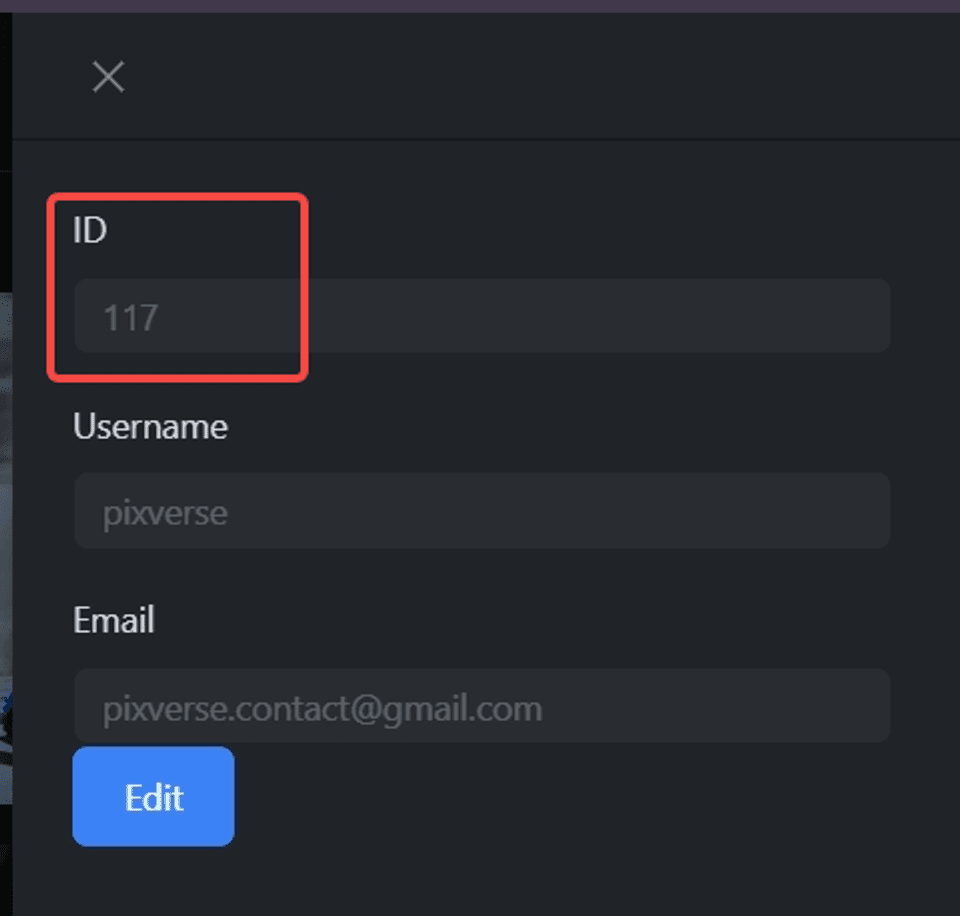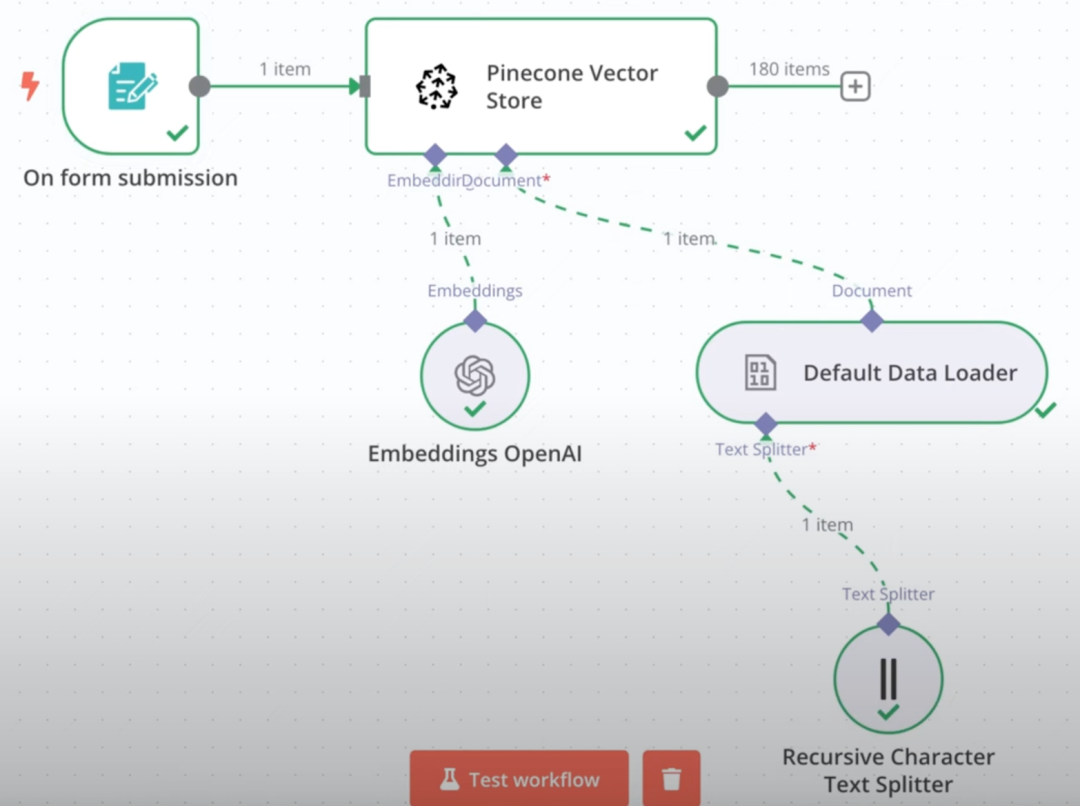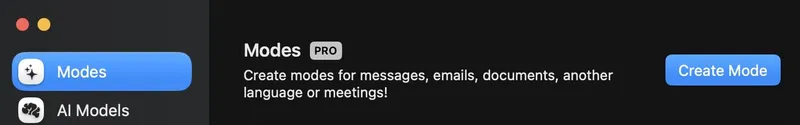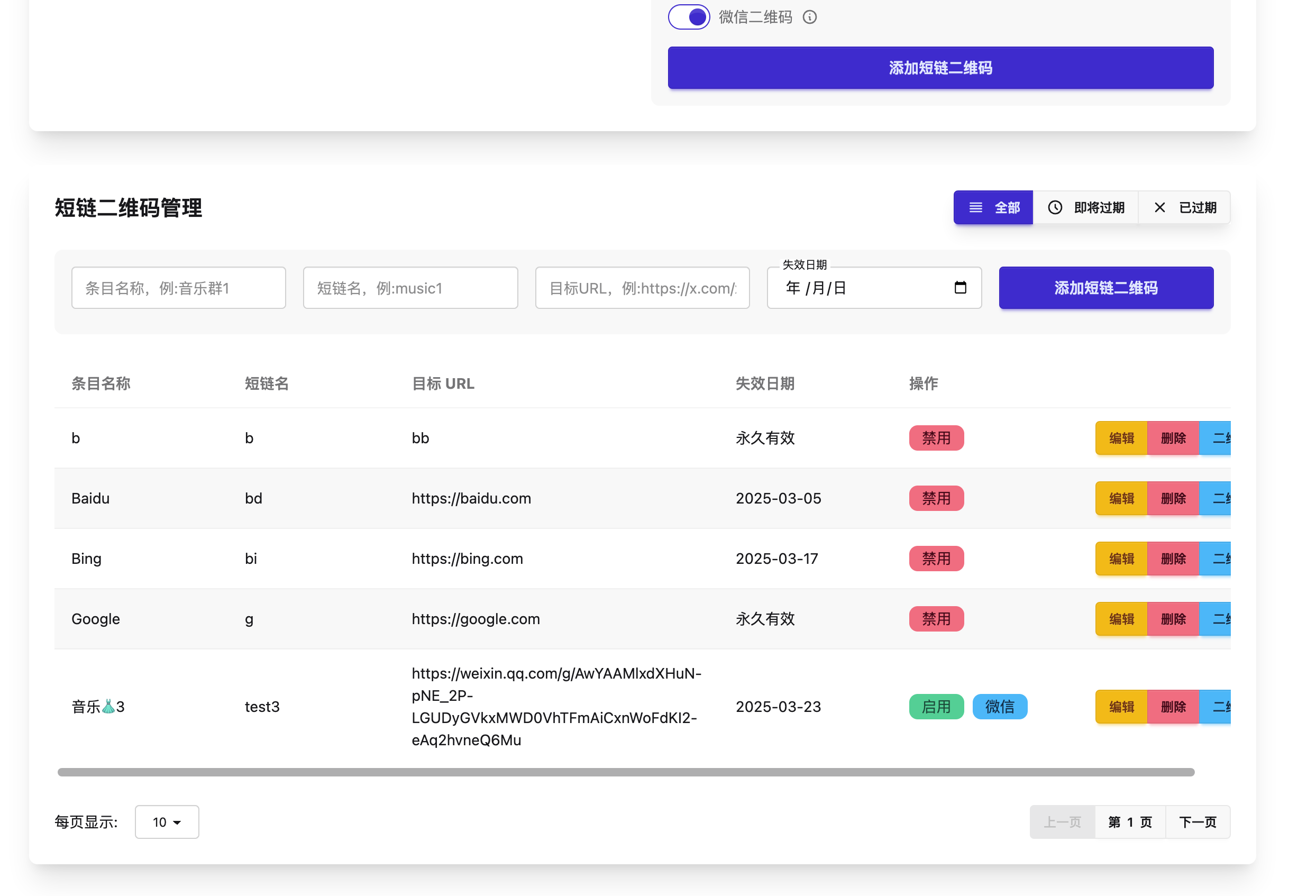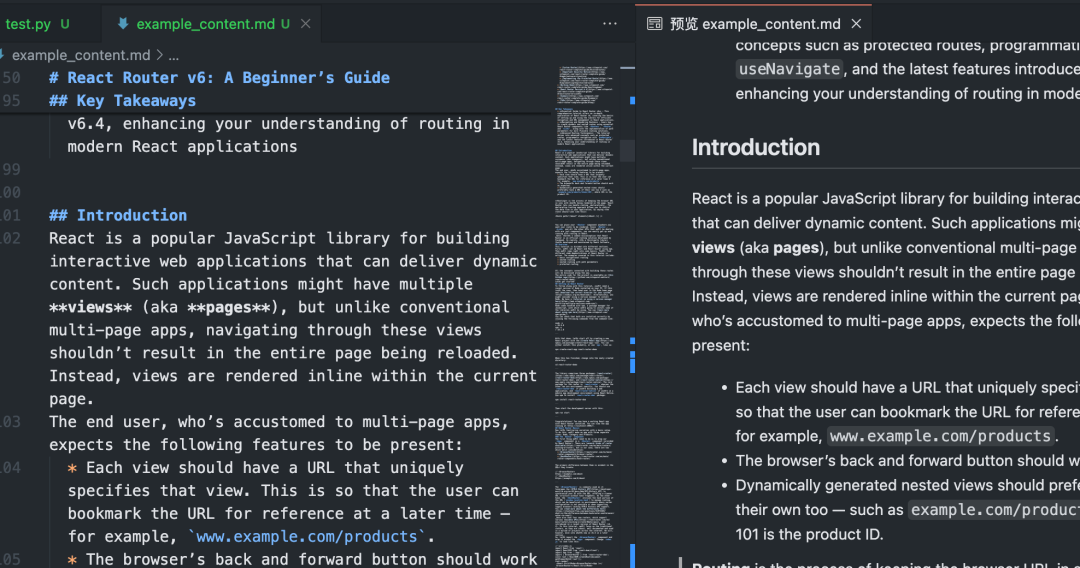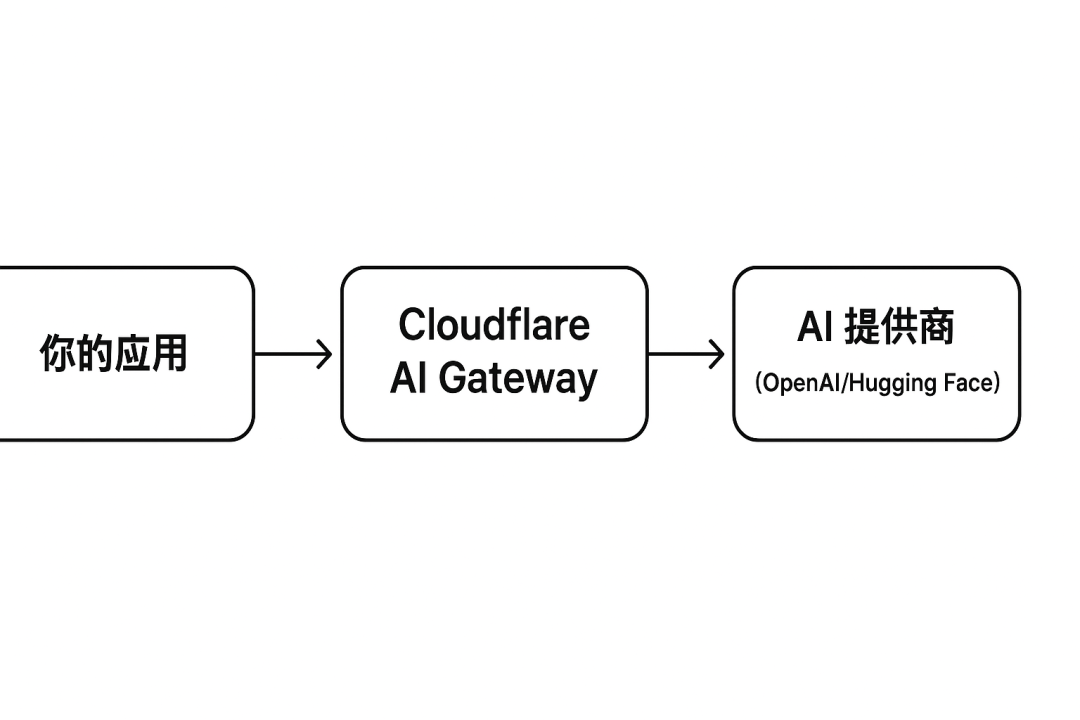What features does PixVerse offer? How should I use it?
PixVerse currently offers three main features:
- Text to Video [How to generate a video from text prompts]
- Image to Video [How to make your pictures move and bring them to life]
- Video Clarity
Where should I go to view all the video parameter settings such as cues, images, seed codes, dynamic intensity, etc.?
You just need to click on the video you want to view and all the parameter settings will be displayed in the Detail page.
What is the "Community Gallery/Popularity" section?
The Community Gallery (popular section) is a platform for all members to browse videos created by other members, and a place for you to organize your personal videos, favorite selections, and other features.
What if I don't want my video to appear in the Community Gallery?
The videos you create will be displayed in the Community Gallery by default so that people can inspire each other. If you don't want your video to be seen by others, you can create a video by sending a direct message (DM) to our PixVerse bot via Discord. In this way, your video will not be displayed publicly, but will remain in your Favorites gallery.
Can I use these videos for commercial purposes?
You are free to use the video in any commercial context you wish. See our Terms of Service for full details.
Where can I find my account ID?
Click on the User Info button and you will find your account ID there.