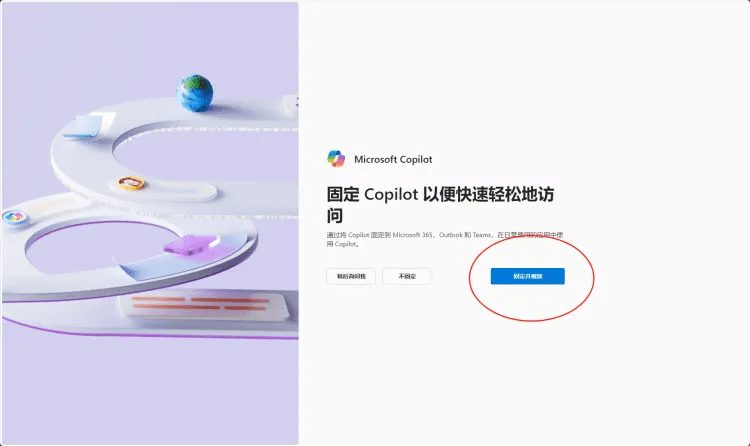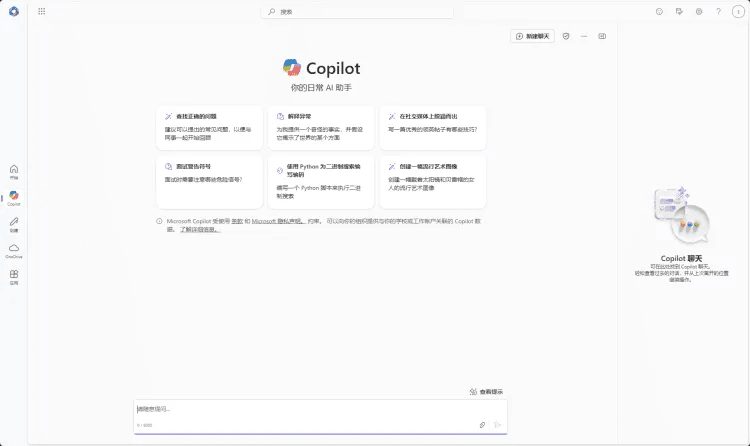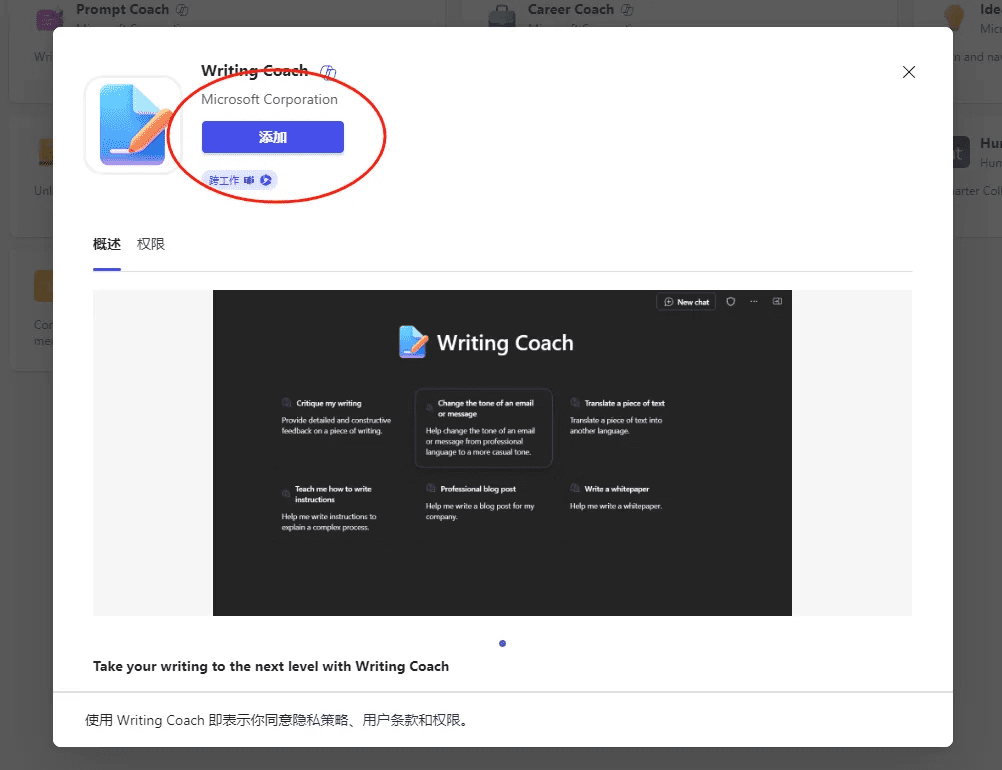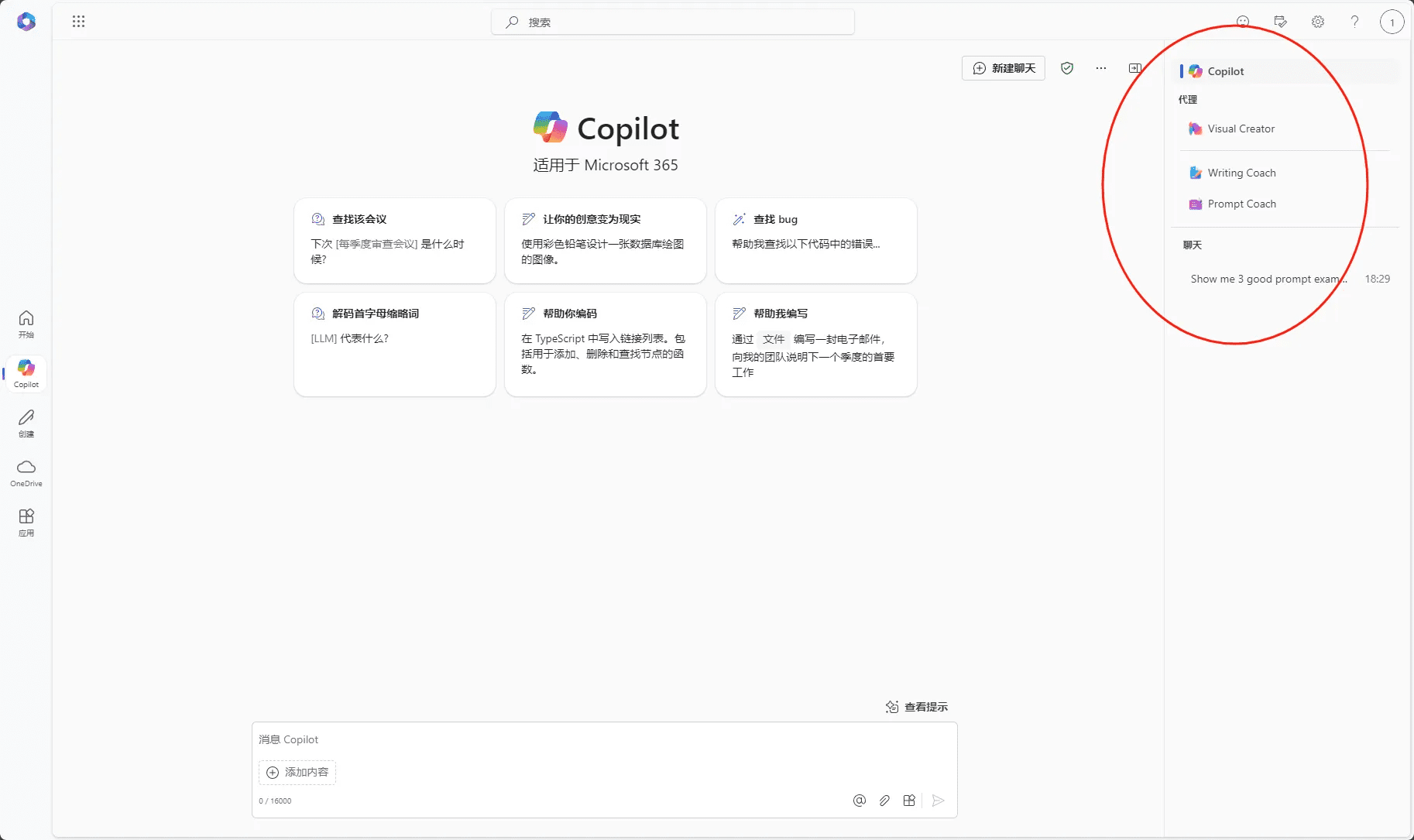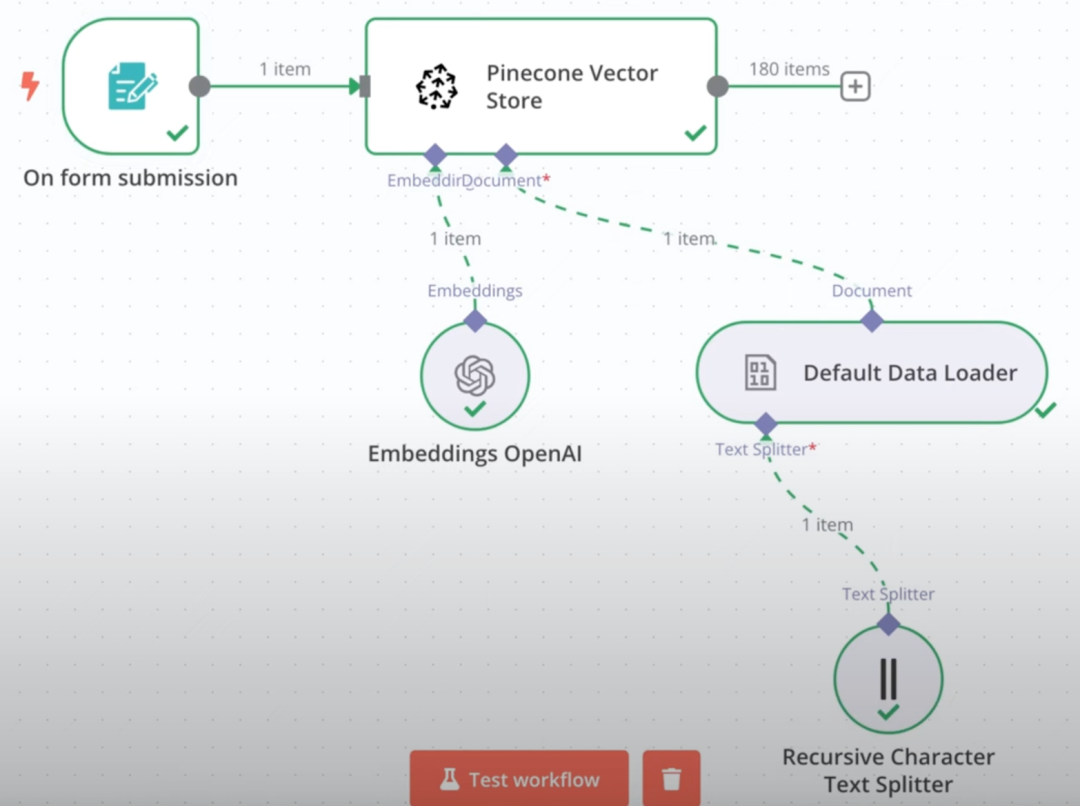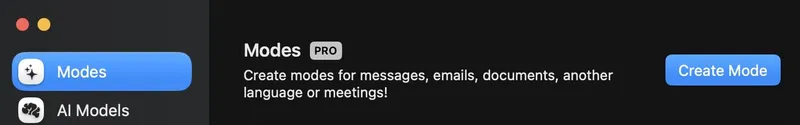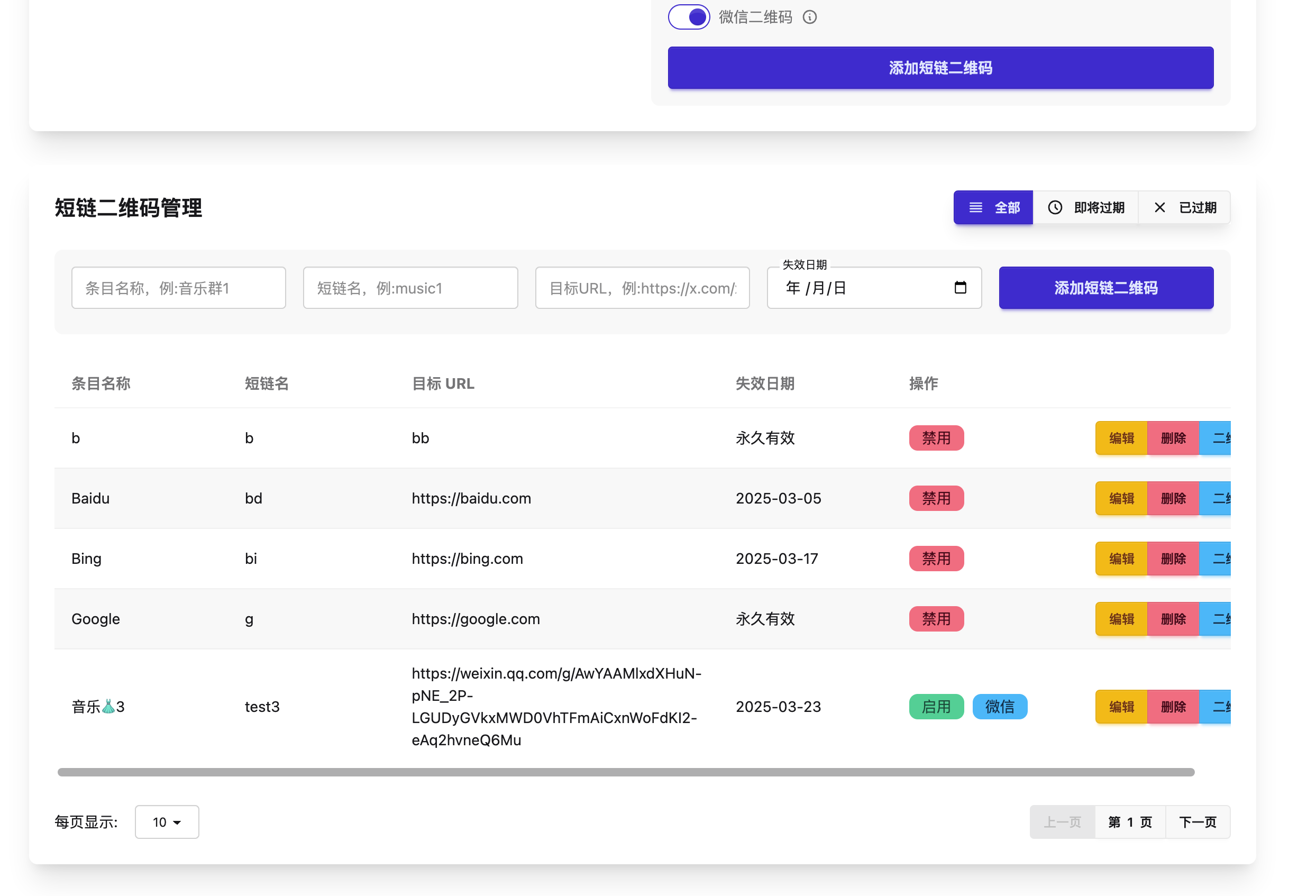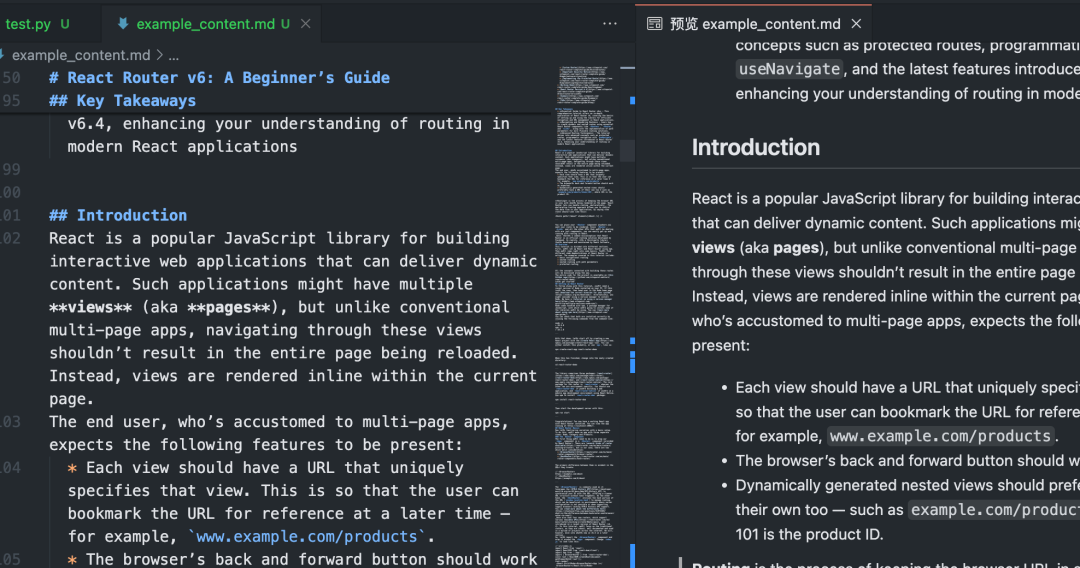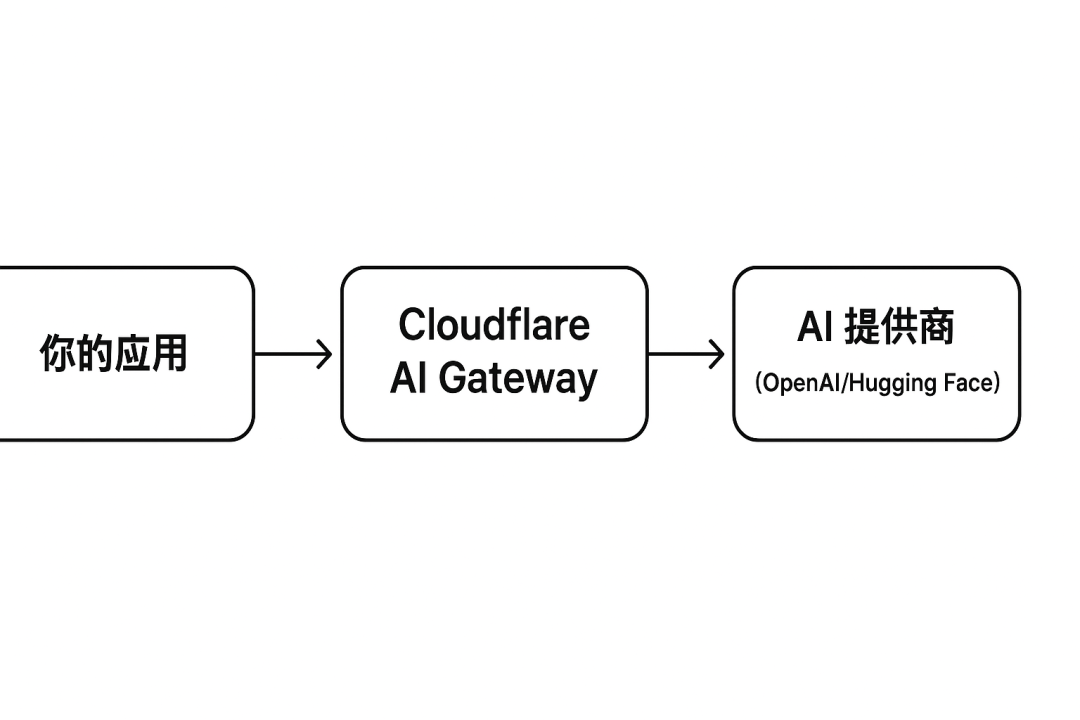I. Logging in
Web site:
https://m365.cloud.microsoft/chat?auth=2
After entering your account password, if the following screen appears, click "Fixed".
Then this is displayed, which means the account login is fine.
II. Adding AGENTS intelligences
Click "New Tab" on your browser and paste the following URL:
Enter "coach" in the left input box, and then the right side of the several agencies with the word coach can be added:
Tap on a random one and click Add:
Jump to the copilot page with agents:
The above link can be pasted multiple times to add other agendas
This last page, which can be saved directly as a bookmark, can be followed up by opening the COPILOT page with AGREEMENTS directly.