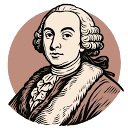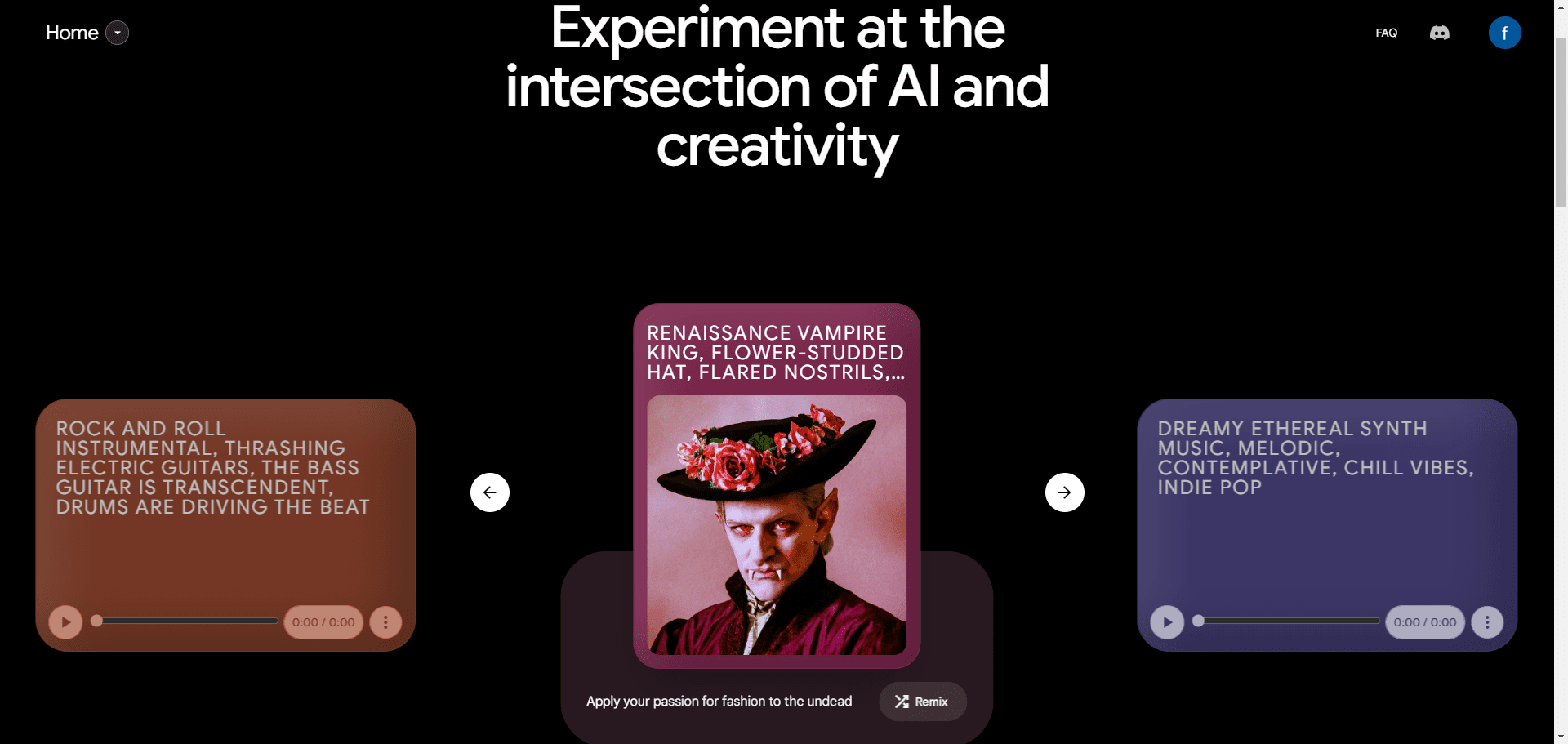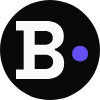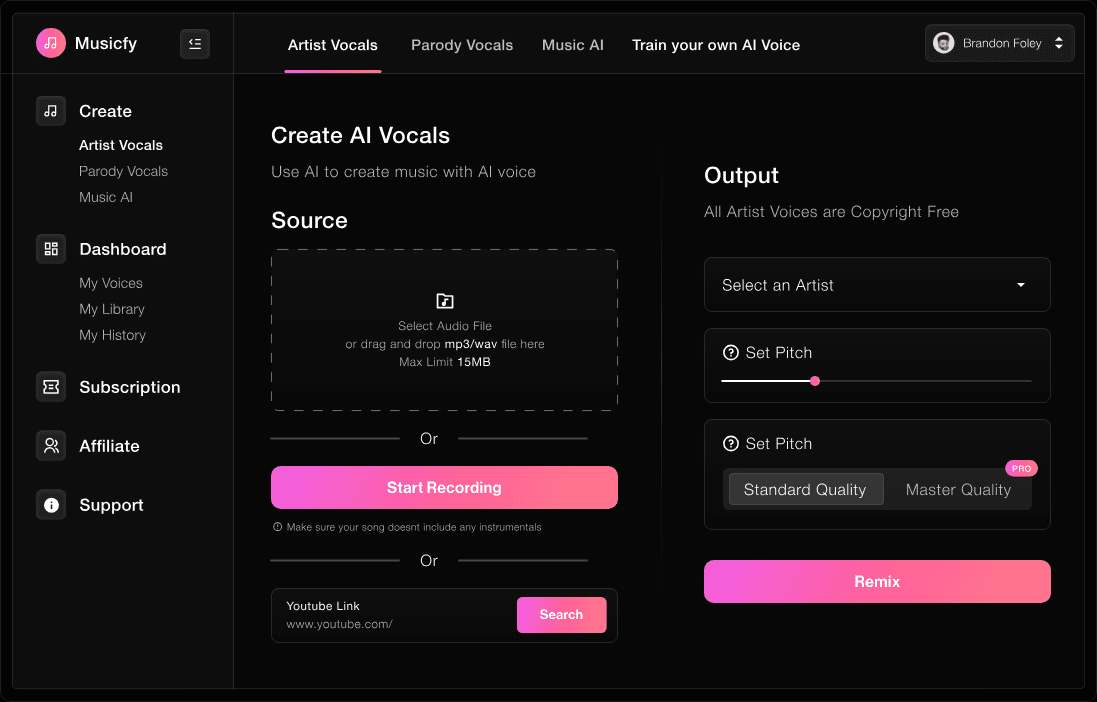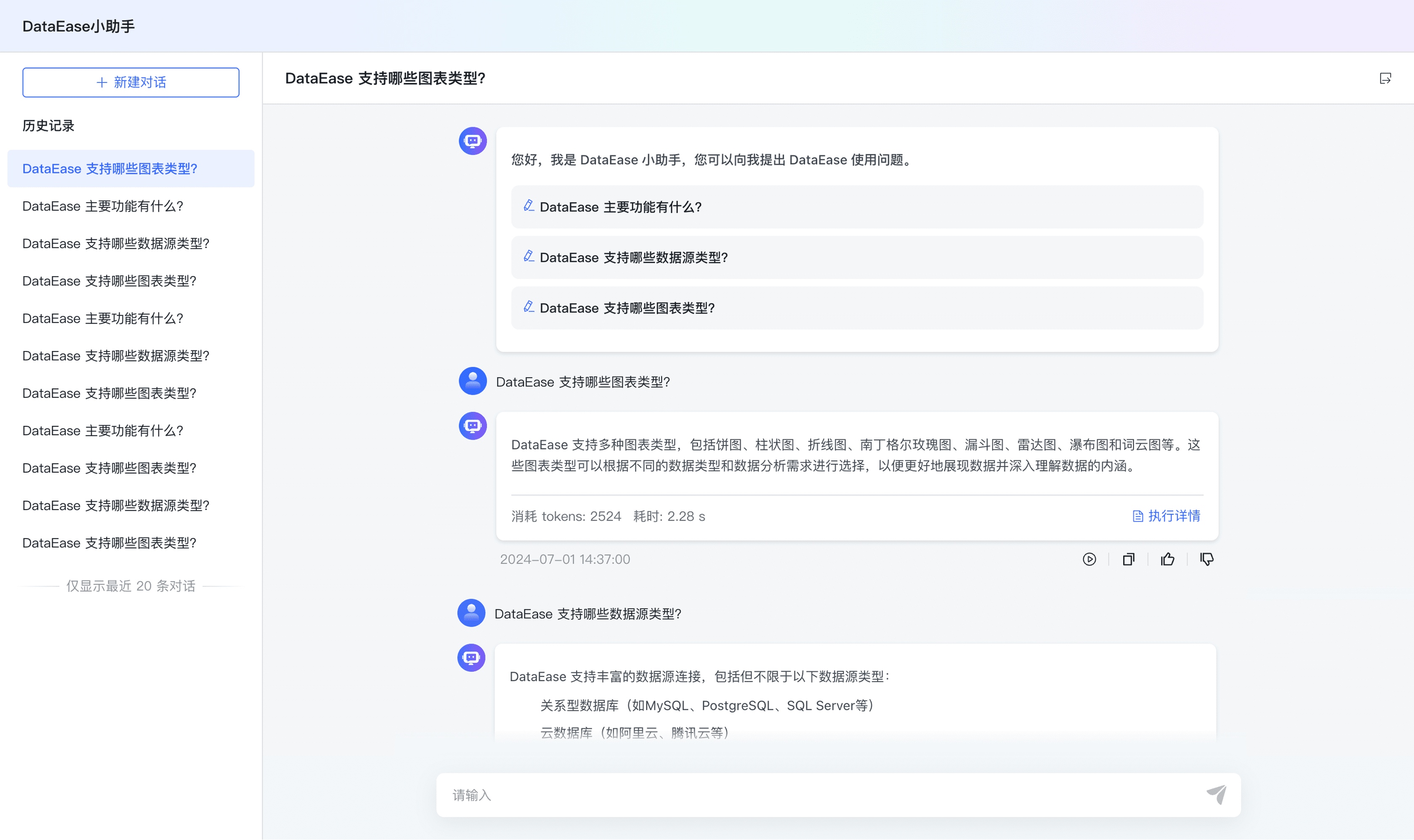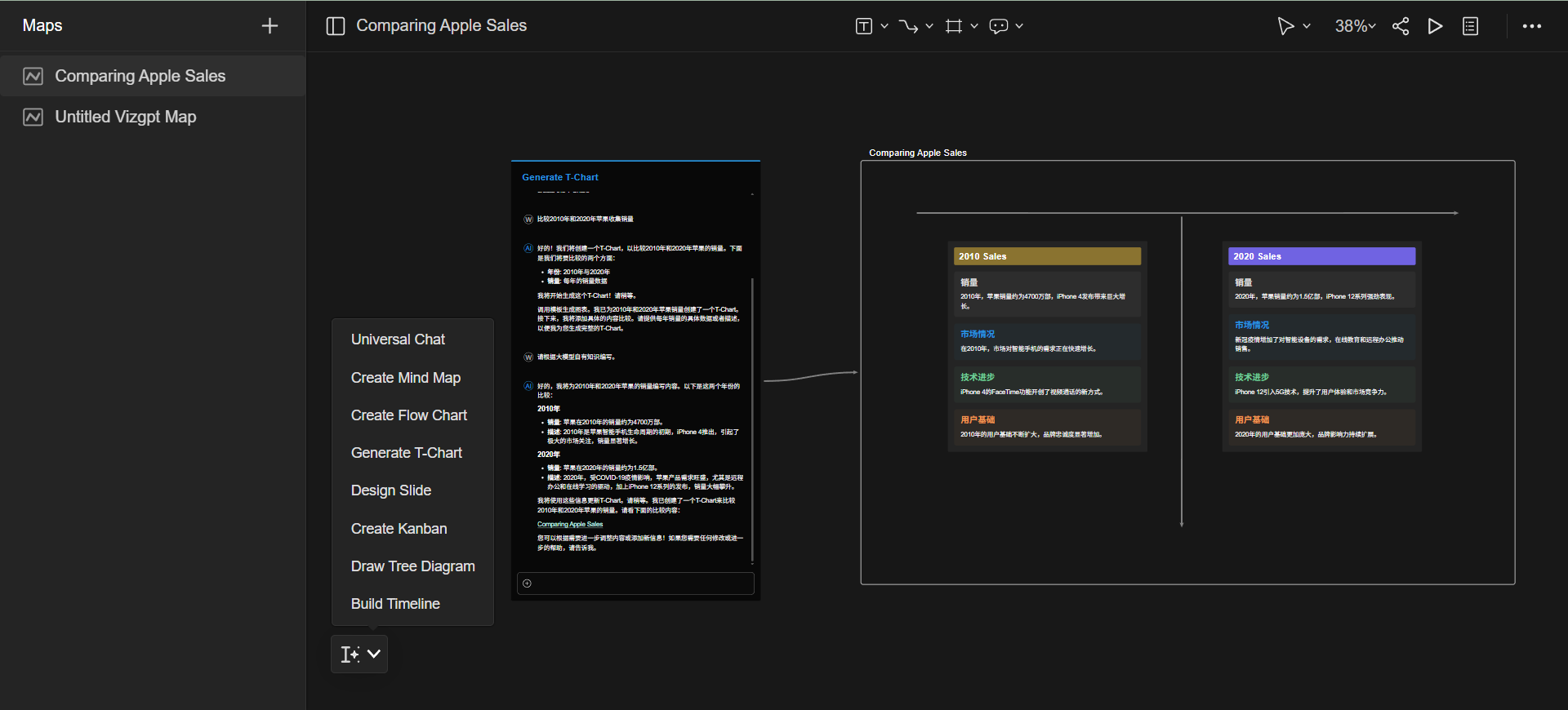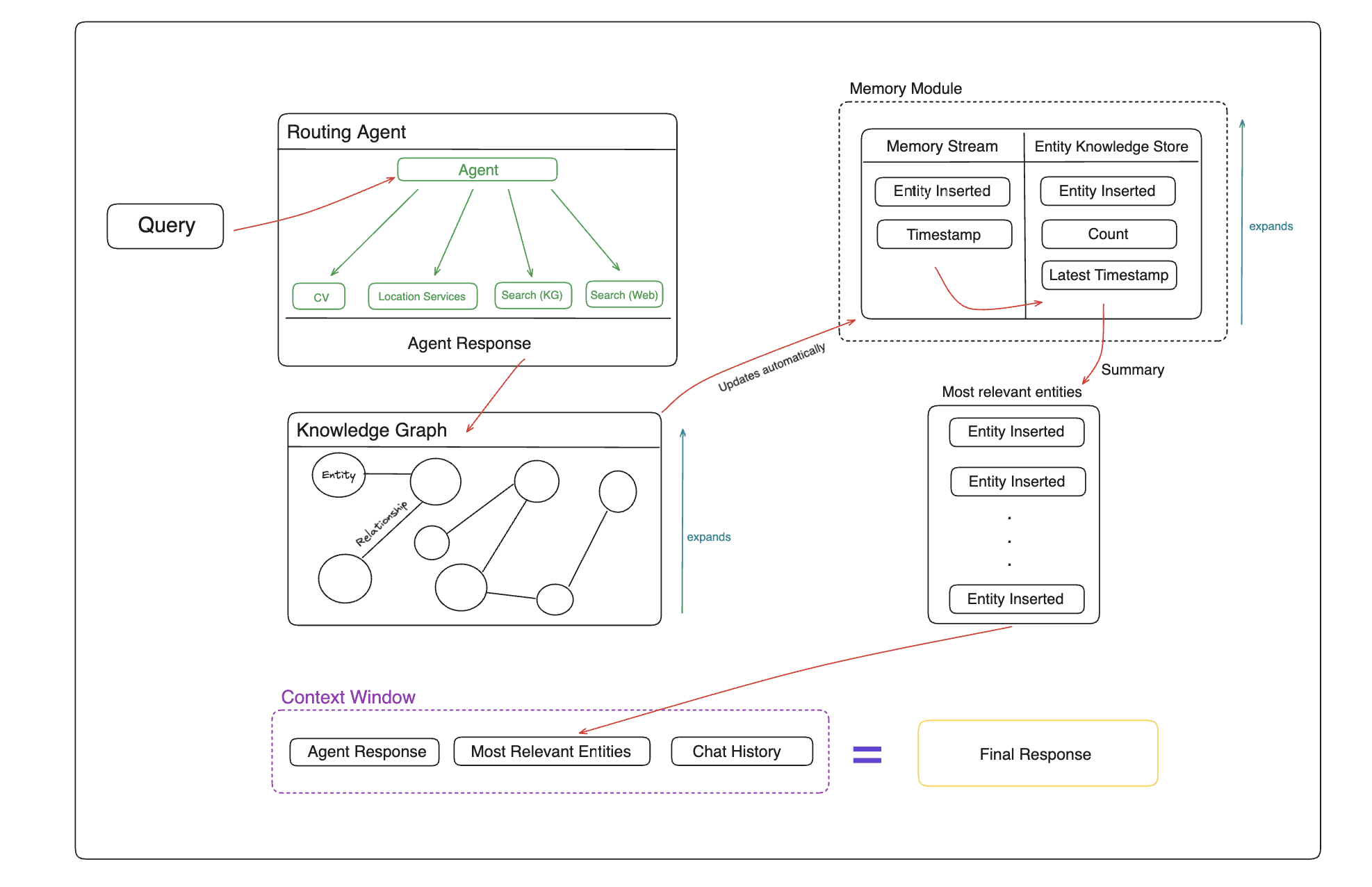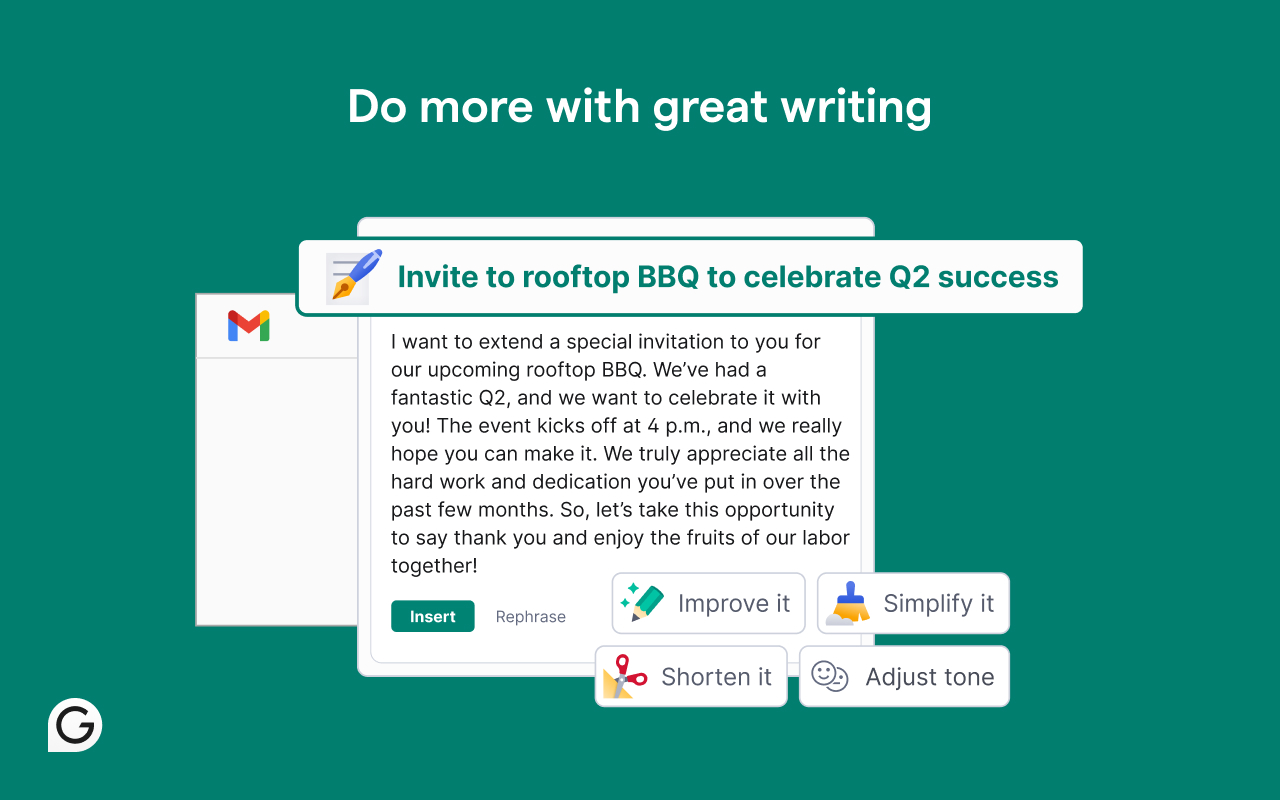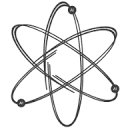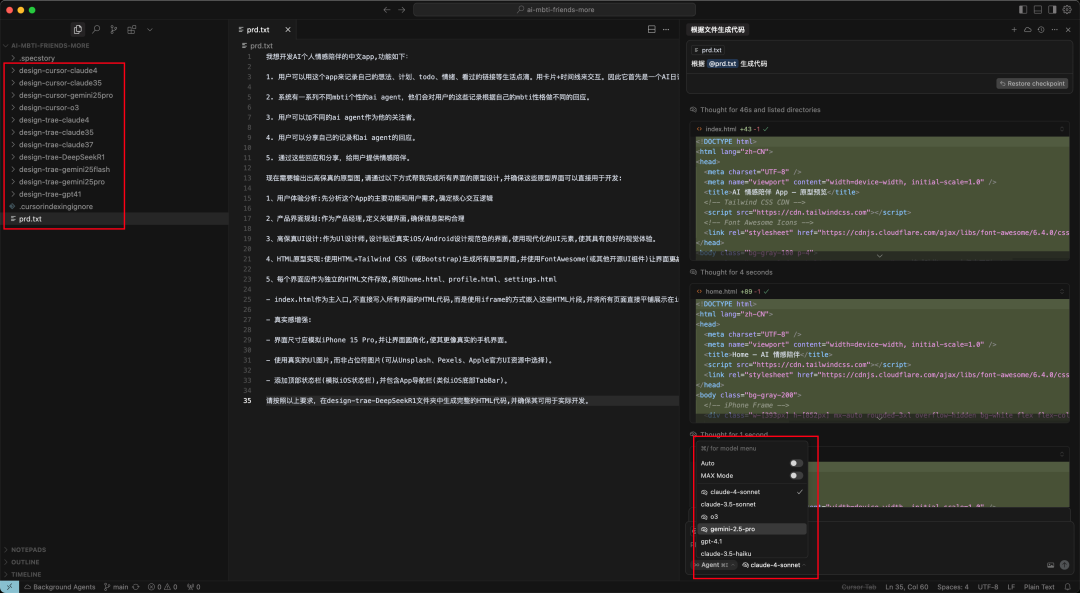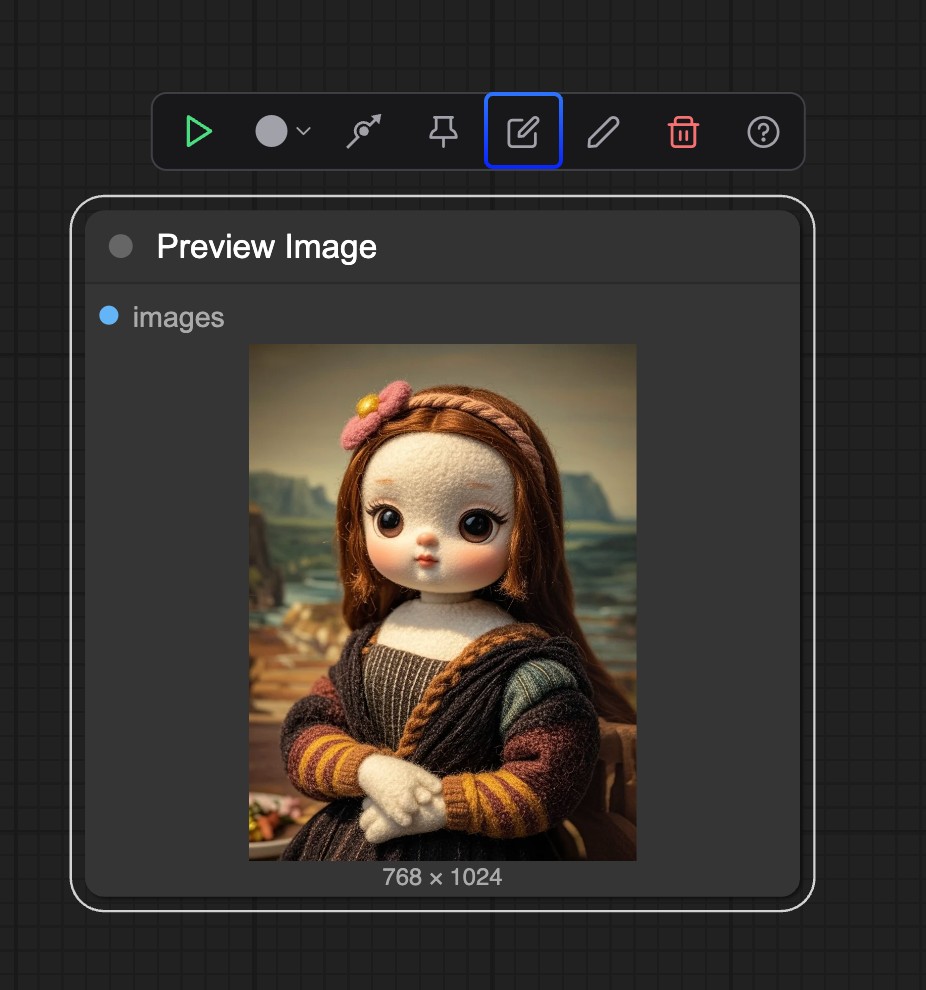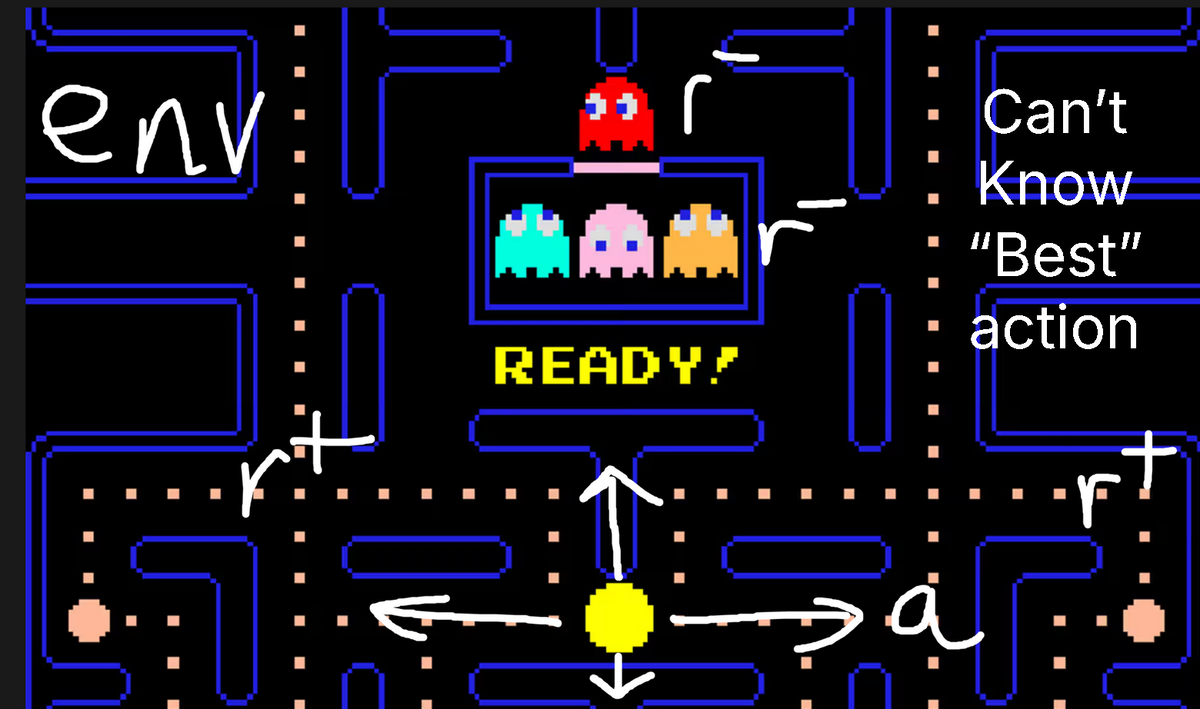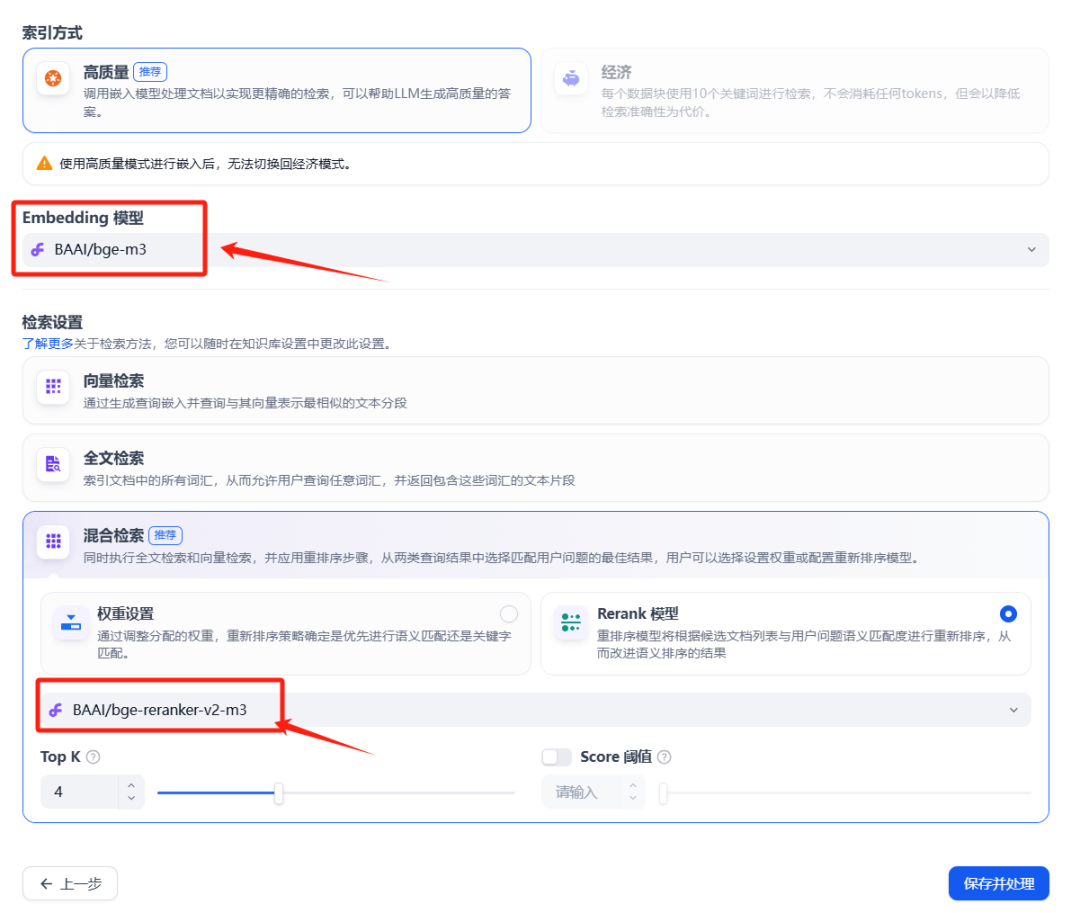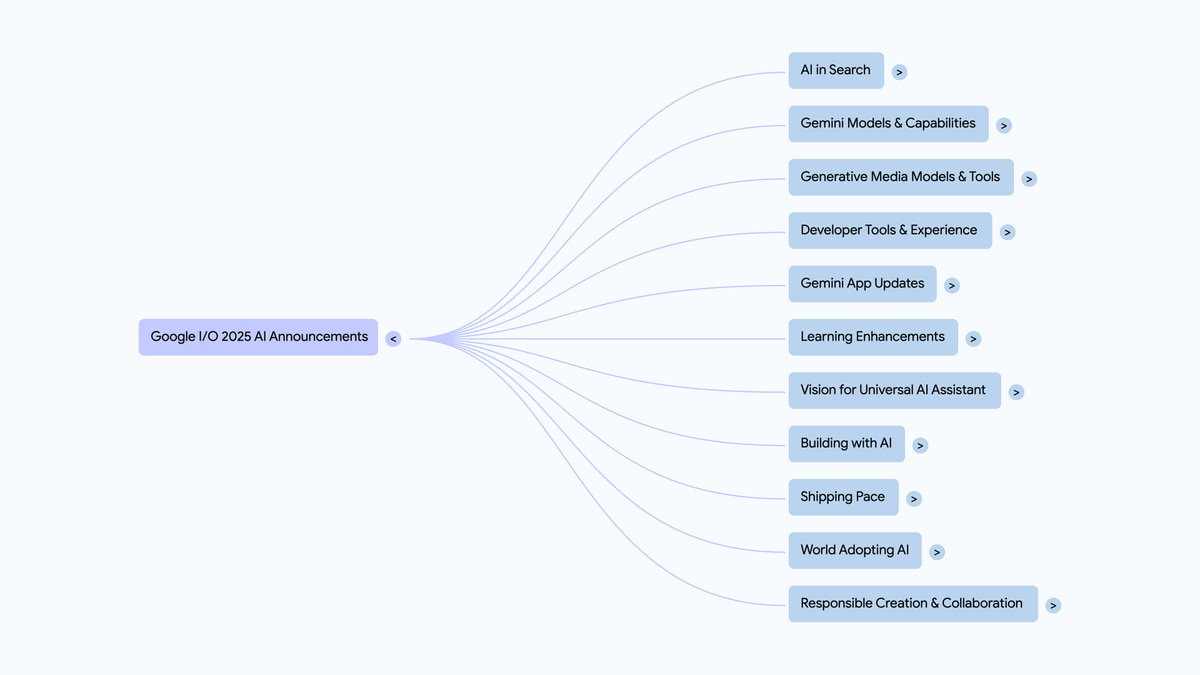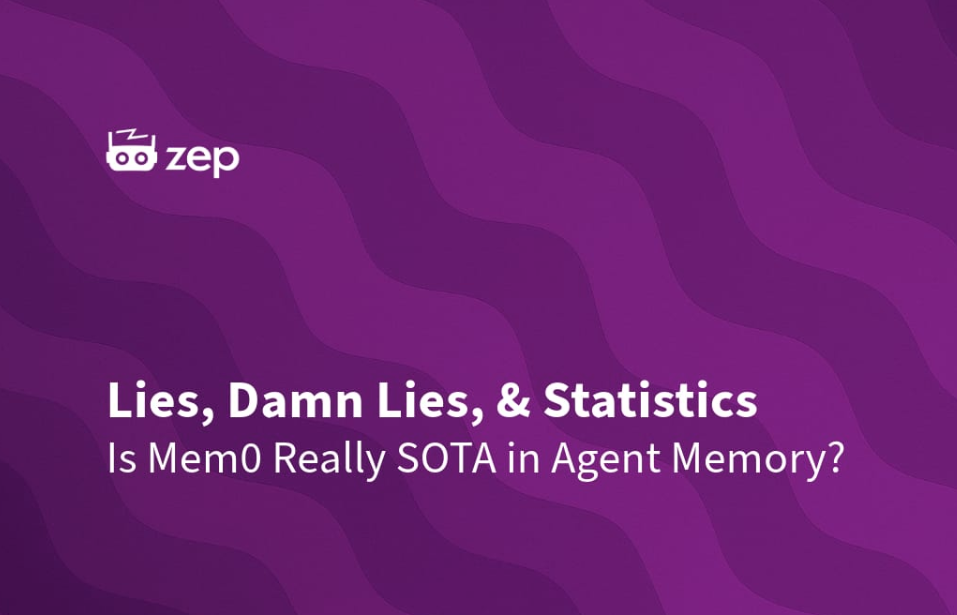Flux Kontext It is an online image editing platform based on artificial intelligence, with the core function of editing and generating images through text prompts. Users do not need complex technical operations, just enter simple descriptive text to realize image restoration, style conversion, element replacement and other functions. Developed by Black Forest Labs, the website uses the advanced Flux.1 Kontext model to support high-quality image processing. The platform's interface is simple and suitable for a variety of needs from novice to professional users. Whether it is restoring old photos, changing image styles, or generating new images, Flux Kontext can be quickly completed, the operation is intuitive, and the effect is natural.
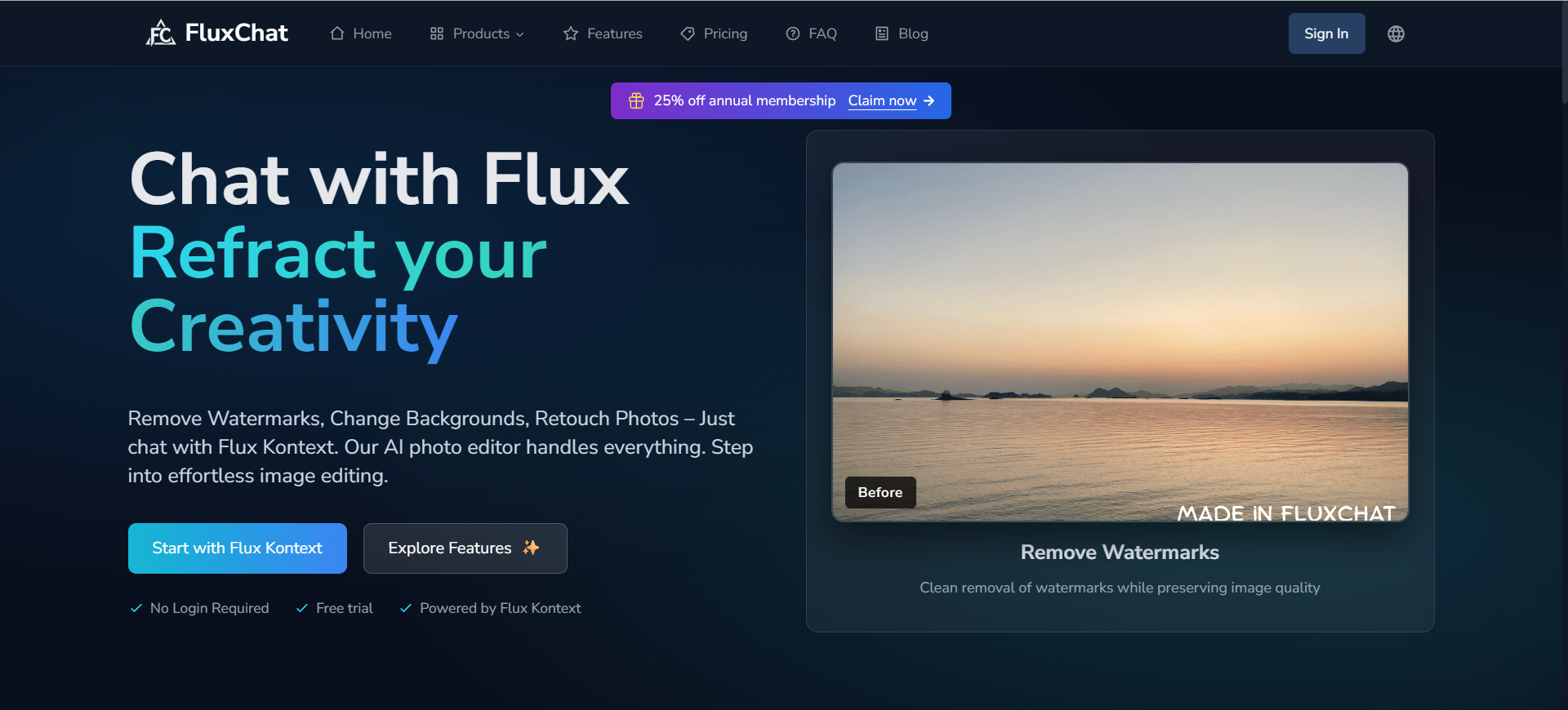
Function List
- Text Tip Image Editor: Modify specific elements, scenes, or styles of an image through natural language descriptions.
- Image Restoration: Automatically restores old photos, removes scratches and smudges, and supports colorization.
- style shift: Convert image styles to oil paintings, cartoons or other artistic styles.
- Role consistency maintained: Maintain consistency of characters or objects in multi-scene editing.
- High-quality iterative editing: Supports multiple edits without loss of image quality.
- Quickly generate new images: Generate brand new images based on text descriptions, suitable for creative design.
Using Help
A simple three-step process
- Upload images
- Drag and drop or click to upload images in any format
- chat command
- Tell FluxChat how you want it to look like you're chatting with a friend!
- Instant access to results
- AI fast processing, preview and download your work
Tips for writing effective instructions
- Use clear action words, such as "change", "add", "remove" or "replace".
- Specify what is to be changed (e.g., "change the color of the wall to blue" rather than "make it look better")
- Use quotation marks in text editing (e.g., "Replace 'Promotional' with 'Sold'")
- Start with simple edits and gradually increase the complexity
Featured Function Operation
- Image Restoration
Flux Kontext excels at restoring old photos. After uploading a damaged or faded photo, users simply type in a prompt like "Repair photo, remove scratches, restore color" and the AI automatically analyzes the image, filling in missing parts, enhancing clarity, and optionally colorizing it.- typical example: A black-and-white photo from the 1970s, type "Fix this photo, colorize it, and enhance facial details", and in a few seconds you'll get a clear color image.
- Advanced Techniques: For more detailed repairs, enter the prompts step-by-step, e.g. "Remove scratches", then "Enhance texture".
- style shift
Users can convert images to different artistic styles by using text descriptions. For example, if you type "convert this photo to cartoon style", AI will redraw the image, retaining the subject's features while applying a cartoon effect.- Support Style: oils, watercolors, cartoons, cyberpunk, and more.
- typical example: Upload a landscape photo and type "Convert to Japanese Anime Style" to create an anime-ized landscape image.
- Role consistency
Flux Kontext performs particularly well in scenarios where you need to keep people or objects consistent. For example, if you type "put this person in a forest background, keeping the facial features the same", the AI will make sure the details of the person are consistent and only change the background.- application scenario: Suitable for film and television production or advertisement design, need to keep the character consistent in different scenes.
caveat
- network requirement: Ensure stable network connectivity, AI processing requires real-time networking.
- cue language: Currently support Chinese, English and other languages, it is recommended to use a concise description to improve processing efficiency.
- Privacy: Uploaded images will be temporarily stored for processing, it is recommended not to upload sensitive content. The platform is committed to not storing user data, the specific privacy policy can be found at the bottom of the website.
Function Highlights
AI Intelligent Editing
FluxChat utilizes advanced FLUX Kontext technology to understand and perform complex image editing tasks with simple text commands. No specialized skills are required; professional-grade editing can be accomplished with chat-based communication.
background processing
- Background Replacement: instantly change the background of any image for a natural and realistic effect
- Background Removal: Accurately removes the background, preserving the full detail of the subject
image enhancement
- automatic optimization: Adjust lighting and enhance details with a single click to enhance overall picture quality
- Watermark Removal: Cleanly remove watermarks without compromising image quality
Creative Conversion
- style migration: Unleash your creative potential by transforming your photos into different artistic styles!
- batch file: Save valuable time by applying the same professional editing to multiple images at the same time
Intelligent Repair
- Object Removal: Easily removes unwanted objects or people from photos, maintaining a natural effect
application scenario
Individual creativity
- Social Media Content Optimization
- Personal Photo Beautification and Creative Makeover
- Memorial photo restoration and enhancement
Specialized Applications
- E-commerce product image processing
- Marketing material production and optimization
- Professional Design and Creative Programs
commercial use
- Branding Graphics
- Product Display Optimization
- Creation of advertising materials
FAQ
Differences between FluxChat and other editing tools
- Precision editing: make targeted edits while leaving other elements intact
- Rapid processing: Editing in just 6-12 seconds!
- consistency: Consistency across multiple edits, preserving text style
- a natural transformation: natural handling of complex changes
- No regeneration: Unlike traditional AI tools, FluxChat does not regenerate the entire image
Data security and privacy
All uploaded images are handled securely and never shared with third parties. All data is stored using enterprise-grade security measures to ensure your privacy and protection.
Supported file formats
All major image formats are supported, including JPG, PNG and WebP.For best results, high-resolution, well-lit images are recommended.
Commercial Use License
FluxChat edited images may be used for commercial projects including social media, marketing materials and e-commerce. However, edited images may not be resold or redistributed as part of a competing service.
FluxChat is a revolutionary AI image editing tool that achieves professional-grade image editing results through simple text conversations, making it easy to create stunning visual works, whether you're a casual user or a professional designer.