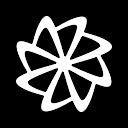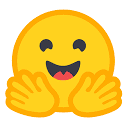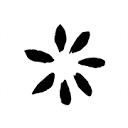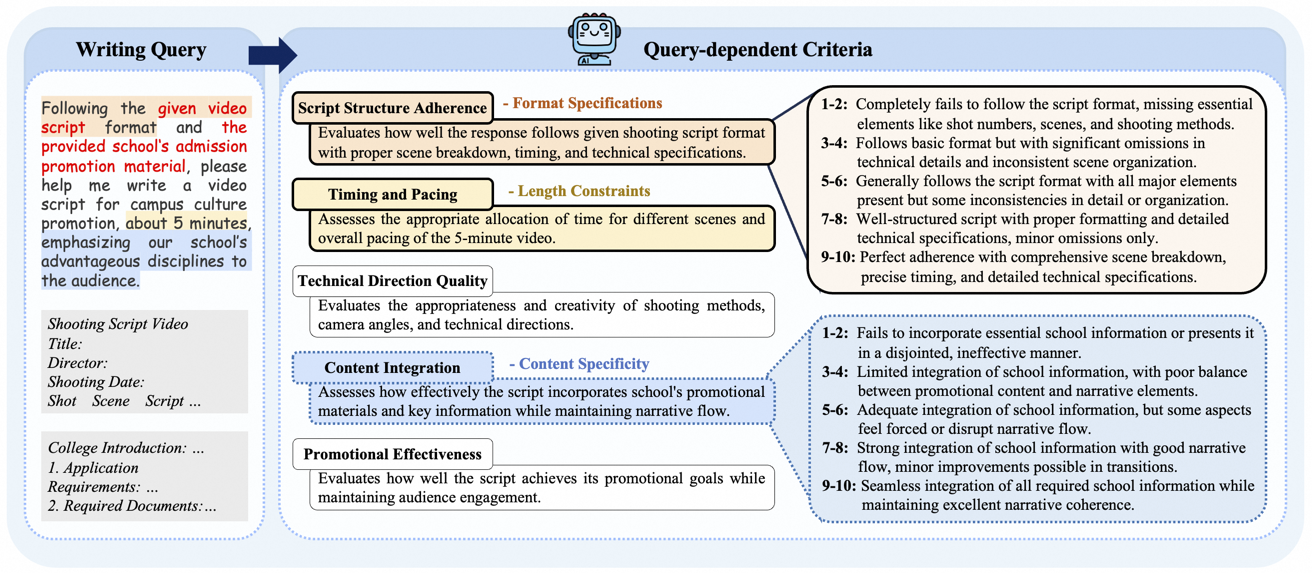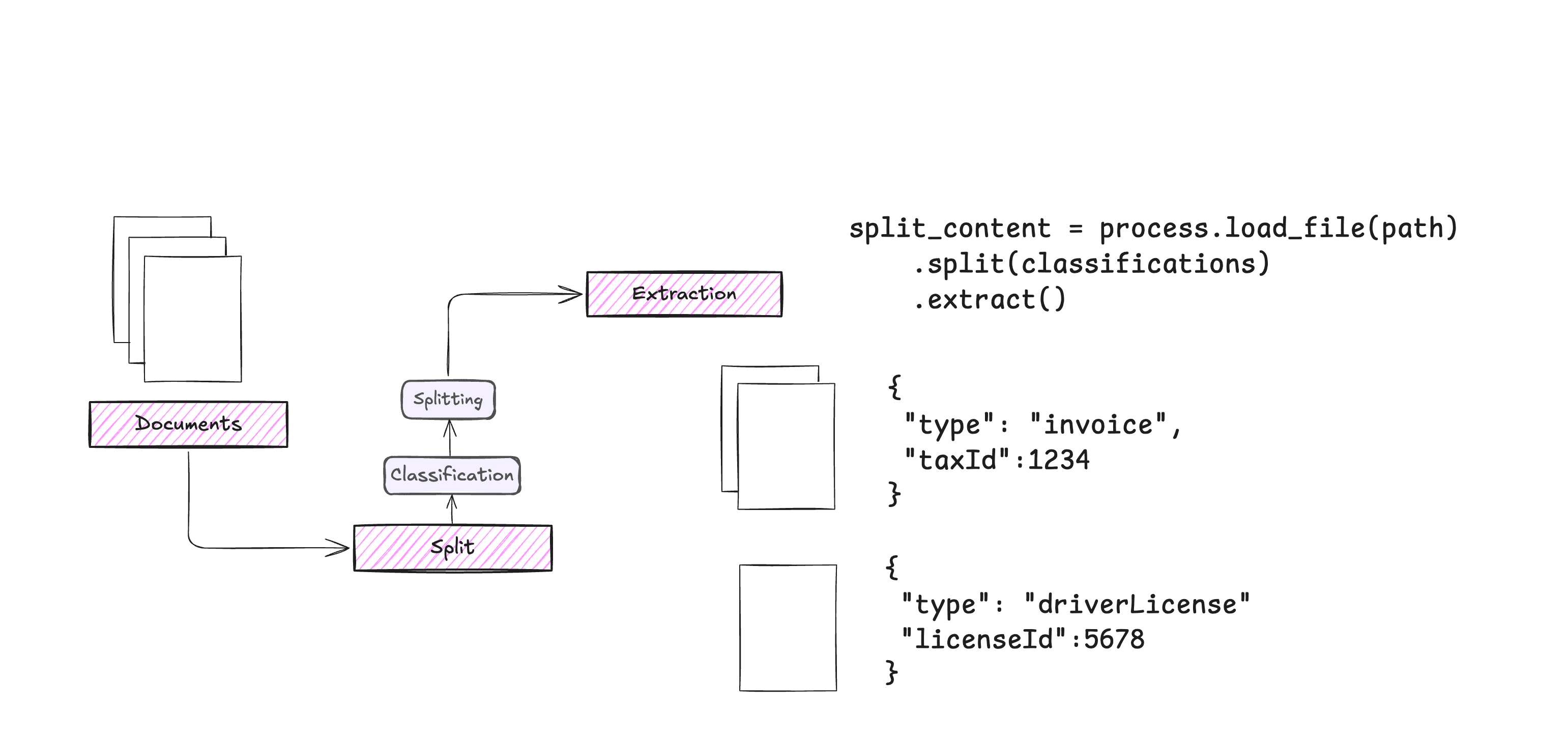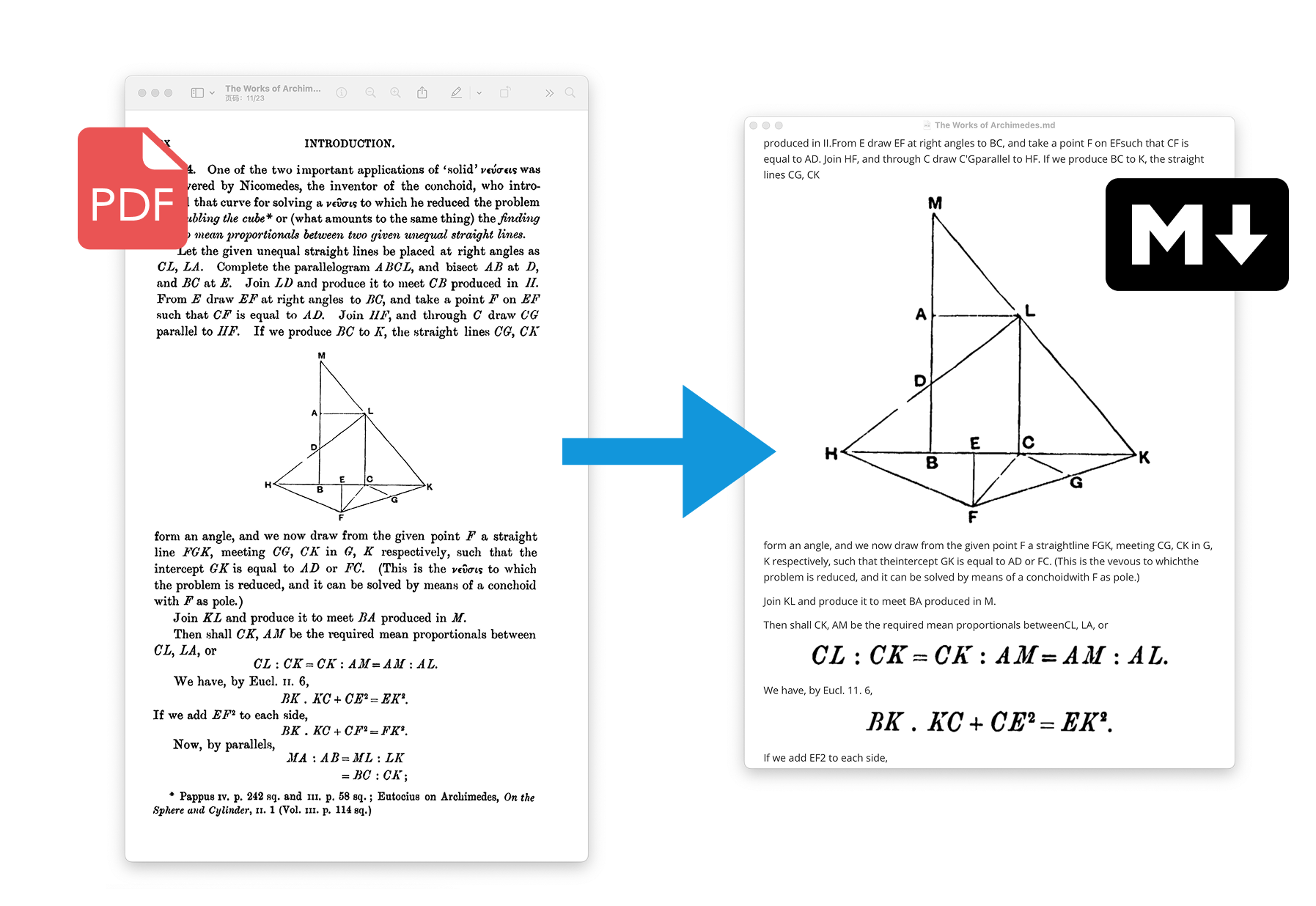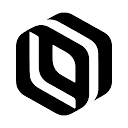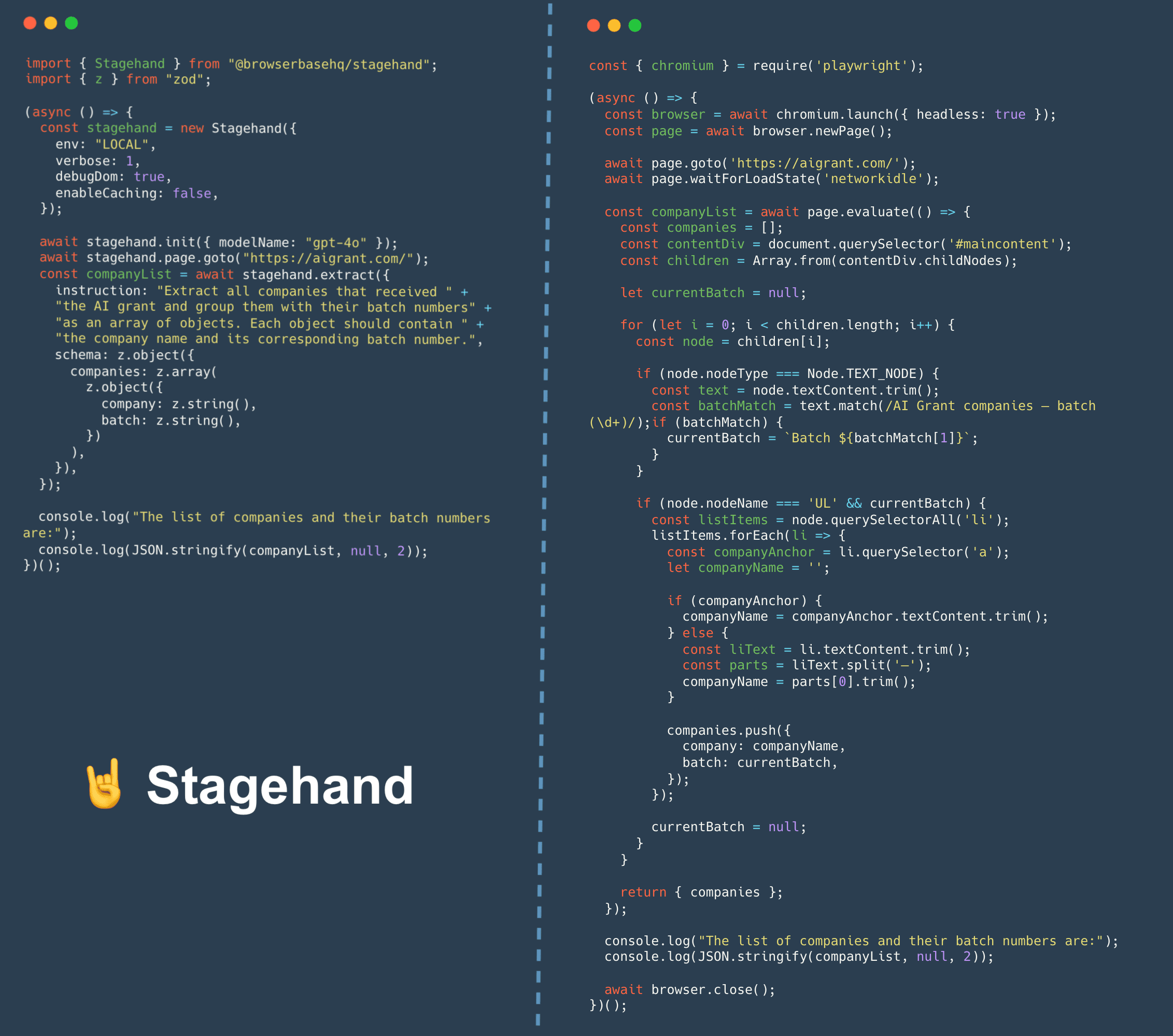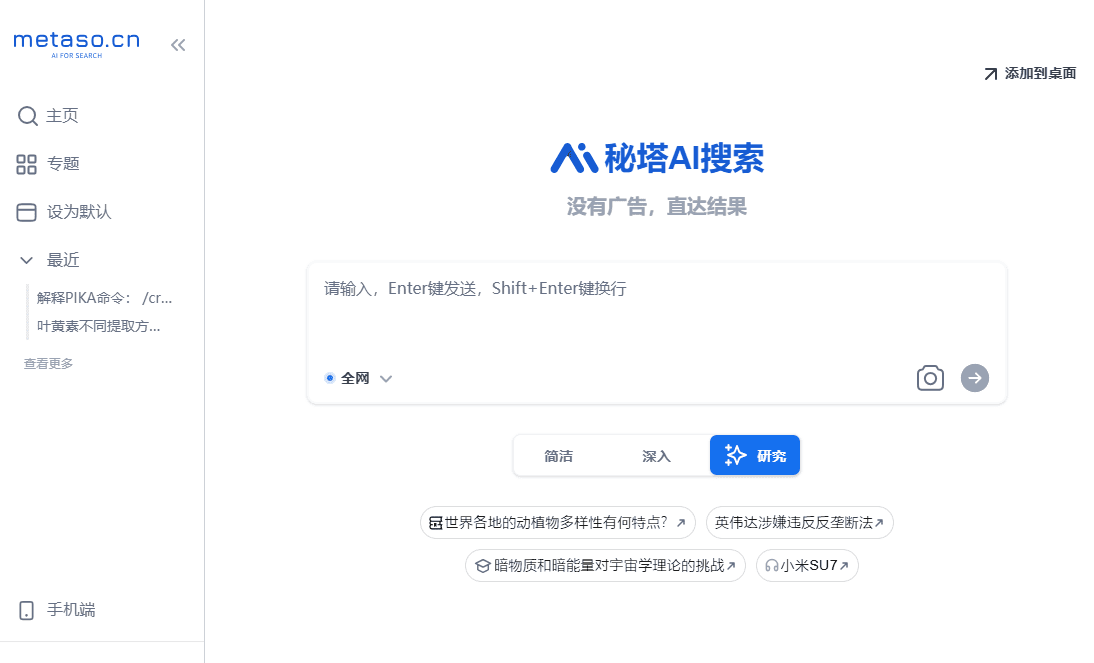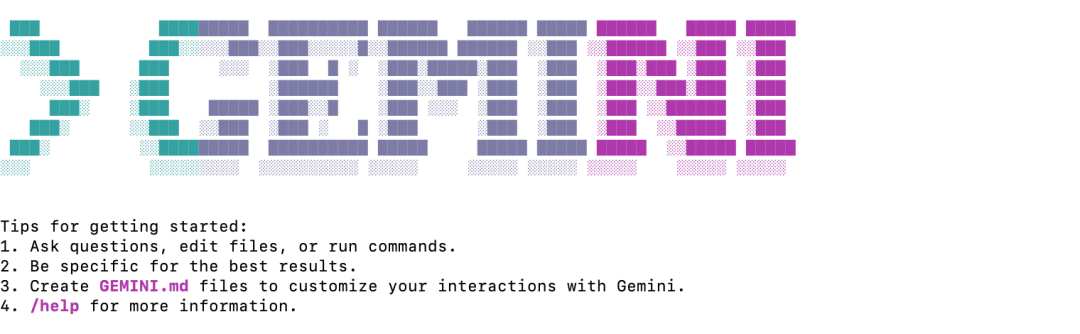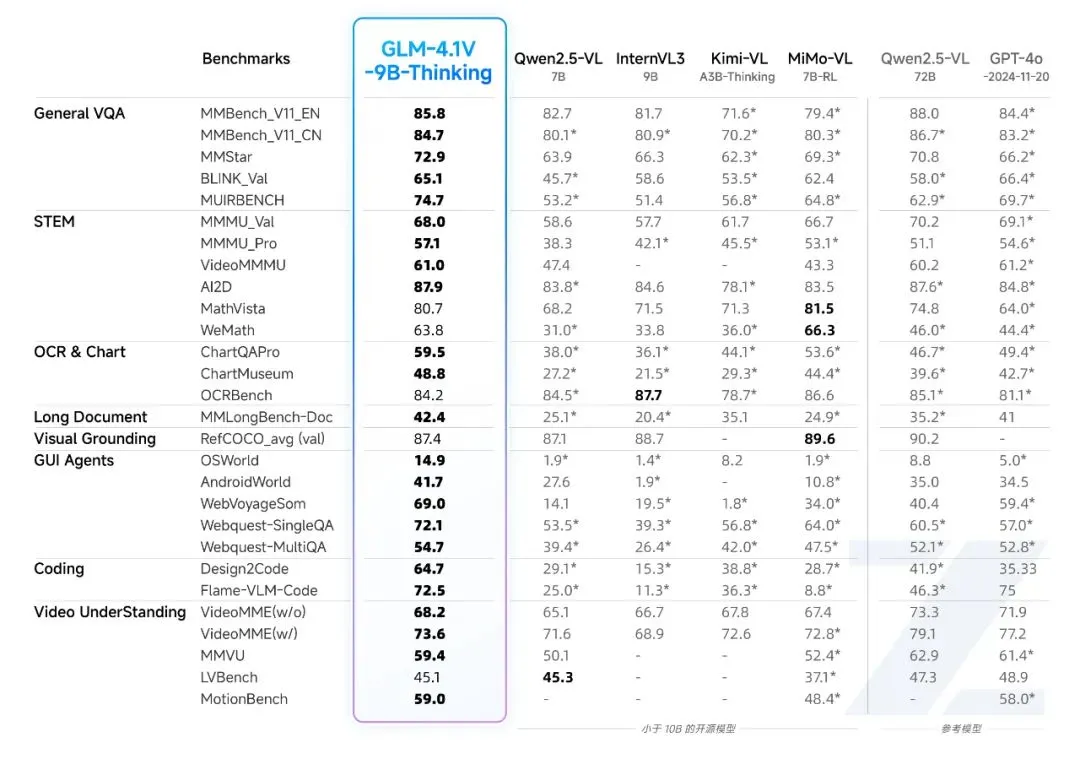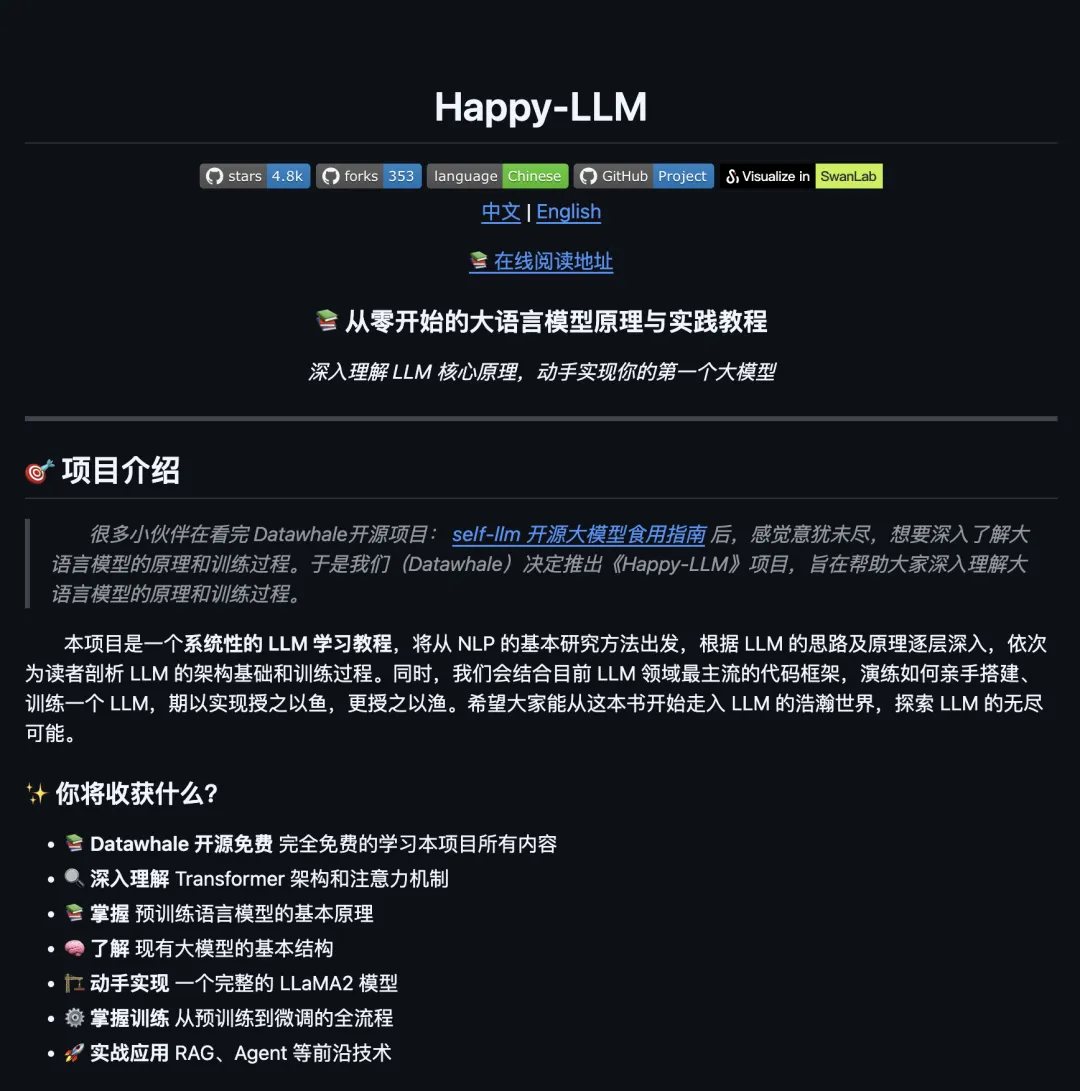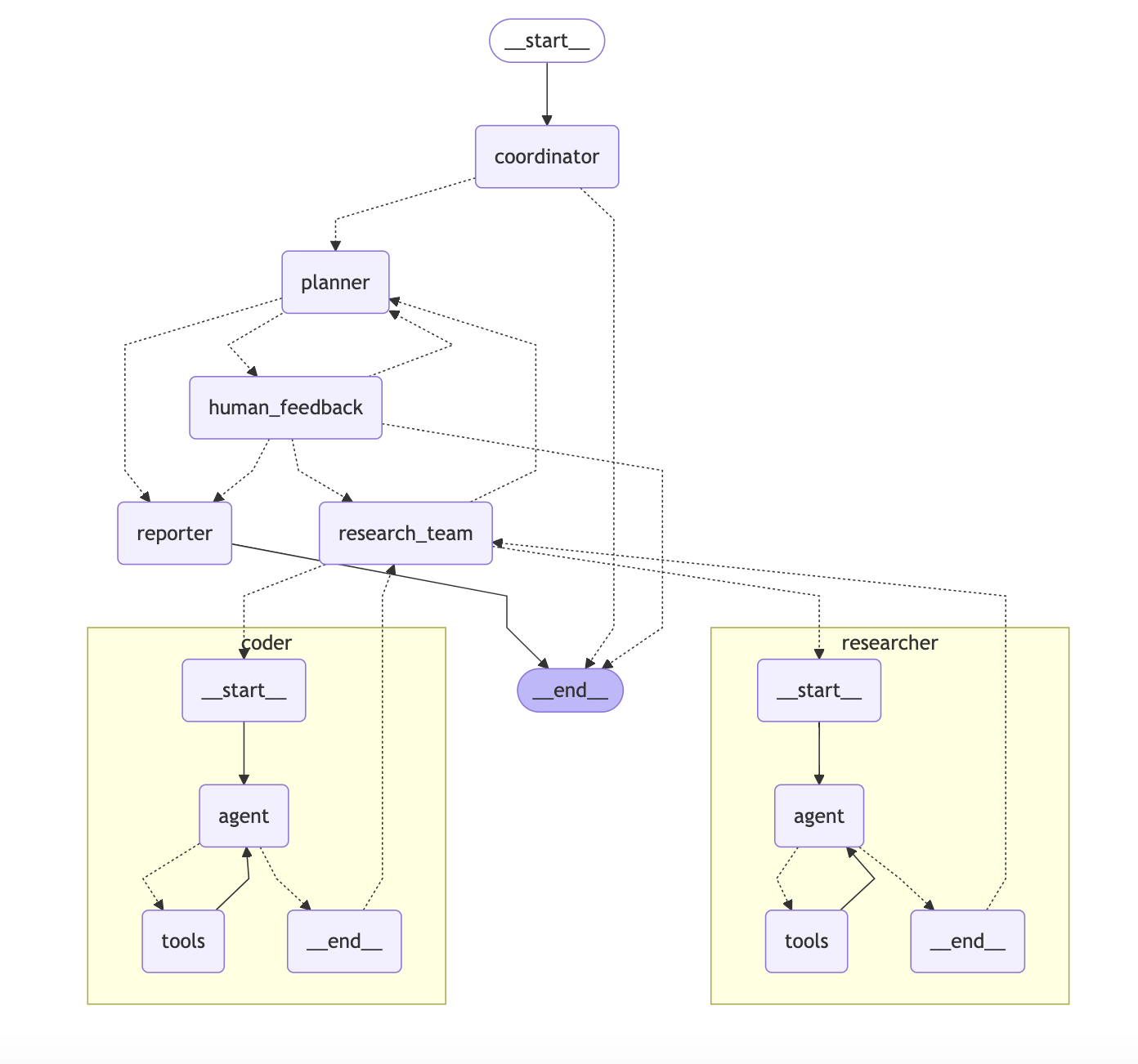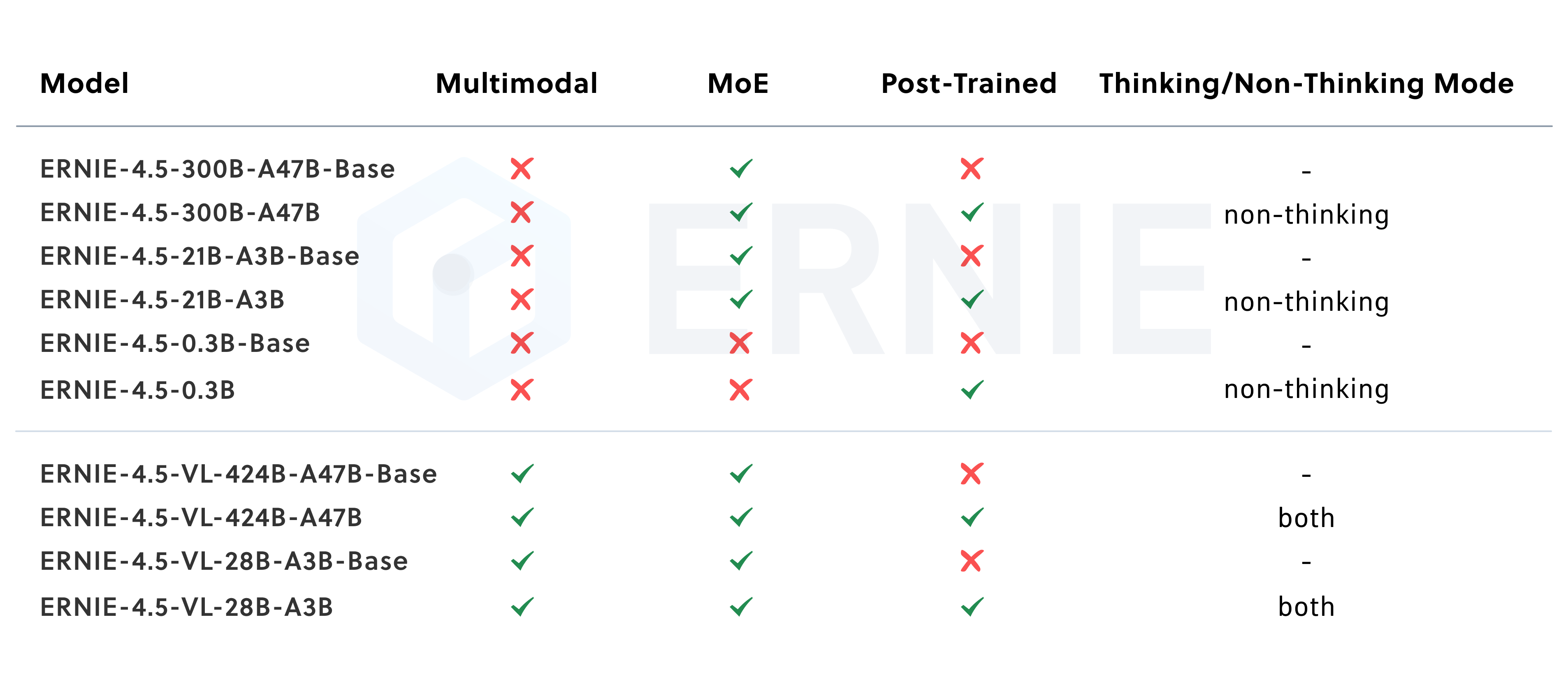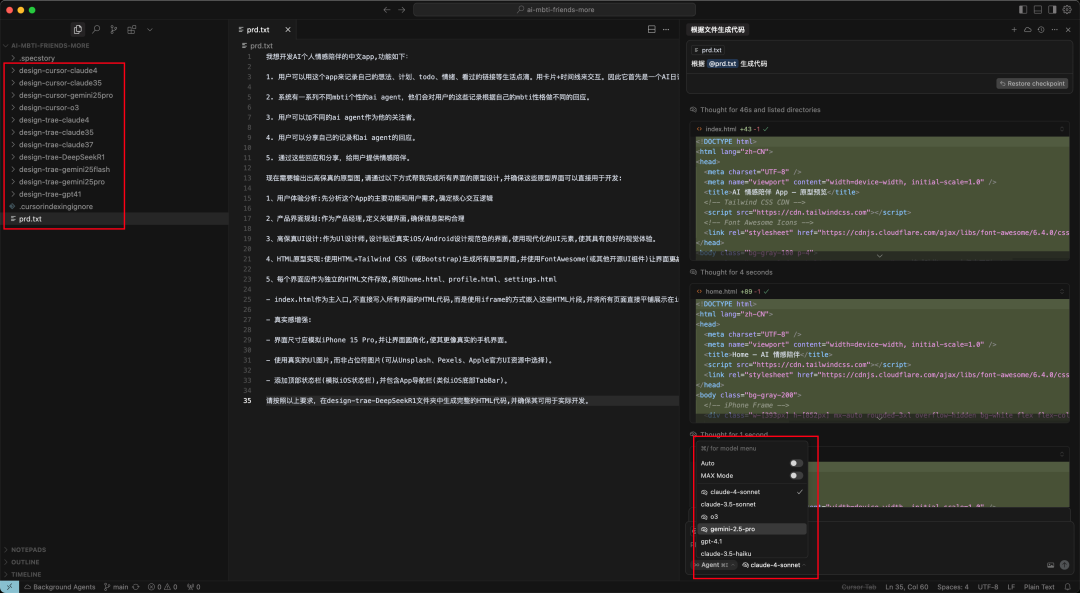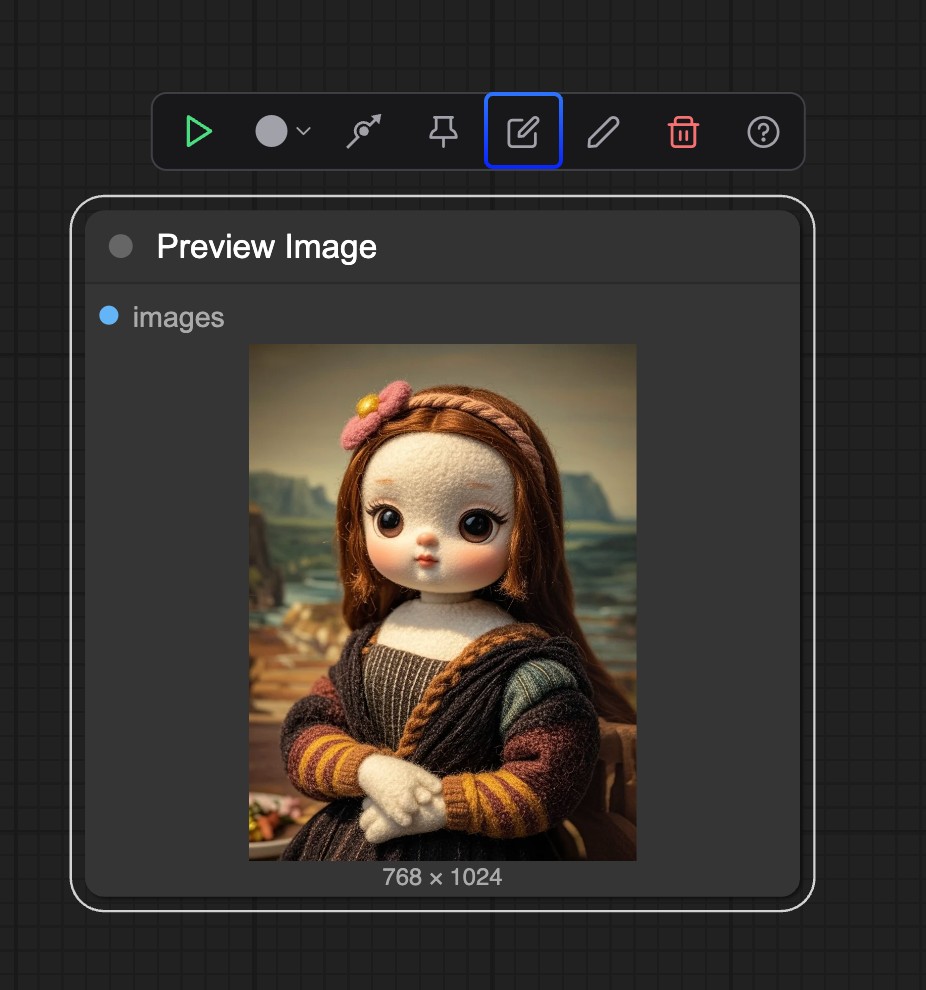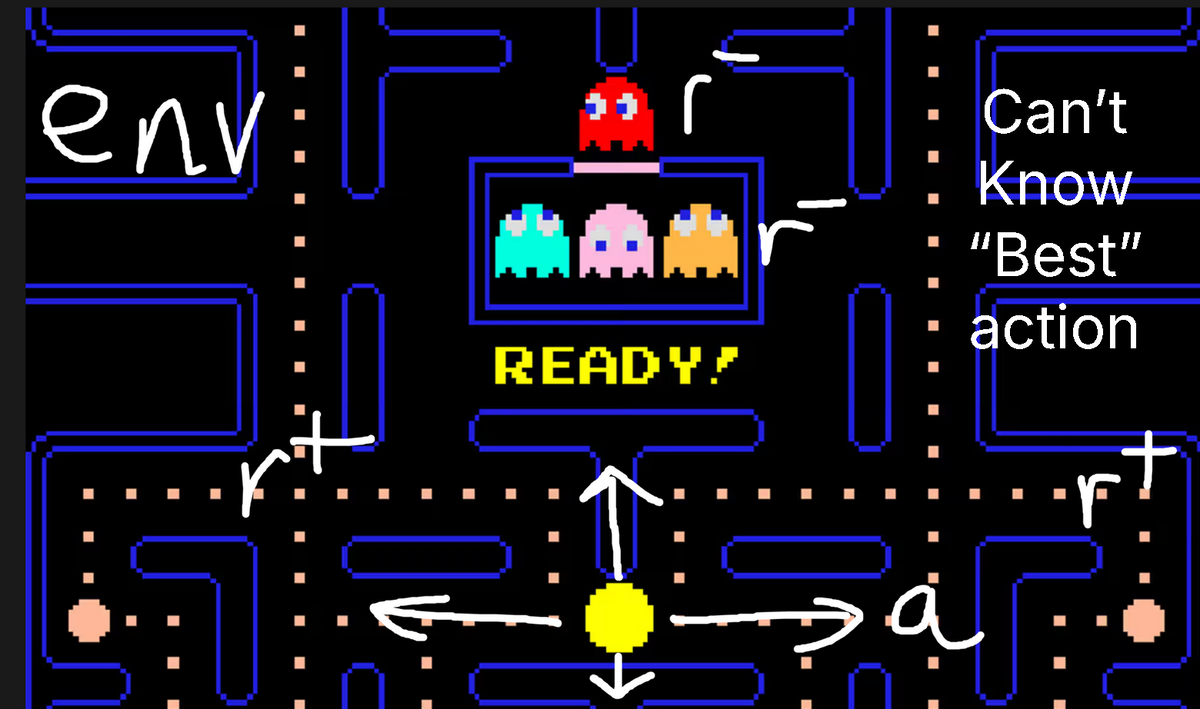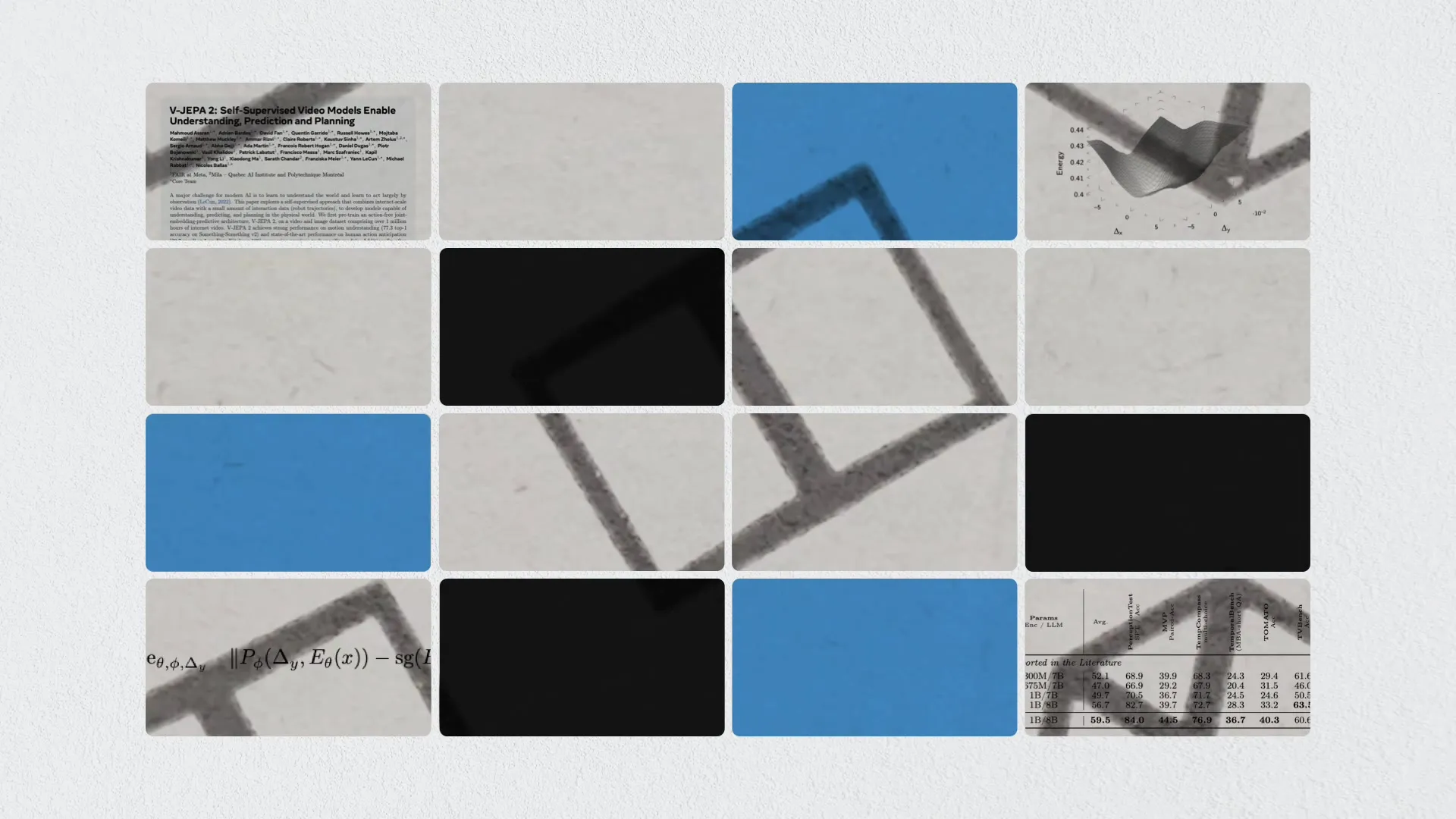Factory is a platform that uses artificial intelligence technology to optimize software development. It helps developers with tasks such as programming, testing and documentation through autonomous AI agents called Droids. The platform integrates code, documentation, and task management tools to reduce context switching during development.Factory supports both local and remote development environments for enterprise-level software development teams. It emphasizes efficiency, security and collaboration for software companies, startups and educational institutions. Users can get a quick taste of its features with a free trial, and the platform offers APIs and customized integrations to meet the needs of different teams.
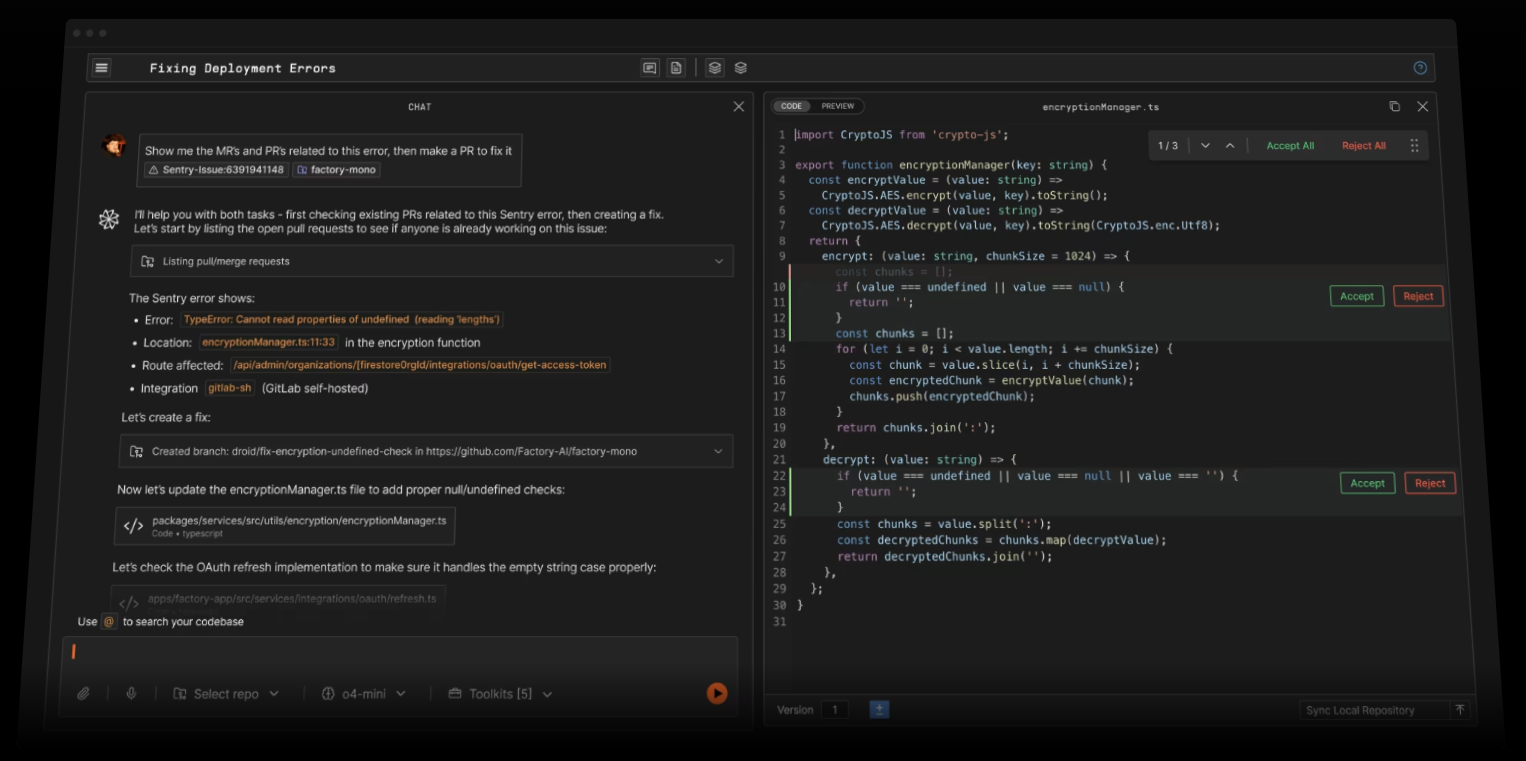
Function List
- Droids Automation Development: AI-driven Droids can autonomously complete tasks such as code writing, test generation, and documentation, supporting full-process software development.
- Engineering Systems Integration: Seamlessly connect to tools like GitHub, Slack, Linear, Notion, Sentry, and more to unify the management of the development process.
- Local and remote execution: Supports local development environments to run Droids via Factory Bridge without complex configuration.
- Security Compliance: SOC II, GDPR, ISO 42001 and CCPA compliant to protect intellectual property and data security.
- parallel task processing: Support for multiple Droids running concurrently, performing testing, code review and cloud infrastructure operations.
- Intelligent Task Planning: Droids analyzes complex tasks, generates test cases, submits merge requests and completes root cause analysis.
- knowledge retrieval: Provide knowledge retrieval Droids to quickly generate architecture documentation or technical reports.
Using Help
Installation and use process
Factory does not require a complicated installation process. Users can register for an account by visiting https://www.factory.ai/ and clicking on the "Free Trial" button. After registering, users are taken to Factory's console, which is the main platform for managing and configuring Droids. There is no need to download additional software, and Factory is browser-enabled and compatible with major browsers such as Chrome, Edge, and Safari. If you need to run Droids in a local development environment, we recommend using Docker to ensure a secure environment. Below are the steps to do so:
- Register & Login
Visit the official website, click the "Get Started" button in the upper right corner, enter your email and password to complete the registration. After registration, a verification email will be sent to you, click the link to activate your account. After login, enter the console, the interface will show a quick start guide to help users understand the basic functions. - Configure the engineering system
Factory supports integration with GitHub, Slack, Linear, and other tools. Go to the "Integrations" page in the console, click on the icon of the corresponding tool (e.g. GitHub), and follow the prompts to authorize the connection. Users need to provide access to the GitHub repository, and Factory will automatically index the code and documents. Once the connection is complete, Droids can retrieve task data directly from these tools. - Creating Droids Tasks
In the Droids tab of the console, click the New Droid button. You can select the type of task, such as "Code Writing", "Test Generation" or "Documentation". In the case of code writing, for example, enter a task description such as "Develop an API for user login functionality"; Droids will analyze the task and generate code, test cases and related documentation. Users can preview the results, confirm them and submit them to GitHub as a pull request. - Running Droids locally
If you need to execute locally, you need to install Docker first. open a terminal and run the following command to install Docker:brew install dockerOnce the installation is complete, download the Factory Bridge tool from the Factory console. Run Bridge and enter the command:
./factory-bridge --config <path-to-config>Bridge will connect the local environment to the Factory cloud and Droids can run tests or code review tasks locally.
- Parallel tasks and collaboration
Factory supports multiple Droids running at the same time. Users can assign multiple tasks on the "Tasks" page of the console, for example, one Droids generates the front-end code and the other generates the back-end API, and when the task is completed, the Droids automatically notify the user and send the result via Slack or email. Team members can view the progress of tasks in the console, add comments or reprioritize tasks. - Security and Compliance
Factory has built-in SOC II and GDPR compliance. Users can enable data encryption on the "Settings" page to secure code and documents. The platform also provides access logs to record every operation of the Droids for auditing purposes.
Featured Function Operation
- Droids Automation Development
Droids is the core feature of Factory. Users can describe tasks in natural language and Droids will automatically plan solutions. For example, if you type "Fix bug in user authentication module", Droids will analyze the codebase, locate the problem, generate the fix and submit a pull request. Users can check code changes on the "Review" page of the console to ensure compliance with development standards. - Intelligent Task Planning
Droids can handle complex tasks such as generating architecture documentation. Users enter "Generate System Architecture Overview" and Droids retrieves the codebase and documentation and generates a detailed report in Markdown format. The report includes system components, dependencies, and optimization recommendations, and can be exported directly to PDF or shared with Notion. - parallel task processing
On the Tasks page of the console, click the "Add Parallel Task" button to assign multiple Droids to work simultaneously. For example, one Droids handles front-end UI development and the other does back-end database optimization. Users can set the task priority and the Droids will automatically adjust the execution order based on the dependencies.
practical skill
- Getting Started: Tutorial videos and documentation are available on the Factory website at the following path
/docs/tutorialsNew users are recommended to watch the "Getting Started with Droids" video. New users are advised to watch the "Getting Started with Droids" video, which is about 10 minutes long and covers the basics. - Task Optimization: Be as specific as possible in your task description, e.g. "Develop a RESTful API to support user registration and login" is more effective than "Develop an API".
- error detection: If a Droids task fails, check the console's "Logs" page, which will detail the cause of the error. Common problems include insufficient GitHub permissions or unclear task descriptions.
application scenario
- software development company
Development teams use Factory to automate code review and test generation.Droids saves development time by quickly scanning the code base, detecting potential bugs and generating test cases. Teams can also use Droids to generate technical documentation and improve project delivery efficiency. - Technology startups
For startups with limited resources, Factory's Droids helps small teams quickly develop product prototypes. For example, type in "develop a front-end page for an e-commerce website" and Droids will generate React or Vue.js code with tests and documentation to accelerate product launch. - educational organization
In programming courses, students use Factory to learn the software development process, and Droids generates sample code and architectural documentation to help students understand complex system designs while providing real-time feedback. - Enterprise IT department
IT teams in large enterprises use Factory to handle legacy system maintenance.Droids analyzes old code, generates modern refactoring solutions, and automatically migrates to new frameworks with less manual intervention.
QA
- Does Factory require programming experience?
No advanced programming experience is required.Factory's interface is intuitive and tasks are entered via natural language. Beginners can easily get started, but users familiar with the code base can better optimize task descriptions. - What programming languages can Droids handle?
Droids supports mainstream languages, including Python, JavaScript, Java, C++, and so on. Users can specify the language in the task description and Droids will automatically adapt. - Is Factory suitable for individual developers?
Suitable. Individual developers can use the free trial to quickly generate code or documentation. Paid subscriptions offer higher task quotas and are suitable for larger projects. - How to ensure data security?
Factory is SOC II and GDPR compliant with all data encrypted transmission. Users can enable additional security measures such as two-factor authentication in the settings.