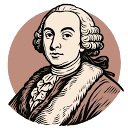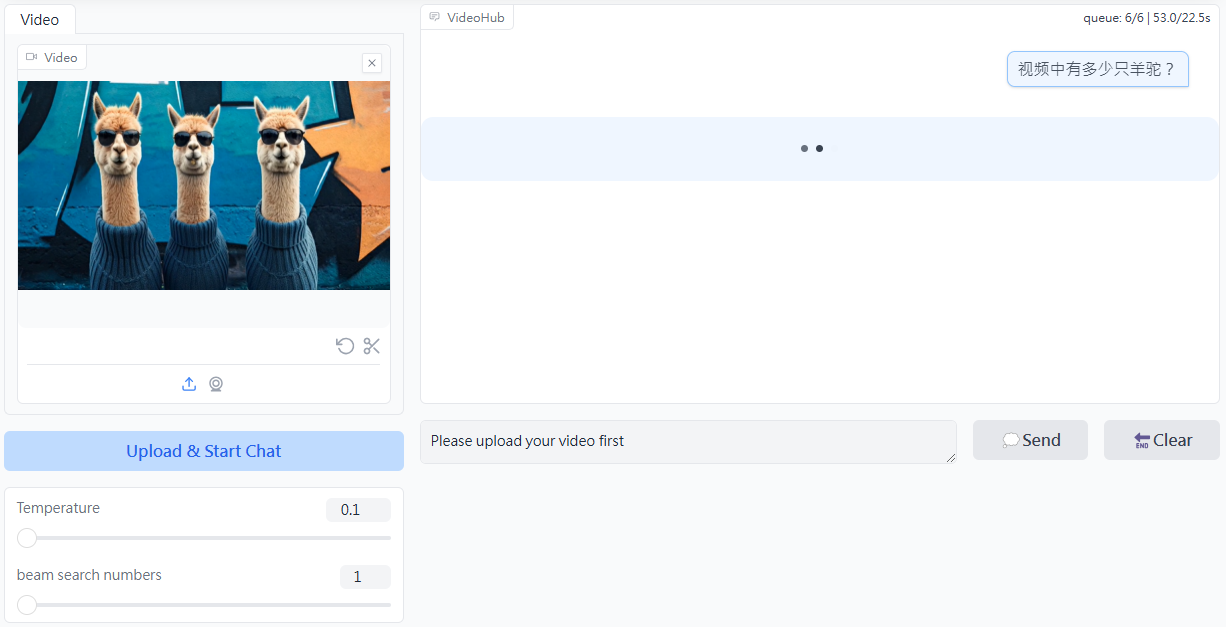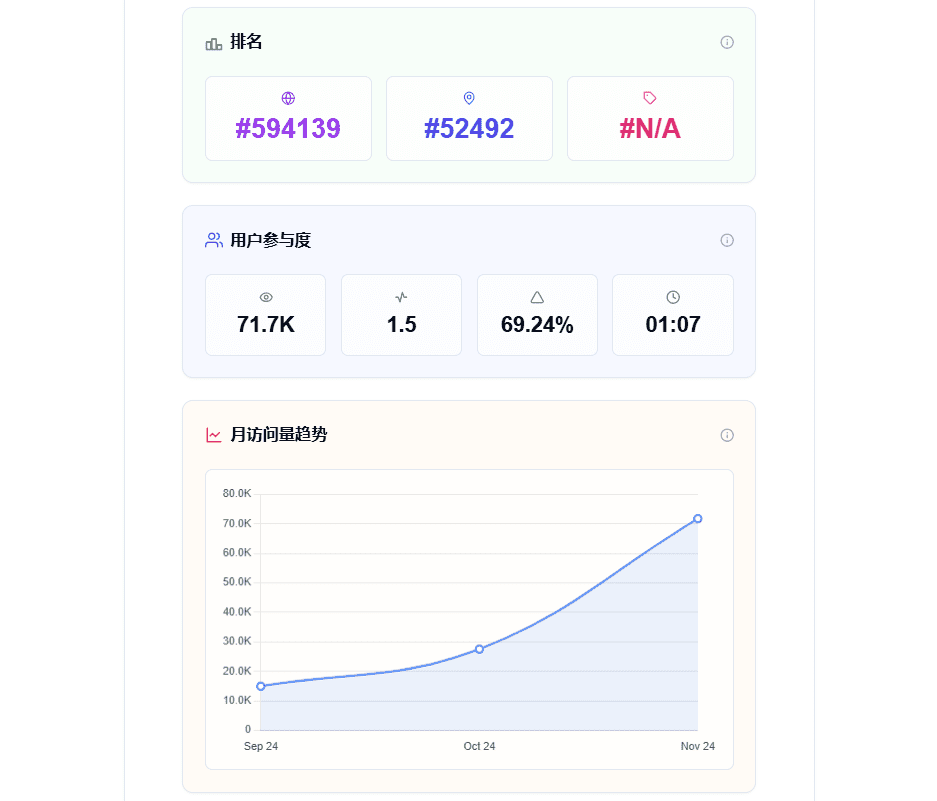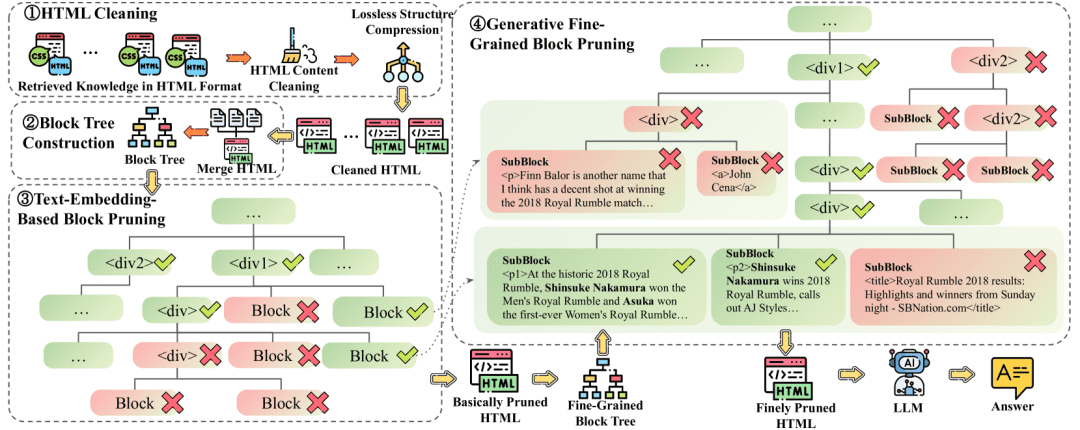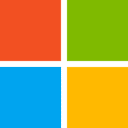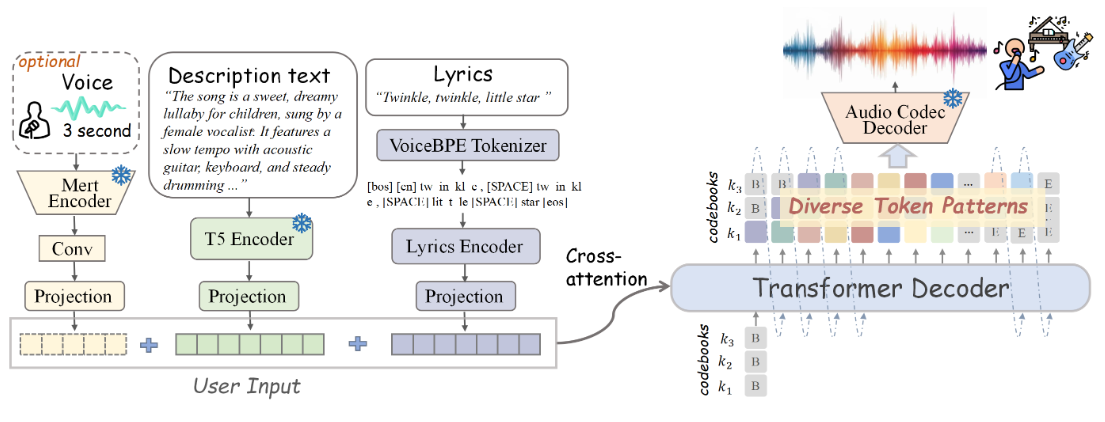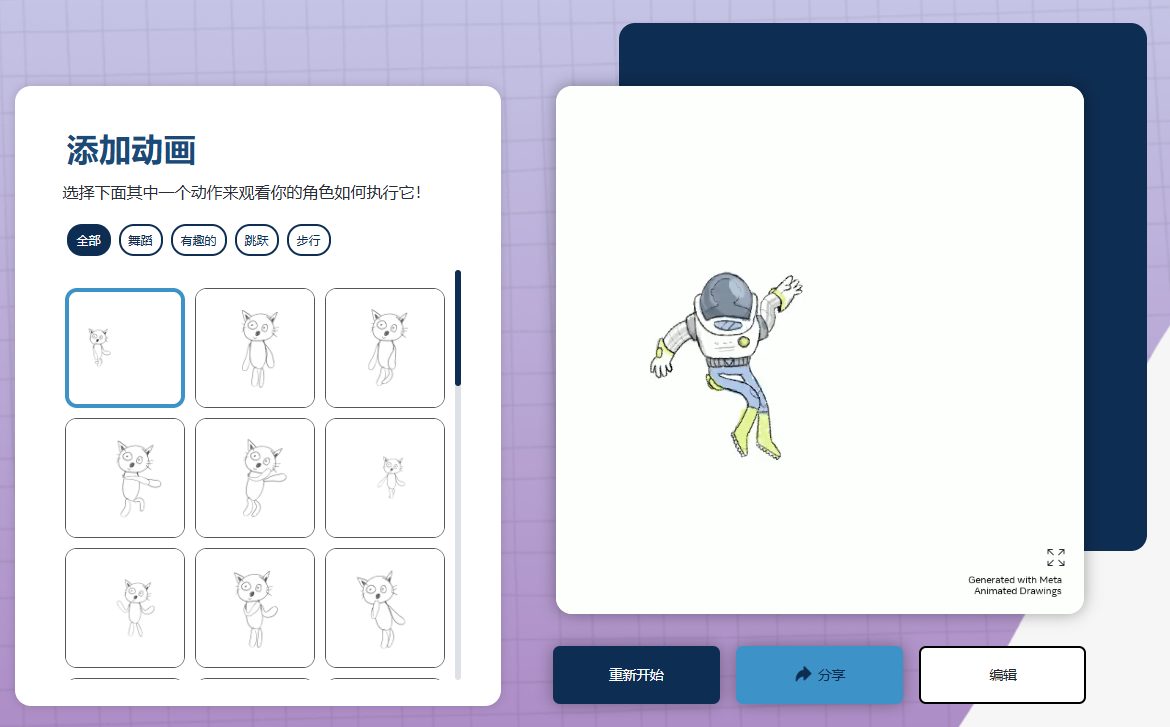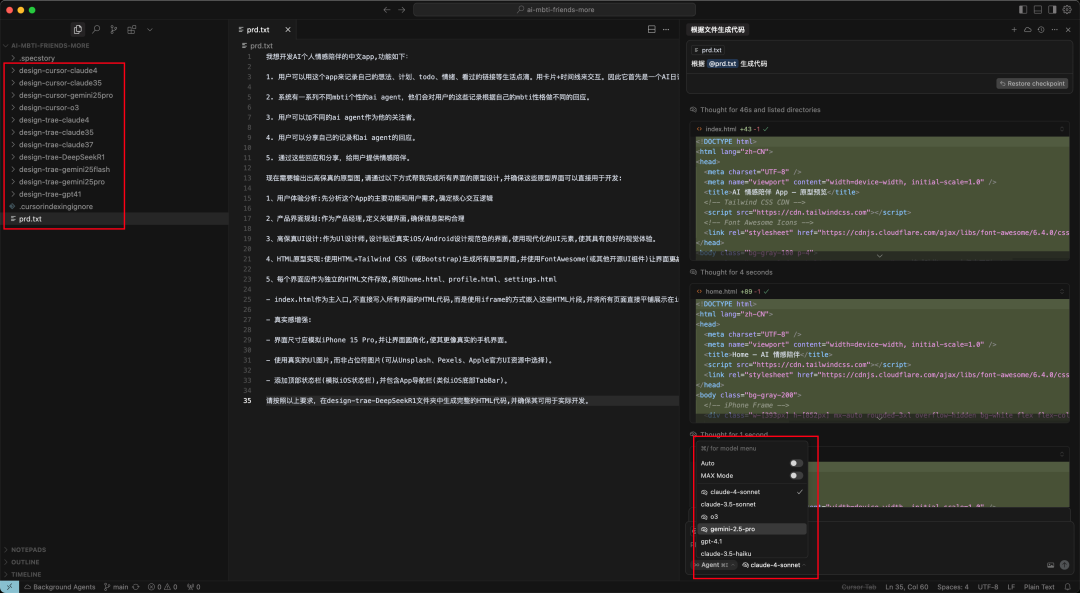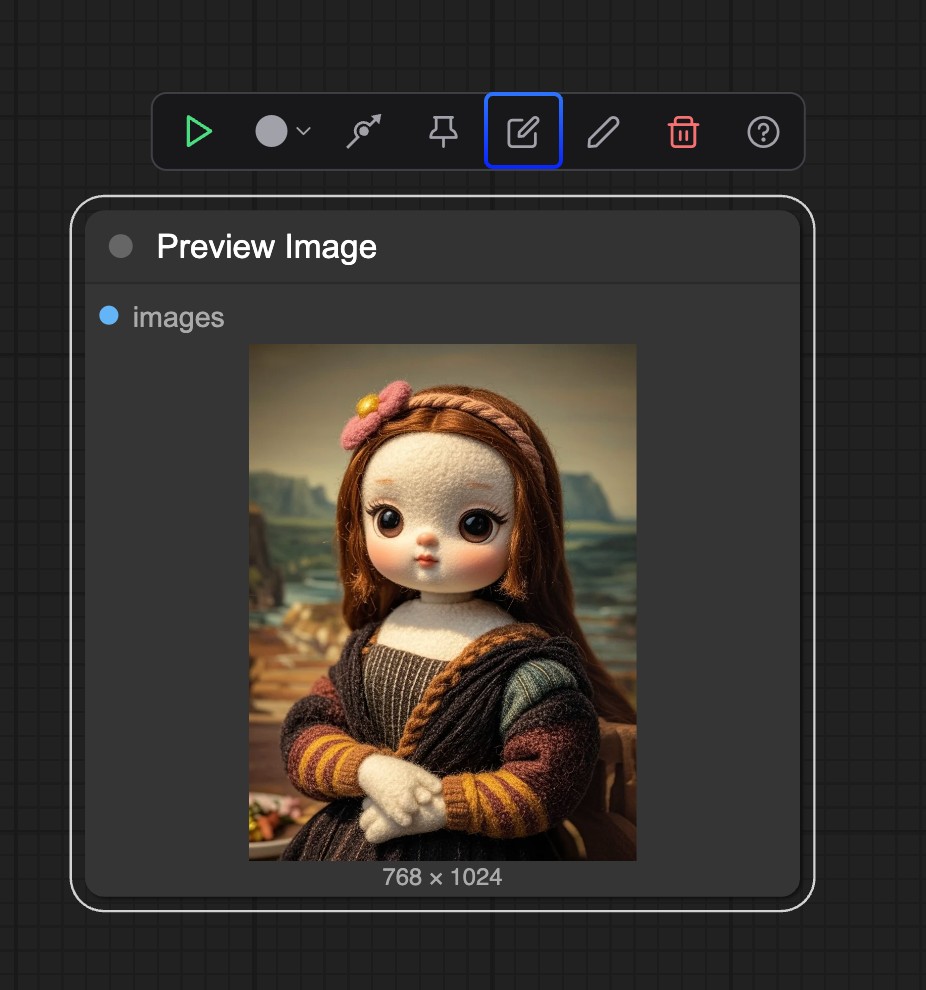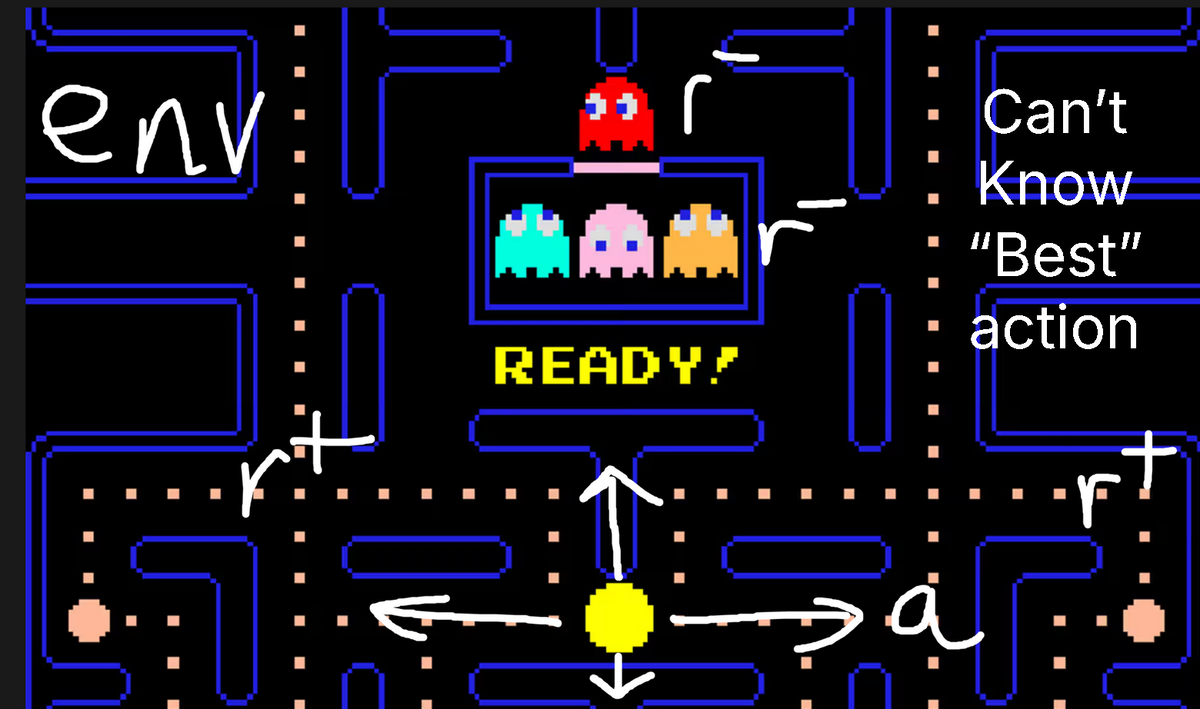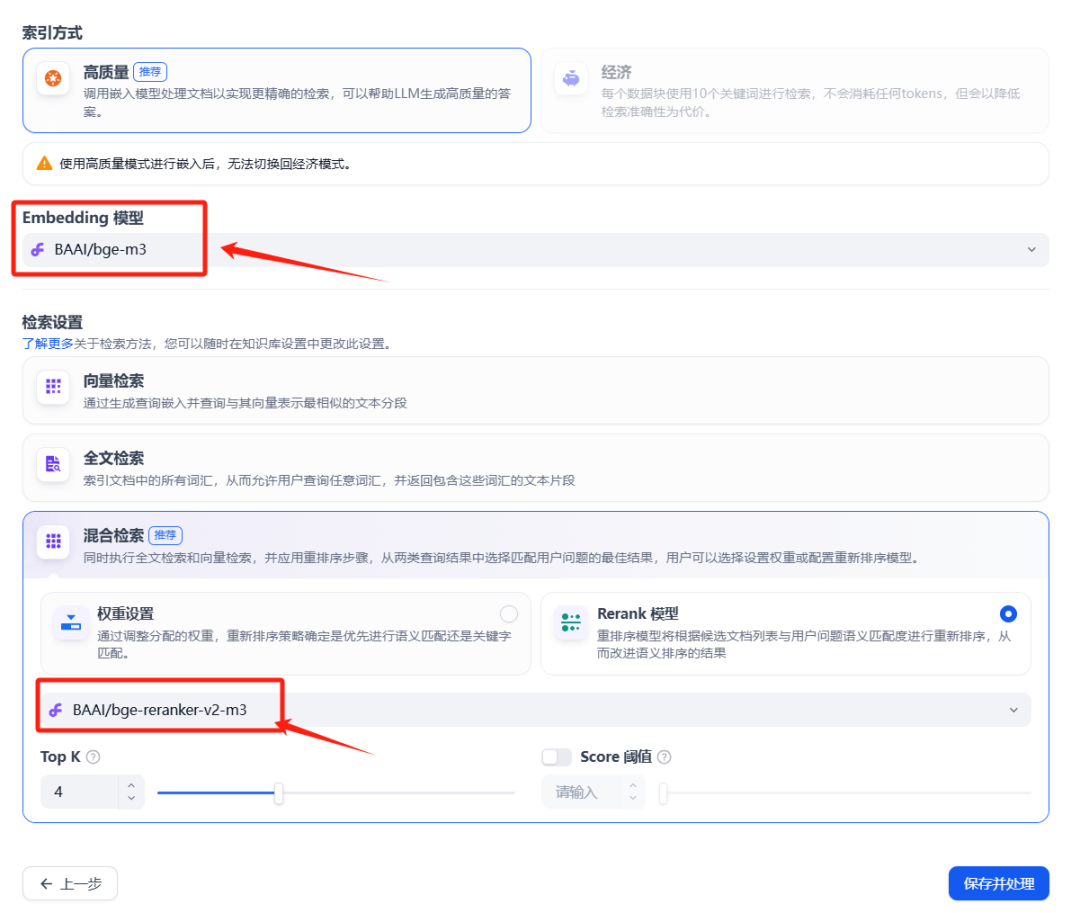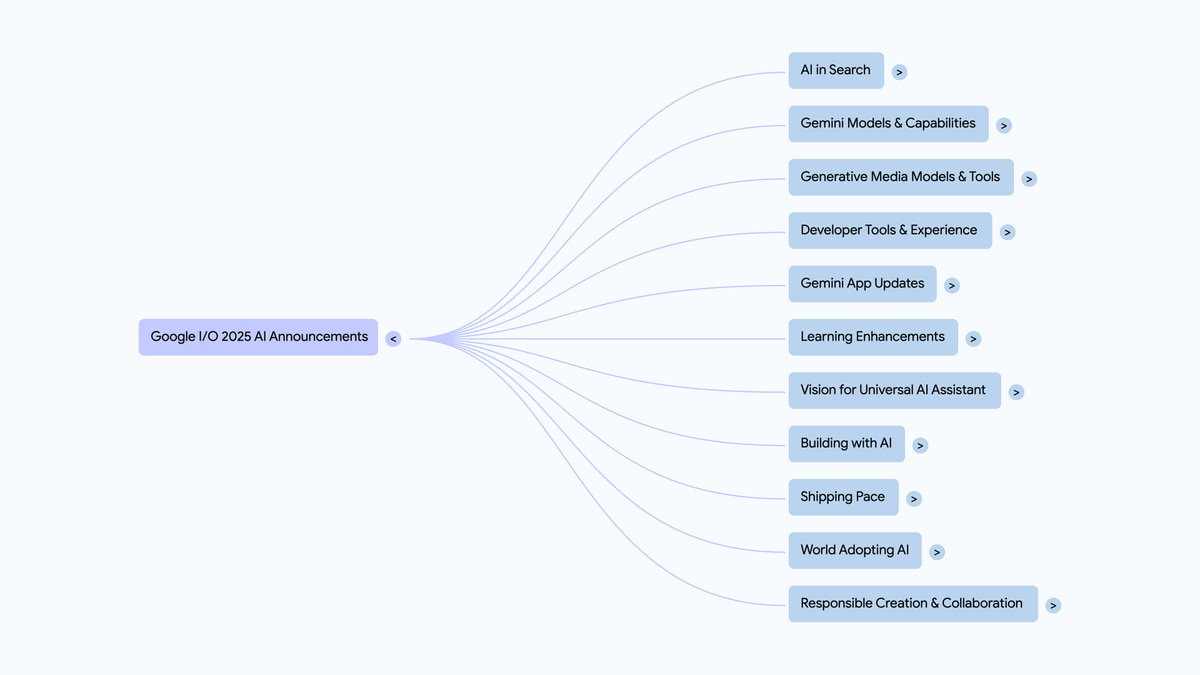AIVocal is a free AI audio processing platform that provides Text-to-Speech (TTS), Speech-to-Text (STT), Human Voice Separation and Podcast Generation. Users can use it without registration, and it supports 24 languages and more than 900 natural tones, which is suitable for producing podcasts, audiobooks, video dubbing, etc. The platform's interface is intuitive and easy to operate. The platform is intuitive and easy to use, so uploading audio or typing text quickly generates high-quality content. aIVocal's core strength is that it simplifies complex audio processing, making it ideal for creators, students, and professionals who want to quickly turn notes or text into professional audio with no recording or editing experience required.
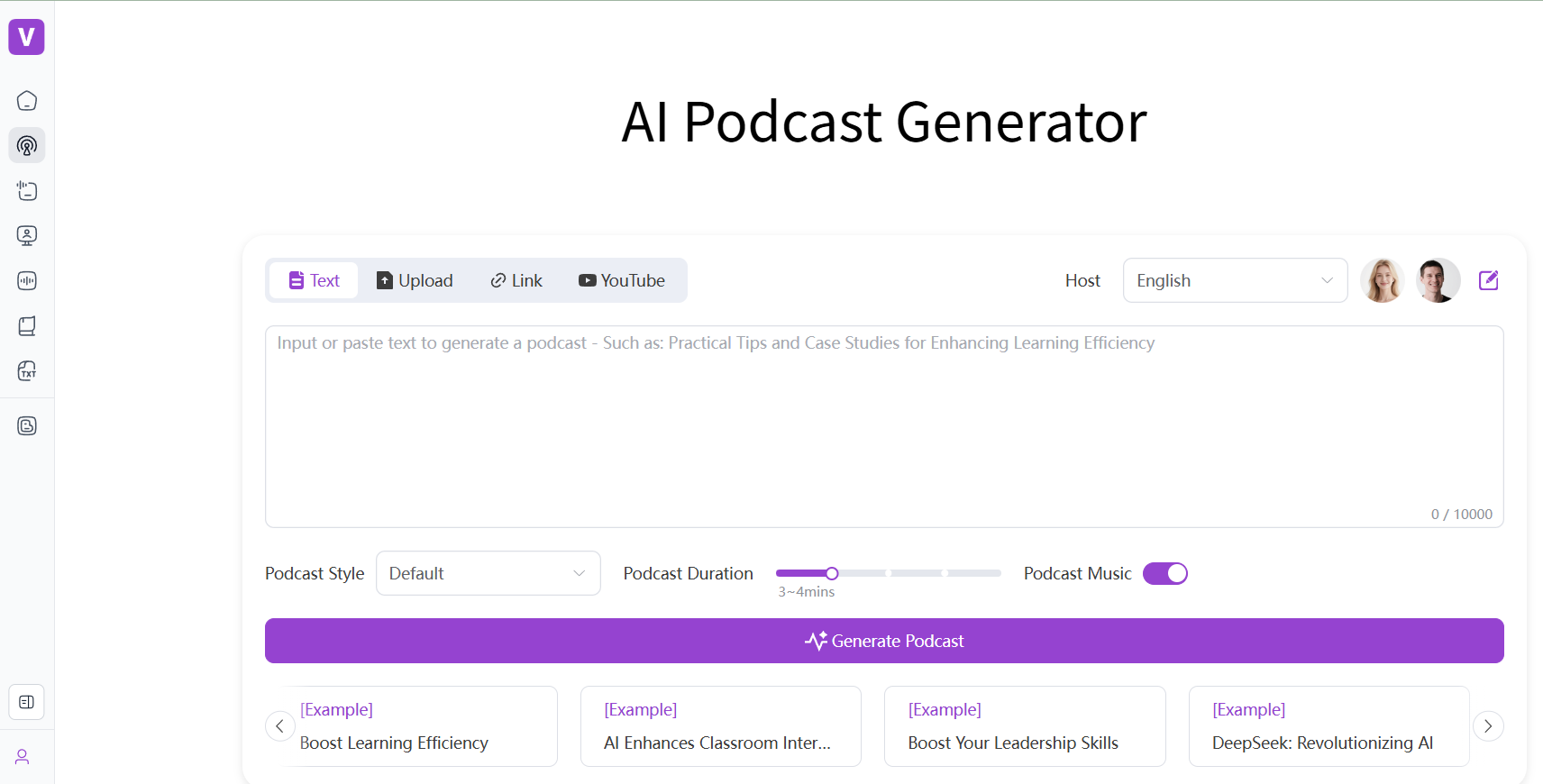
Function List
- AI podcast generation: Turn text notes, articles, or scripts into naturally flowing podcast audio.
- Separation of vocals and instruments: Extract vocal or instrument tracks from audio to create karaoke backing tracks or remix material.
- Text-to-speech (TTS): Supports 24 languages, 900+ tones, and generates natural speech for audiobooks and voice-overs.
- Speech to text (STT): Converts audio or video to text, suitable for summarizing YouTube videos or document content.
- AI voice cloning: Generates audio that mimics a specific voice, suitable for personalized content creation.
- audio editor: Remove background noise and optimize sound quality for podcasting and video post-processing.
- Multi-format support: Supports audio formats such as MP3, WAV, etc. with high compatibility.
- Live Preview and Download: You can preview the audio online after processing, and download the high quality file after confirming the effect.
Using Help
How to get started with AIVocal
AIVocal is a fully online platform with no software to download or install. User access https://aivocal.io/The main page clearly shows the "AI Podcast Generator", "AI Vocal Remover" and "AI Speech Generator". The homepage clearly shows "AI Podcast Generator", "AI Vocal Remover", "AI Speech Generator" and other modules. The homepage clearly shows "AI Podcast Generator", "AI Vocal Remover", "AI Speech Generator" and other modules. Below is the detailed operation guide.
1. AI podcast generation
This feature is suitable for quickly converting notes, articles or scripts to podcast audio without recording or editing experience. The steps of operation are as follows:
- show (a ticket)
https://aivocal.io/Click on the "AI Podcast Generator" button. - Paste notes, articles, or scripts into the text input box with a 10,000 character limit. Examples include "Practical tips to enhance learning" or "How AI can enhance classroom interaction".
- Choose the podcast style (e.g., friendly, professional, or relaxed) and length (3-4 minutes by default). Optionally add background music.
- Choose your voice from over 900 tones and support 24 languages such as Chinese, English, Spanish and more. Users can adjust the tone, such as "natural" or "broadcast accent".
- Click "Generate" to generate the podcast audio. Generation time is usually a few seconds to a minute, depending on the length of the text.
- After generating, click "Play" to preview the audio effect. When you are satisfied, click "Download" to save as MP3 or WAV file.
draw attention to sth.::
- When entering text, ensure that the content is clear and free of grammatical errors to improve speech naturalness.
- Short texts are suitable for quick generation, long texts can be processed in segments to optimize results.
2. Separation of vocals from instruments
This function separates vocal or instrument tracks from music or speech audio, suitable for creating karaoke accompaniment or mixing. The procedure is as follows:
- Click the "AI Vocal Remover" or "AI Vocal Isolator" button on the homepage.
- Upload audio files in MP3 or WAV format, with a file size limit as indicated on the website (usually a few tens of MB).
- The system automatically analyzes the audio and separates vocal, drum, and guitar tracks. Processing time is usually a few seconds to a minute.
- When the separation is complete, the page displays the vocal and instrument tracks. Users can preview the effect online.
- Click "Download" to save the vocal or instrument tracks respectively, and the output format is high quality MP3 or WAV.
caveat::
- High quality audio (e.g. 320kbps MP3) is separated better.
- Complex audio (e.g., symphonies) may have slight residual noise.
3. Text-to-speech (TTS)
AIVocal's TTS function supports converting text to more than 900 natural tones, covering 24 languages, suitable for audiobooks, commercial dubbing and so on. The procedure is as follows:
- Click the "AI Speech Generator" or "AI Voice Generator" button.
- Input content in the text box, support Chinese, English and other languages.
- Select a tone from the drop-down menu, e.g. "Chinese Female Voice - Natural" or "English Male Voice - Professional". Adjust the speed and pitch of your voice.
- Click "Generate" to generate the voice in seconds.
- Preview the audio effect and click "Download" to save it as MP3 or WAV.
Featured Functions::
- Supports multi-language dubbing for internationalized content creation.
- A wide selection of tones, including gender, accent and intonation options.
4. Speech-to-text (STT)
This feature converts audio or video to text and is suitable for summarizing YouTube videos or document content. The steps are as follows:
- Click the "MP3 to Text Converter" button.
- Upload an audio file or enter a link to a YouTube video.
- The system automatically analyzes the audio and generates text content. The processing time depends on the file length.
- Preview the generated text, edit it and download it as a TXT file.
draw attention to sth.::
- Upload clear audio files to improve transcription accuracy.
- Supports batch processing, suitable for long audio transcription.
5. AI voice cloning
AIVocal provides a voice cloning function that allows users to upload sample audio to generate a voice that mimics a specific sound. The steps are as follows:
- Click the "AI Voice Cloning" button.
- Upload a clear audio sample (10-30 seconds recommended).
- The system analyzes the sample and generates a tone close to the original.
- Enter text, generate cloned speech, preview and download.
take note of::
- Sample audio needs to be clear, background noise will affect the cloning.
- Cloned voices are suitable for personalized content, subject to the platform's privacy policy.
6. Audio editing
AIVocal supports removing background noise and enhancing sound quality for podcasting and video post-processing. The operation steps are as follows:
- Click on the button related to "Vocal Editing".
- Upload audio files (MP3, WAV format).
- Select the "Remove background noise" or "Enhance sound quality" option and the system handles it automatically.
- Preview the effect and download the edited audio when you are satisfied.
7. Real-time preview and download
All functions support real-time preview and users can check the sound quality through headphones. Fast download speed, files are saved to the default download folder of the device in MP3 or WAV format.
8. No registration required
AIVocal is completely free and requires no account. Users can upload files or enter text to use it. There may be traffic limitations on the site, but they do not affect the individual user experience.
9. Supported formats
Support MP3, WAV and other common audio formats. When uploading files, it is recommended to use the standard encoding format to avoid compatibility problems.
Frequently Asked Questions
- Upload Failed: Check network or file size, try converting to MP3/WAV format.
- Podcast generation is unnatural: Check the grammar of the input text and adjust the timbre or speed of speech.
- Poor separation: Upload high-quality audio, prioritizing popular music.
- transcription error: Ensure clear audio with less background noise.
application scenario
- podcast creation
Users can turn blogs, notes or scripts into podcast audio, suitable for content creators to quickly publish audio content without the need for recording devices. - Audiobook production
Convert book chapters or text to natural speech to generate audiobooks, suitable for authors or publishers to extend the content format. - Educational resources
Teachers can convert handouts to audio to generate instructional podcasts, or convert class recordings to text for student review. - multilingual dubbing
Supports speech generation in 24 languages, ideal for creating multilingual advertisements, instructional videos or internationalized content. - music mixing
Separate vocal and instrument tracks to create karaoke accompaniments or extract instruments for music creation. - Commercial Renewal
Small businesses can turn written announcements into audio for quick customer updates or promotions.
QA
- Is AIVocal free?
AIVocal offers all features free of charge and no registration is required. Certain premium features may have traffic limitations, as indicated on the website. - What languages are supported?
Supports 24 languages, including Chinese, English, Spanish, etc., as listed on the Speech Generation page. - How's the audio quality?
The generated audio is high quality MP3 or WAV, suitable for distribution on professional podcasting platforms. - Is recording experience required?
No recording or editing experience is required, and AI automatically turns text into smooth audio. - Can it be used for commercial purposes?
The generated audio may be used commercially, subject to AIVocal'sTerms of ServiceThe - How does voice cloning work?
Upload a clear audio sample of 10-30 seconds and enter the text after the system generates a similar tone. - Are the audio files secure?
AIVocal does not store audio uploaded by users and automatically deletes it after processing, so it is recommended to avoid uploading sensitive content.