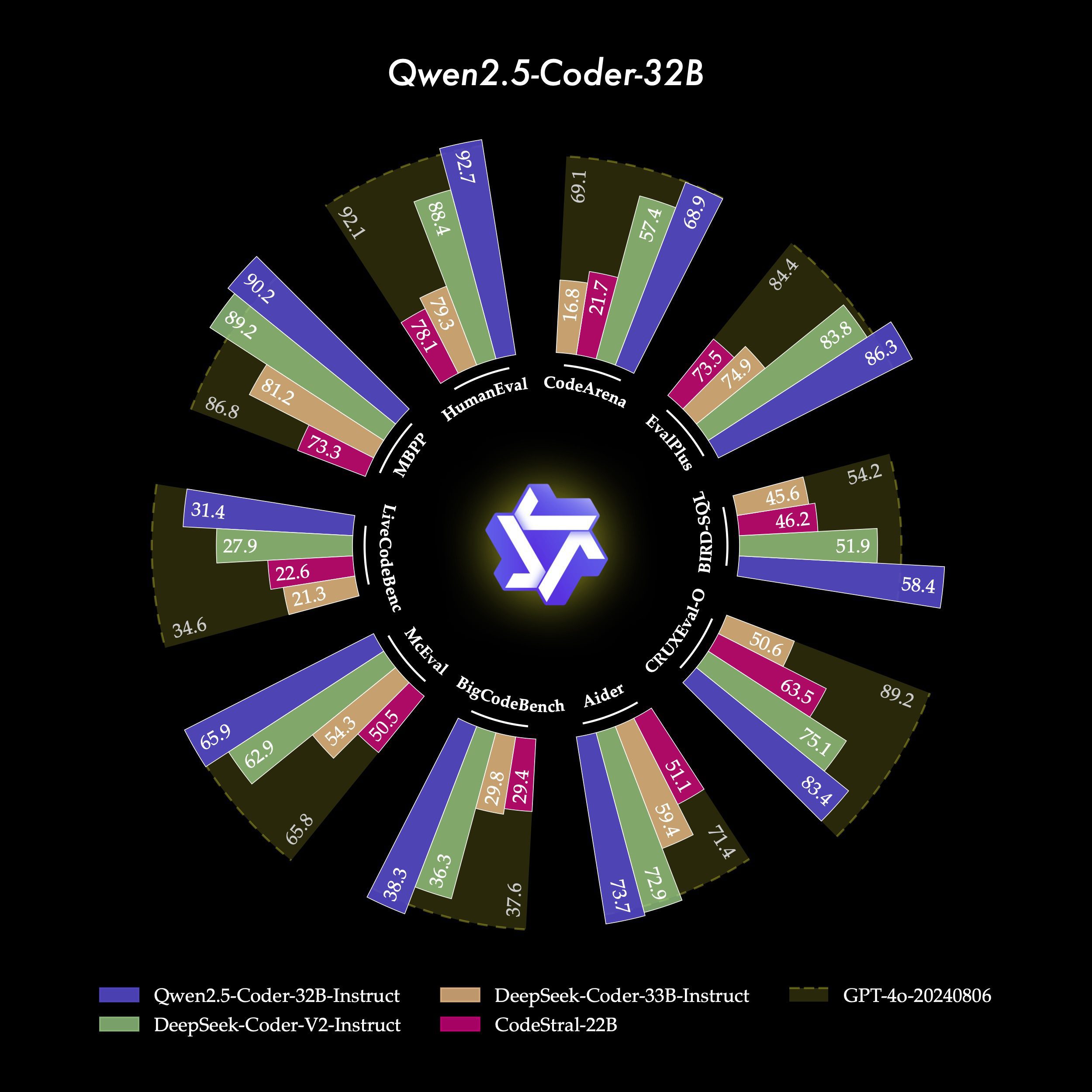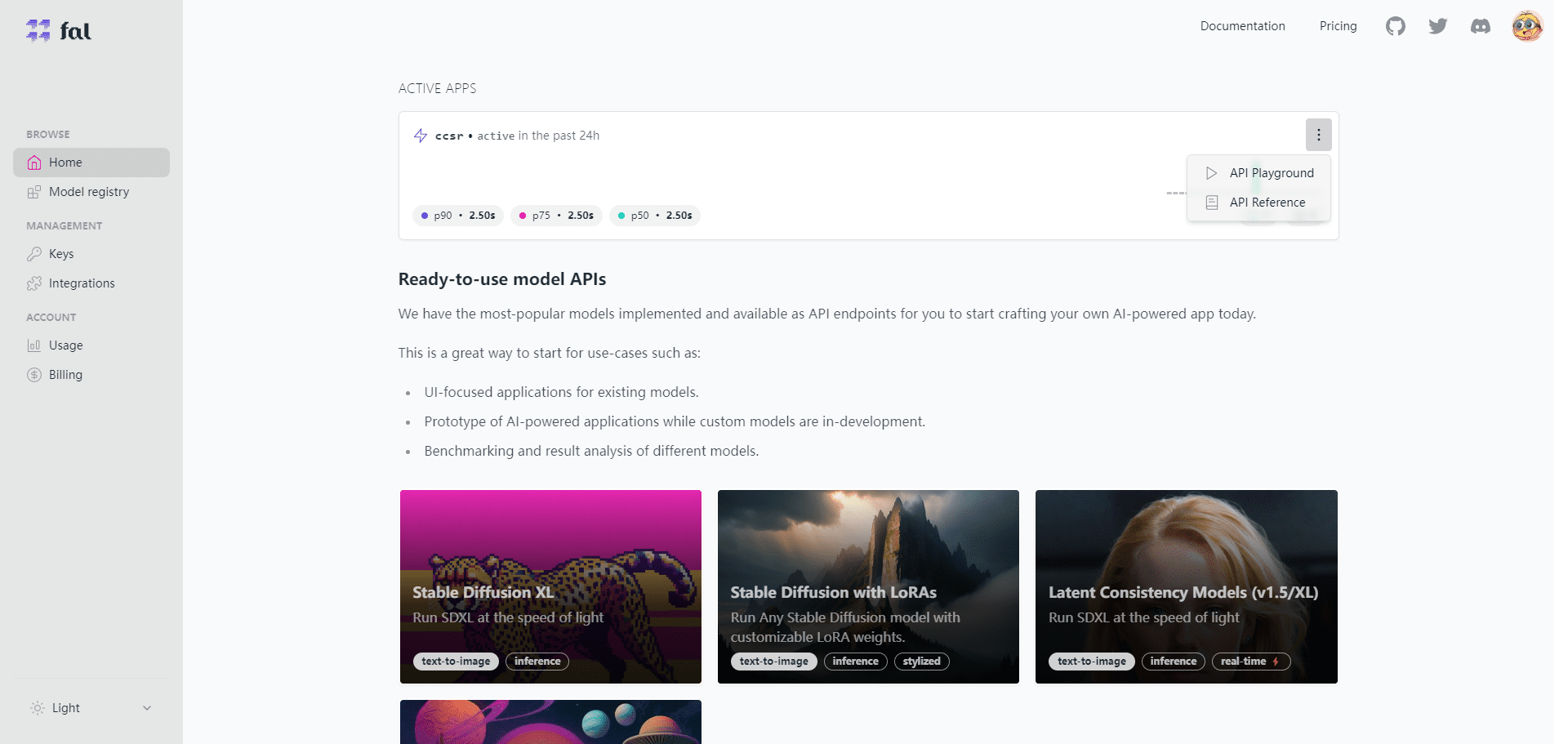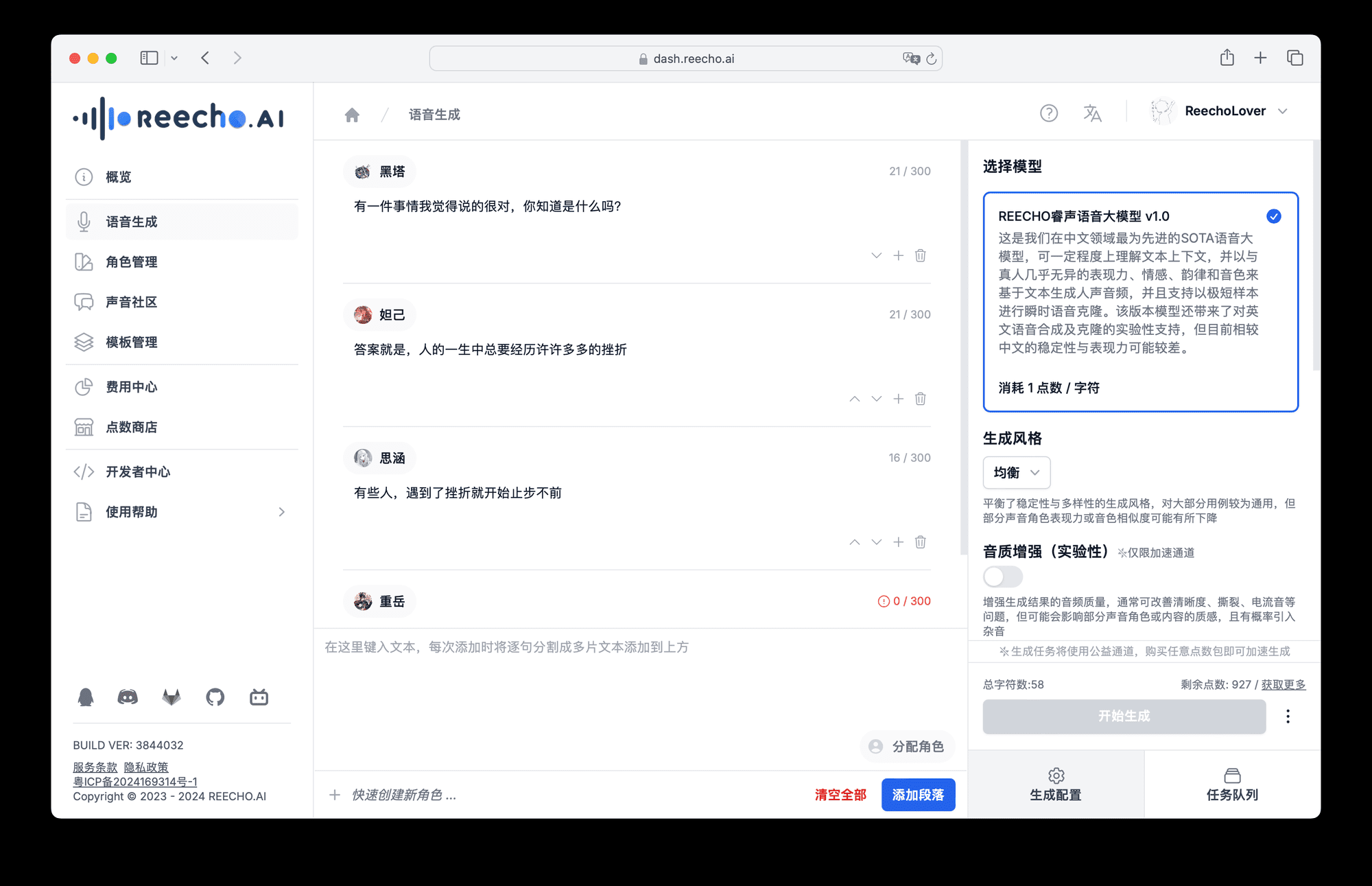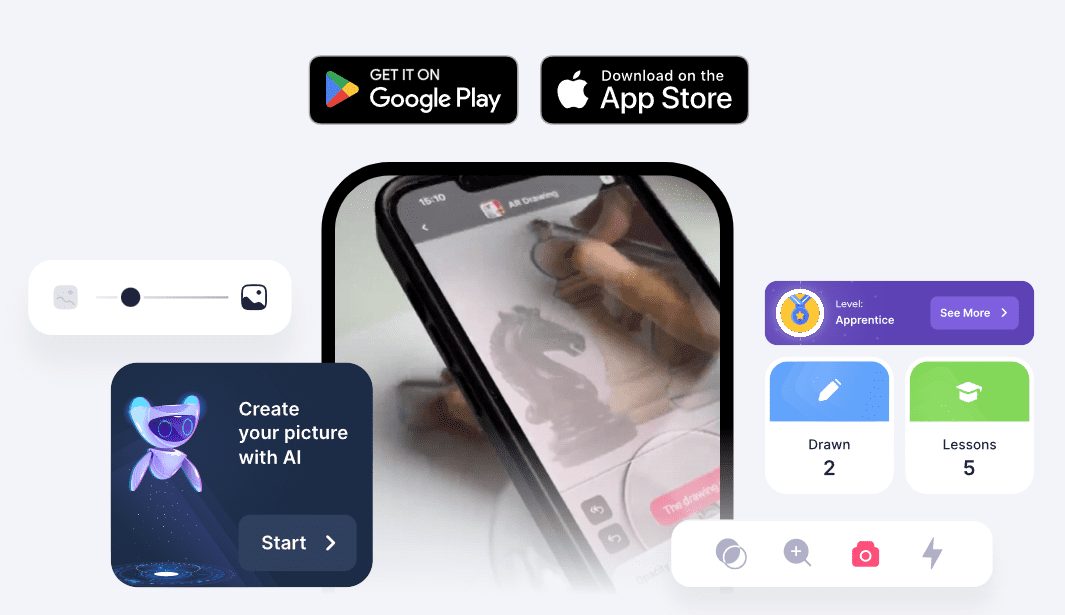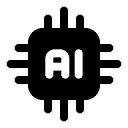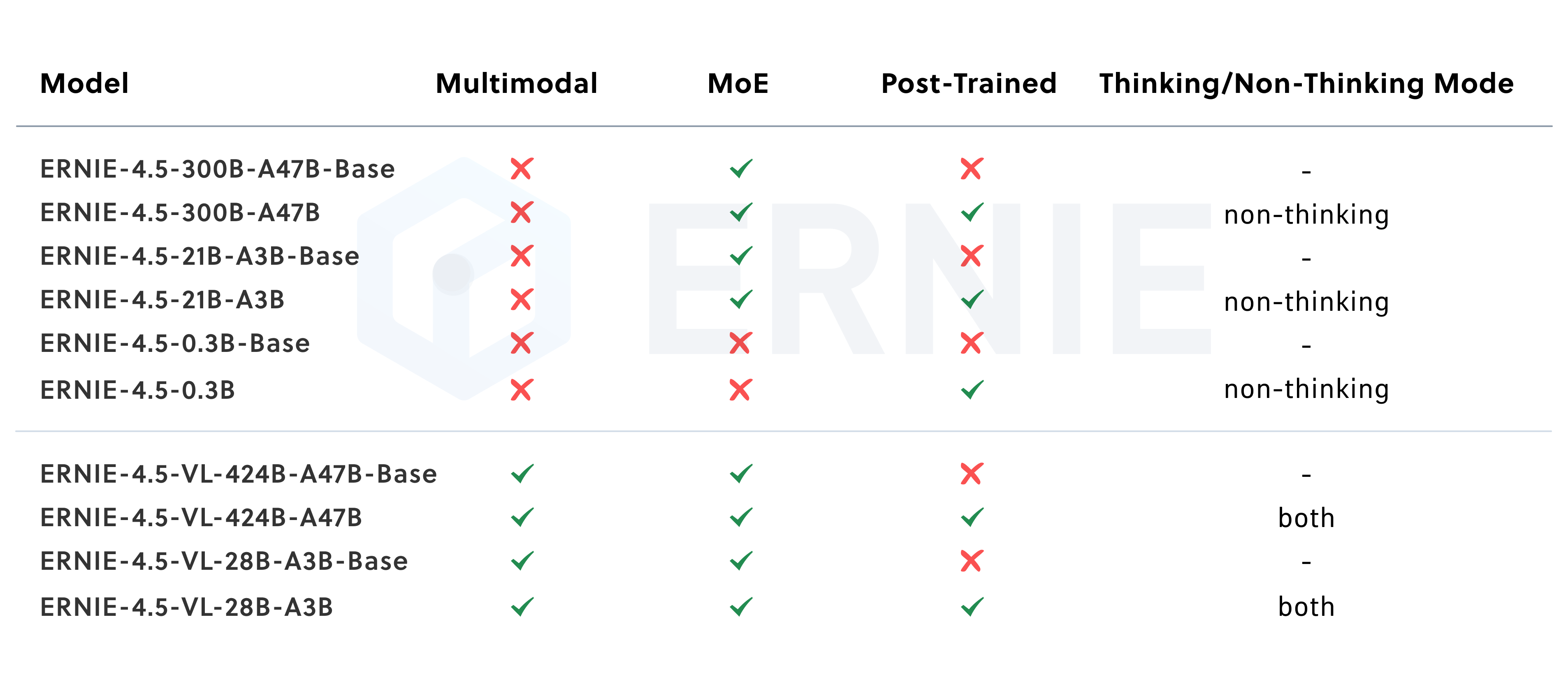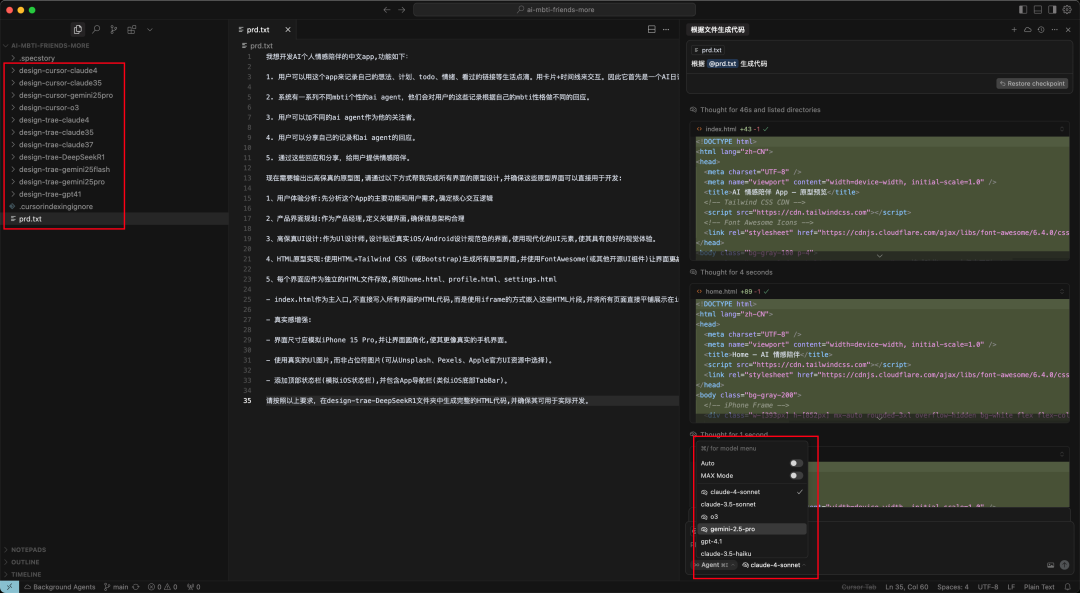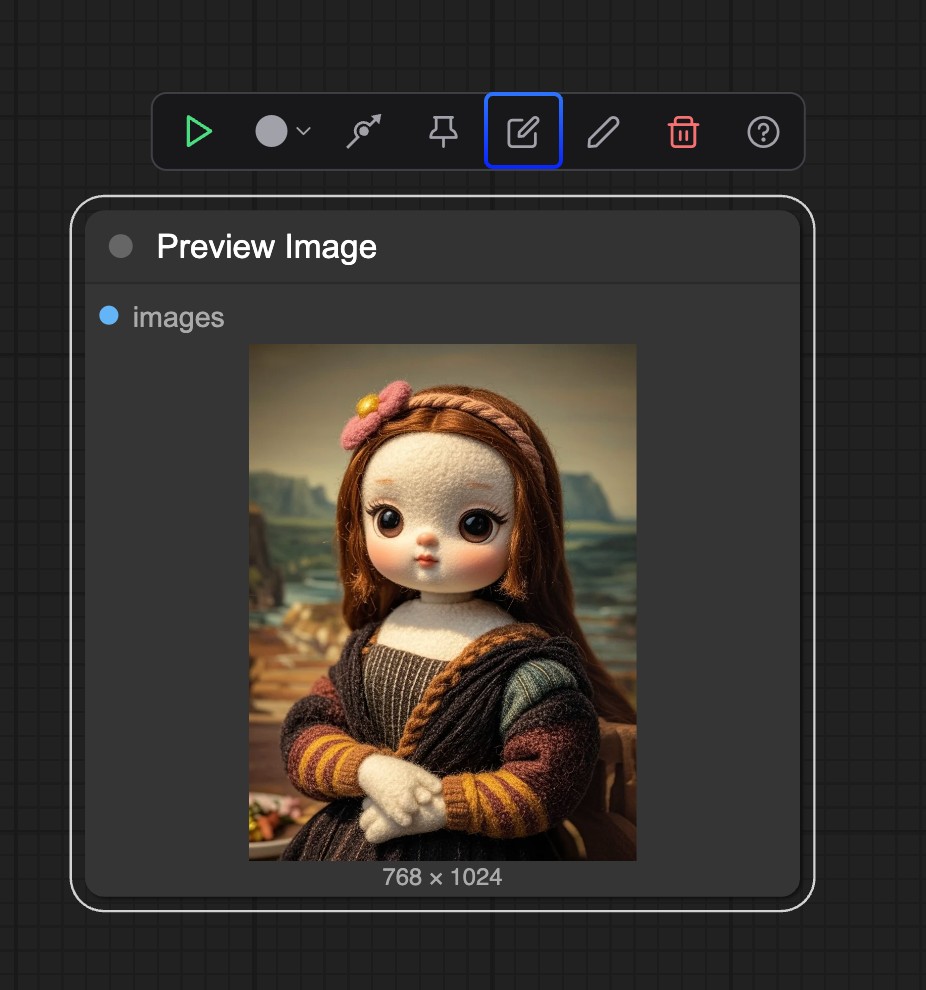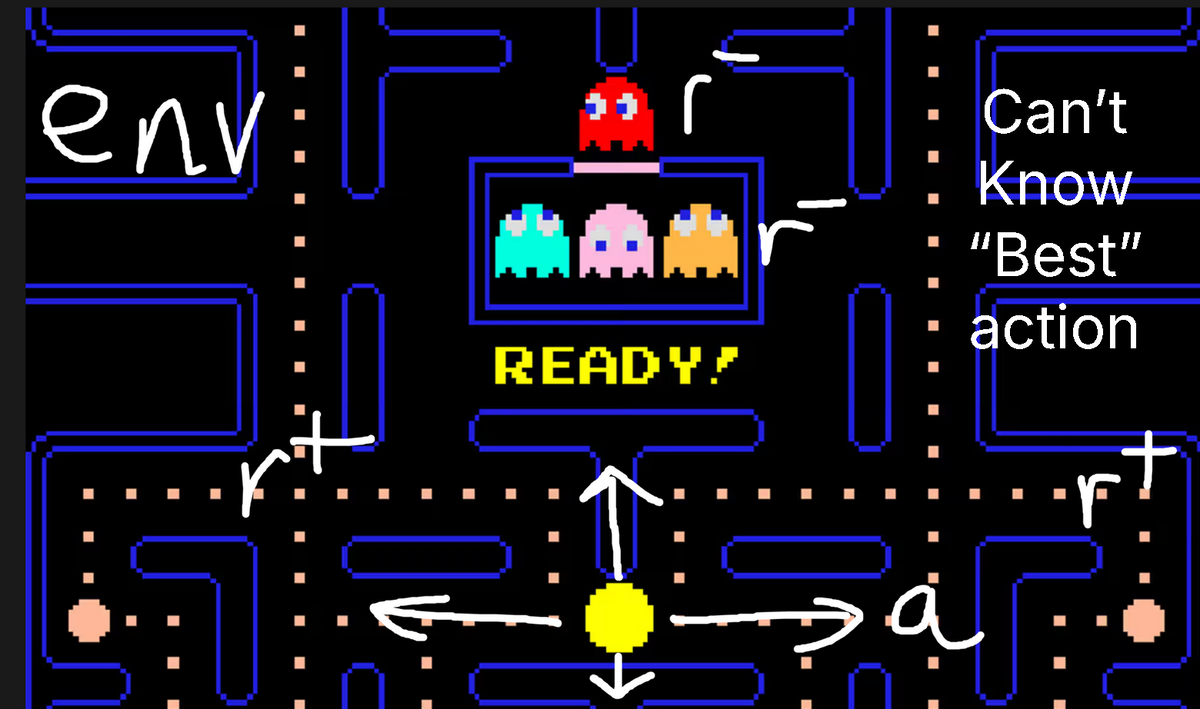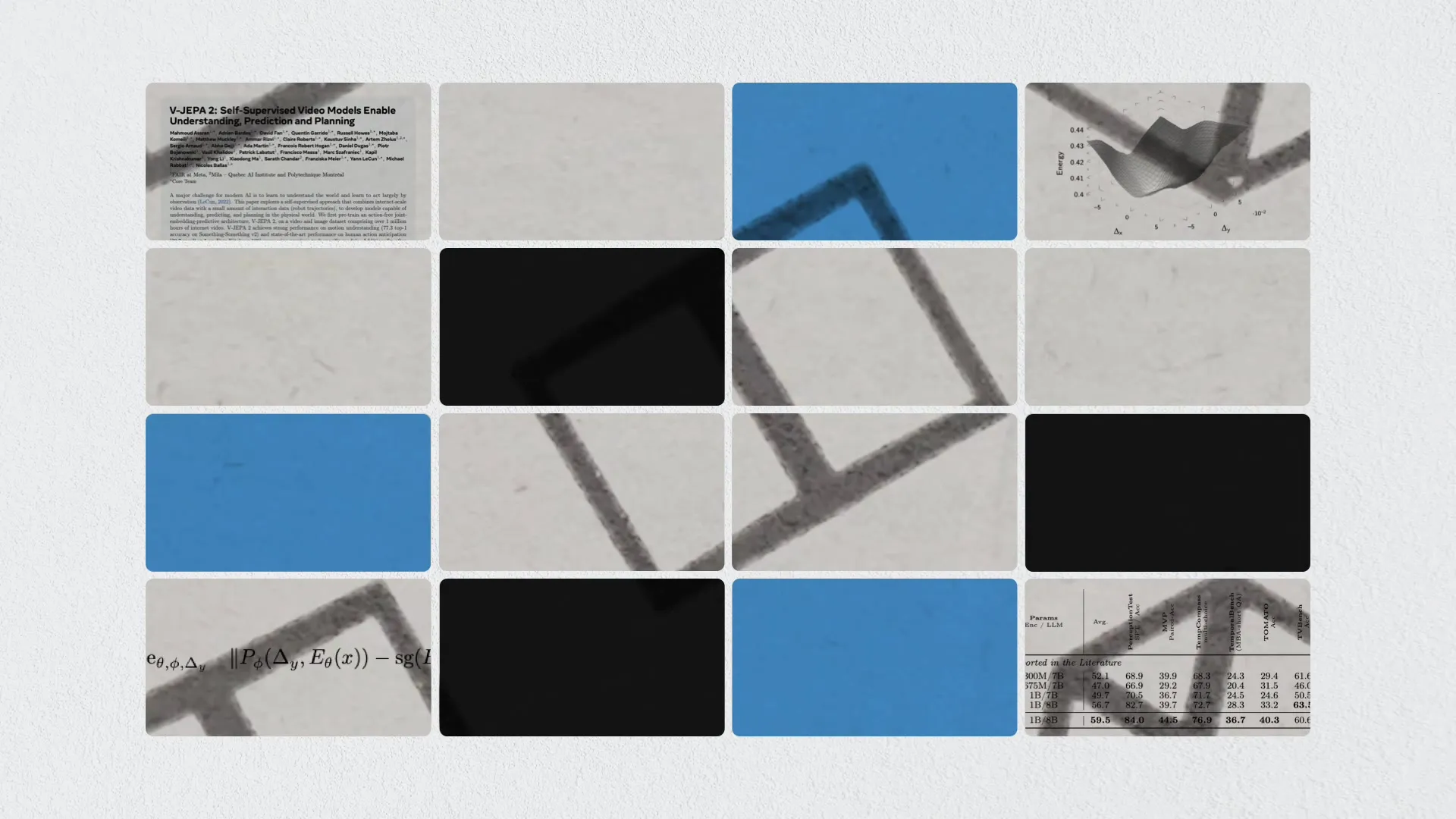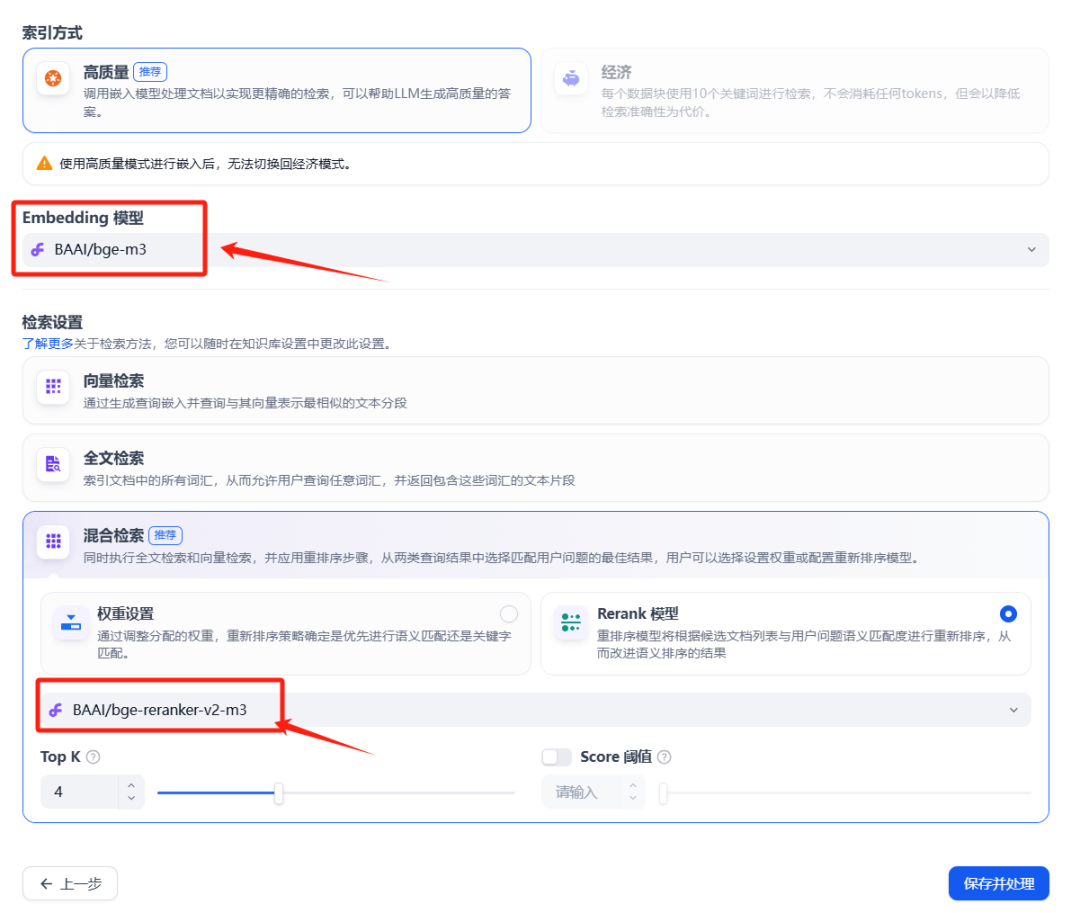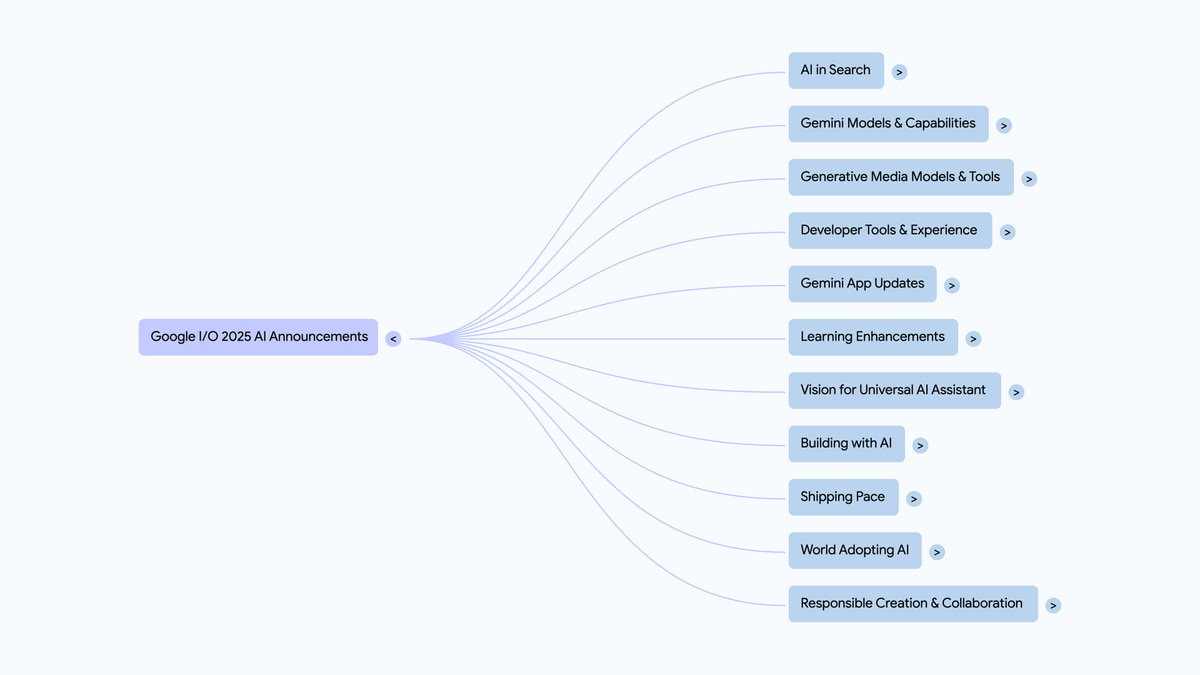LangChain Open Agent Platform (OAP) is an open source, code-free platform for building AI intelligences. It allows non-technical users to easily design, test and deploy AI intelligences. Based on LangChain's LangGraph framework, the platform supports connecting to external tools, data sources, and intelligences to automate complex tasks.OAP simplifies operations through an intuitive web interface that allows users to create intelligences without programming, connecting to MCP tools, LangConnect RAG services, or other LangGraph intelligences. The platform supports flexible hosting options for individual developers, enterprises, and the community, and OAP's open source nature encourages community contributions with extensive documentation and GitHub resources to help users get started quickly.
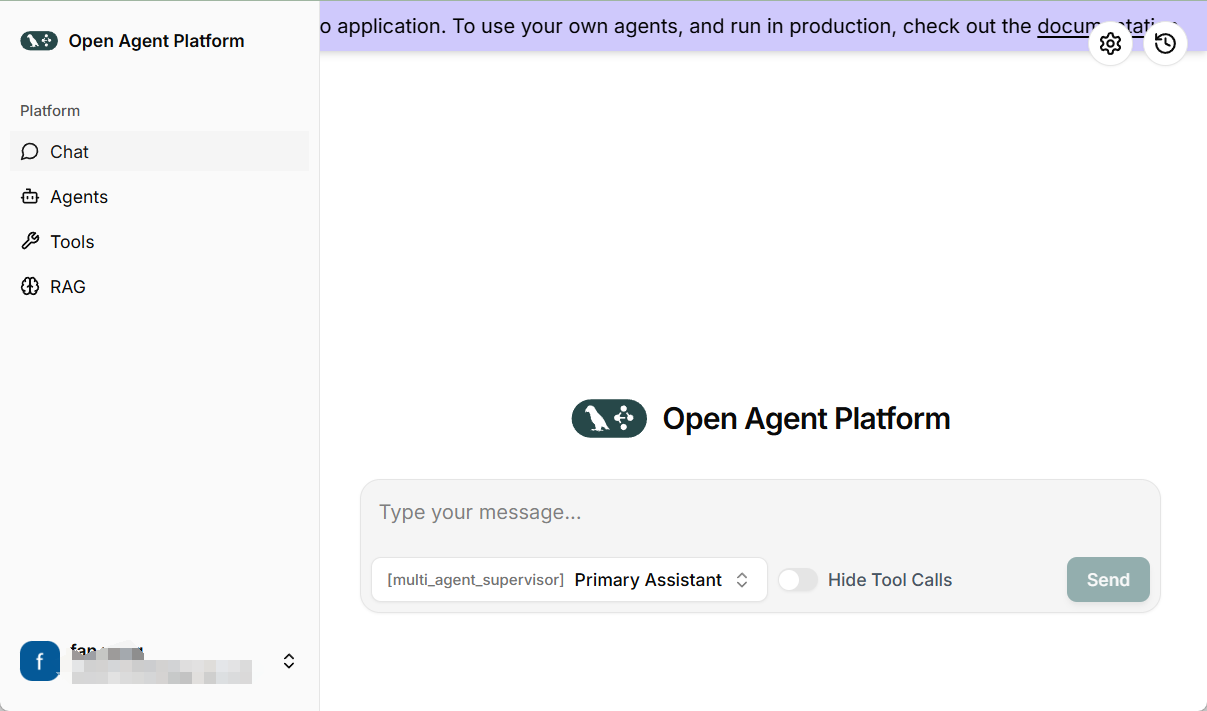
Function List
- Code-free Intelligent Body Creation: AI Intelligent Bodies can be built by drag and drop or configuration through a web interface, without writing code.
- Connect to MCP tools: supports interaction with services such as Google, Slack, Stripe, etc., enabling cross-platform operation through the MCP protocol.
- LangConnect RAG Support: Integrates Retrieval Augmentation Generation (RAG) to obtain information from external data sources to improve the accuracy of intelligent body answers.
- Intelligent Body Collaboration: Supports multiple LangGraph Intelligent Bodies to work together to handle complex tasks.
- Supabase Authentication: Default use Supabase for user authentication, supports Google login or other authentication methods.
- Custom Configuration: Provides flexible system prompts and UI configurations to meet individual needs.
- Open Source Deployment: Supports local or cloud deployment, with code publicly available on GitHub, allowing users to modify it freely.
- Real-time interaction: the smart body can respond to user input in real time, suitable for chatting, task automation and other scenarios.
Using Help
Installation and Deployment
OAP supports local deployment or using the official demo version. Below are the detailed steps for local deployment:
- Cloning Codebase
Run the following command in the terminal to get the OAP code from GitHub:gh repo clone langchain-ai/open-agent-platform
Make sure you have Git installed. if you don't have Git, download the tarball from the GitHub page.
- Installation of dependencies
Go to the project directory and install the dependencies:cd apps/web yarn install
Node.js and Yarn environment are required. If not installed, it is recommended to install Node.js (version 16 or above) first.
- Configuring Environment Variables
Copy the example environment variable file and configure it:cp .env.example .env
Set the following key variables in the .env file:
- NEXT_PUBLIC_MCP_SERVER_URL: MCP server address (without /mcp suffix).
- NEXT_PUBLIC_SUPABASE_URL: the Supabase project URL.
- NEXT_PUBLIC_SUPABASE_ANON_KEY: Supabase anonymous key.
- NEXT_PUBLIC_DEPLOYMENTS: smartbody deployment configuration in JSON format, for example:
[{"id":"bf63dc89-1de7-4a65-8336-af9ecda479d6","deploymentUrl":"http://localhost:2024","tenantId":"42d732b3-1324-4226-9fe9-513044dceb58","name":"Local deployment","isDefault":true,"defaultGraphId":"agent"}]
- Starting the Development Server
Run the following command to start the local server:yarn dev
Visit http://localhost:3000 to access the OAP web interface.
- Configuring LangConnect (optional)
If RAG functionality is required, a separate LangConnect server needs to be deployed. Refer toLangConnect DocumentationSet up the server and make sure its address is included in the OAP configuration.
Using the main functions
Creating Intelligentsia
- Log in to OAP (using Google or Supabase authentication).
- On the home page, click on "Create an Intelligence".
- Enter the name of the intelligence, a description, and a system prompt (optional). The system prompt defines the behavior of the intelligence, e.g. "Answer the user's questions in a clear and concise manner".
- Select the deployed LangGraph Intelligence or Tool and click "Save" to complete the creation.
Connecting the MCP Tool
- On the Smartbody Configuration page, click Add Tool.
- Enter the API address of the MCP tool (HTTPS and MCP protocol support is required).
- Test the connection to ensure that the intelligent body can invoke the tool. For example, connecting to the Slack API allows intelligences to send messages automatically.
Using the RAG function
- Ensure that the LangConnect server has been deployed.
- In the Smartbody settings, add the LangConnect server address.
- Upload a document or enter a data source URL. the intelligence will retrieve this data as it answers the question, improving accuracy.
intelligent body collaboration (religion)
- You can create multiple intelligences on the "Intelligence management" screen.
- Use the "Agent Supervisor" function to set up a supervisor intelligence to coordinate the work of other intelligences.
- Configure system prompts for supervising intelligences, e.g., "Break down complex problems and assign them to specialized intelligences."
- Test the effectiveness of collaboration to ensure that tasks are assigned and results are summarized properly.
Featured Function Operation
no-code interface
OAP's web interface is intuitive and easy to use. Users can select tools and adjust smartbody settings by dragging and dropping. The interface supports real-time preview, and you can test the effect of the smartbody immediately after each save.
Custom UI Configuration
- In the smartbody settings, find the x_oap_ui_config field.
- Edit the configuration in JSON format, for example:
{"field_name": "example", "type": "text", "label": "示例输入"} - After saving, the OAP will automatically update the interface to show the new fields.
Open Source Customization
The OAP code is hosted on GitHub and users can modify the source code. For example, replace Supabase authentication with another service:
- Edit the authentication module in the apps/web directory.
- Update dependencies and redeploy.
caveat
- Ensure that the LangGraph version is up-to-date after May 14, 2025
- The RAG feature requires the LangConnect server to be run independently.
- Stable network is required for local deployment, and cloud servers are recommended for better performance.
application scenario
- Automated Customer Service
Users can create intelligent bodies that connect to an organization's internal knowledge base and Slack to automatically answer common customer questions. For example, e-commerce platforms can set up intelligent bodies to handle the returns process, reducing manual intervention. - Content generation
Marketing teams can use OAP to generate social media content. Intelligent bodies connect to LangConnect to retrieve brand profiles and generate posts that match the brand's style. - data analysis
Researchers can deploy smart bodies that connect to Google Sheets and MCP tools to automatically aggregate data and generate reports. - Personal Assistant
Individual users can create smart bodies that connect to calendar and email services to automatically schedule or respond to emails.
QA
- Does OAP require programming experience?
No. OAP provides a no-code interface that allows non-technical users to create intelligences with drag-and-drop and configuration. - How do you ensure the safety of smart bodies?
OAP uses Supabase authentication and encrypted data transmission. Users are required to keep the API key in a safe place to avoid leakage. - How does the RAG function enhance the performance of intelligences?
The RAG provides contextual information by retrieving external data sources to reduce the likelihood of intelligences generating incorrect answers. - Can I deploy OAP locally?
Can. OAP supports local deployment, open source code, and is suitable for users who need data privacy.