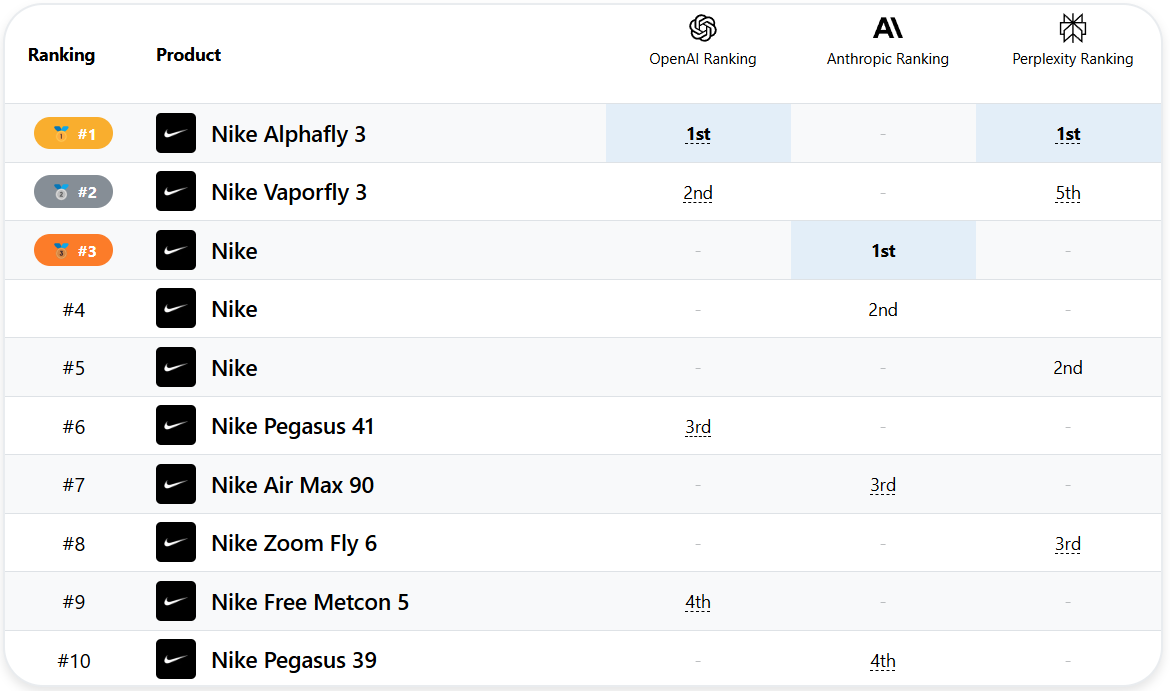BannsAi 是一个利用人工智能技术帮助用户快速制作广告横幅的在线工具。它最大的特点是无需专业设计师参与,也不需要复杂的提示词。用户只需简单输入需求,BannsAi 的七个神经网络就能自动生成符合品牌风格的独特横幅设计。这个工具支持所有主流社交媒体平台的 1×1 格式,特别适合需要快速制作广告素材的营销人员和小型企业。当前正处于测试阶段,提供 50% 折扣,价格实惠的同时还能大幅节省设计时间。BannsAi 由设计师开发,旨在让普通人也能轻松管理广告横幅制作,操作简单,效果专业。
Function List
- Automatic generation of unique banners: Enter a simple text description and AI will generate 100% original banners without templates.
- Brand customization support: Upload a brand logo or reference image to ensure the banner is consistent with the brand's style.
- Adaptation to social media:支持 1×1 格式,自动优化为适合各大社交媒体平台的设计。
- Rapid Iterative Testing: Generate multiple design solutions in a short period of time, making it easy for users to test different ideas.
- zero-template algorithm: A unique algorithm is used to ensure that no design is duplicated each time it is generated.
- Simple input operation: Enter your needs like a text message without complex commands.
- inexpensive: No need to hire a designer and there is a 50% offer for the beta phase.
Using Help
How to get started
- Open the website
Enter https://banns.ai/ into your browser and go to the BannsAi homepage. You will see a simple interface with a "Get Started" or "Try It" button. - Register or Login
After clicking the button, you will be prompted to register an account. Enter your email and password to complete the registration. If you already have an account, log in directly. A free trial may be offered during the testing phase, so it is recommended to keep an eye on the official website for any temporary offers. - Go to the design page
Once you're logged in, click on "Create New Banner" or a similar option to go to the design entry screen. This is where you tell the AI what you want.
Main function operation flow
Function 1: Automatic Banner Generation
- input requirement
Type what you want the banner to say in the text box. For example, "I want to make a promotional banner with a red background highlighting '50% Sale' with my brand logo." It's as easy as chatting with a friend, no complicated jargon required. - Submit and wait
Click the "Generate" button and BannsAi's seven neural networks quickly analyze your input. Typically, a banner preview is generated within seconds to tens of seconds. - View Results
After generating, you will see one or more designs. If you don't like it, you can click "Regenerate" or adjust the description and try again.
Function 2: Brand Customization
- Upload reference material
On the design page, find the "Upload" option. You can upload your brand logo, an existing design image or your favorite style reference. The file format usually supports JPG, PNG and other common types. - Application to Design
Once uploaded, AI automatically recognizes the colors, styles, and other elements in these clips and incorporates your branding features when generating the banner. For example, if you upload a blue logo, AI might prioritize blue tones. - Adjustment details
If fine-tuning is required, such as changing text position or color, it can be adjusted manually in the post-generation editing screen (depending on the level of plan support).
Feature 3: Social Media Adaptation
- Select Platform
在生成横幅时,可以选择目标平台,比如 Instagram、Facebook 或 Twitter。BannsAi 会自动将横幅调整为 1×1 格式,确保符合平台要求。 - Preview effect
After generating, click the preview function to see how the banner will be displayed on the specified platform. If you are not satisfied, you can readjust the description or material. - Download and use
Once you're satisfied, click the "Download" button to get the high-resolution image files to use directly in your social media ads.
Function 4: Quickly Test Ideas
- Batch Generation
Write several requirements in the input box, such as "blue technology style banner" and "yellow lively style banner", and submit them all at once.AI will generate several different styles of solutions. - Comparative choices
Once generated, the banners are displayed side-by-side, making it easy for you to compare which one is better suited to your marketing goals. - Record-keeping
The system automatically saves your design history, so you can look back or download previous programs at any time.
Operating Tips
- Be specific in your description
The clearer the input, the closer the AI generates to the desired result. For example, "Black background, white text, highlighting 'New Products'" works better than "Make a banner". - Try it a few more times.
If the first result is not satisfactory, don't give up, adjust the description a few times or upload more reference material, AI will understand you more and more. - Taking advantage of concessions
There is a 50% discount for the beta phase, so we recommend trying out more premium features to see if it's worth upgrading to a paid plan.
Examples of usage scenarios
- E-commerce promotion
You run an online store and want to launch a flash sale. Type in "red sale banner that says '20% off sitewide, today only' with my logo" and in seconds you'll have a professional banner to download and post directly to social media. - Start-up company promotion
You've just started your business and you're on a budget. Upload your brand logo, type in "Minimalist Banner with 'Innovative Technology' Theme" and BannsAi will generate multiple options to help you quickly build your online presence. - Marketing agency services
You manage multiple branded ads for your clients. Upload each client's branded material, enter different requirements, generate a bunch of banners in a short time and hand them over to the client to pick from, doubling your efficiency.
BannsAi has a low barrier to entry, suitable for novice designers with no design experience, and also meets the needs of professional marketers. With simple input, AI does it all for you.